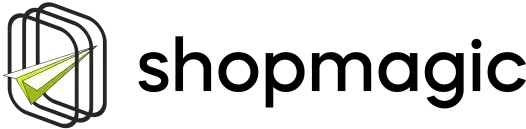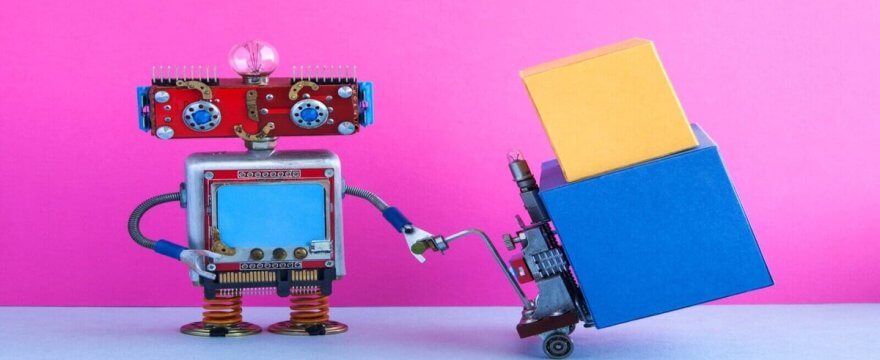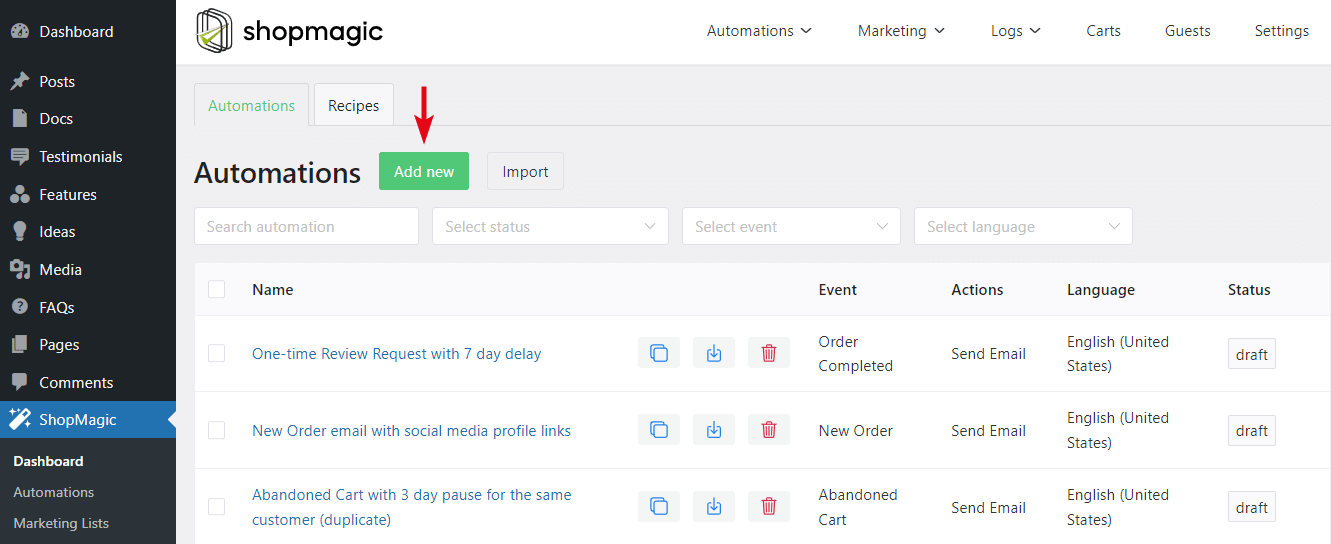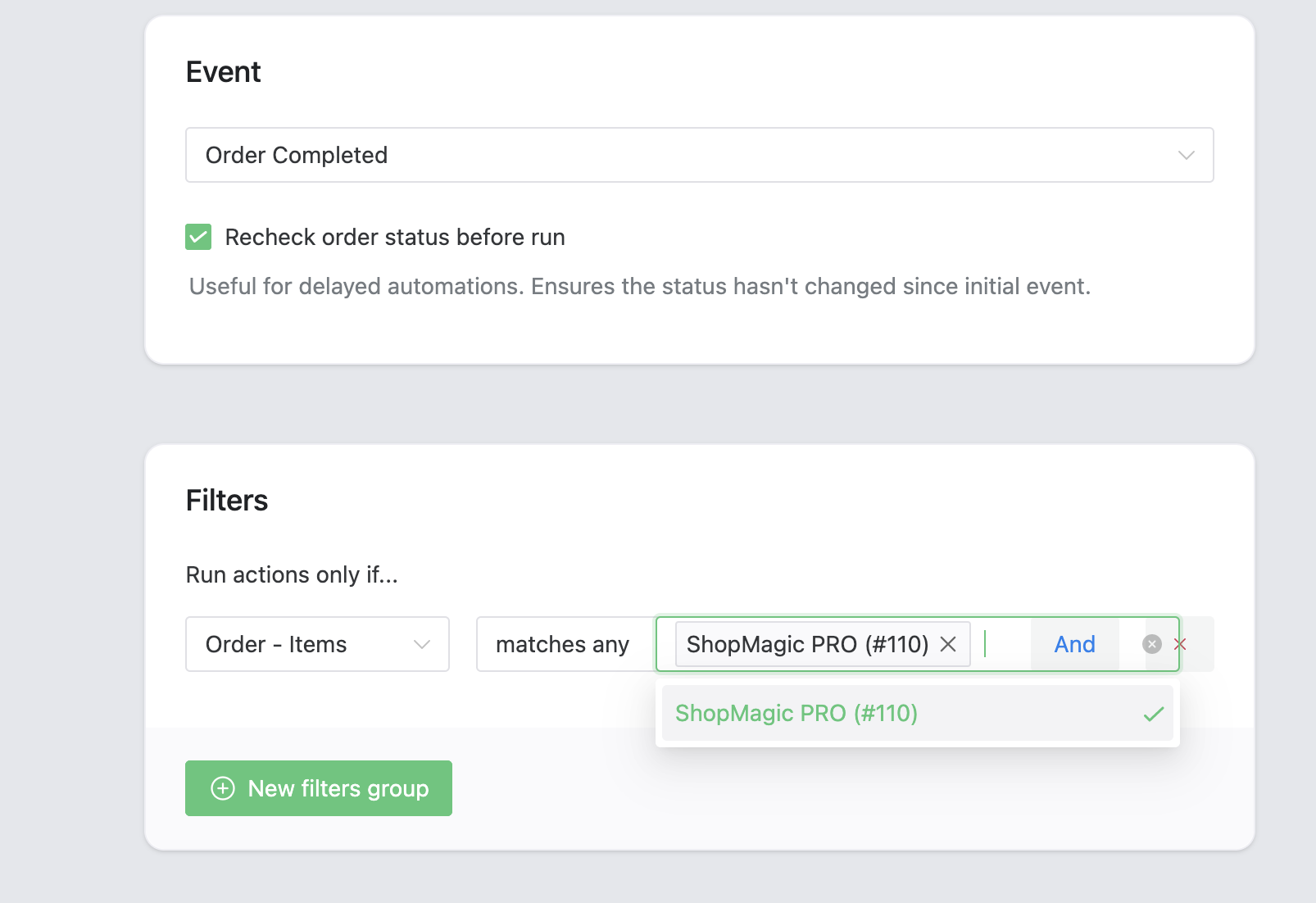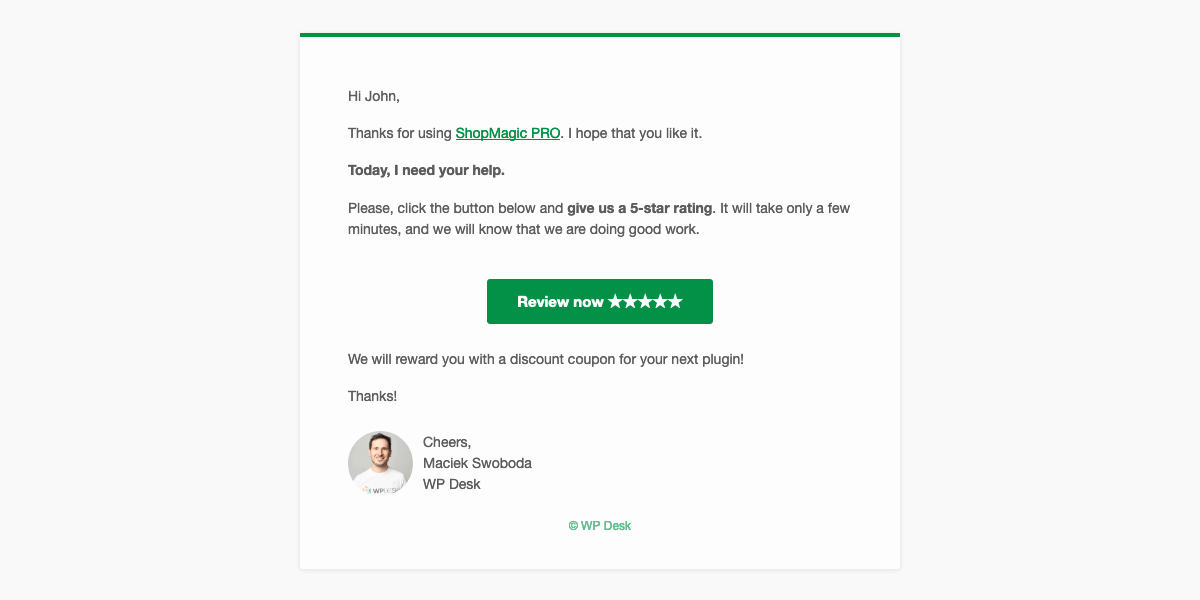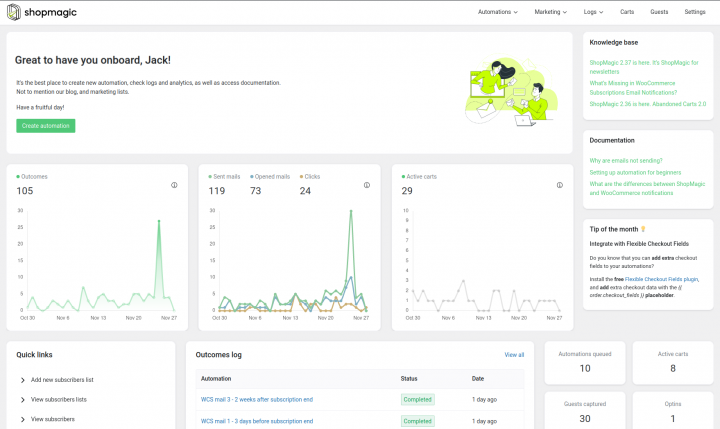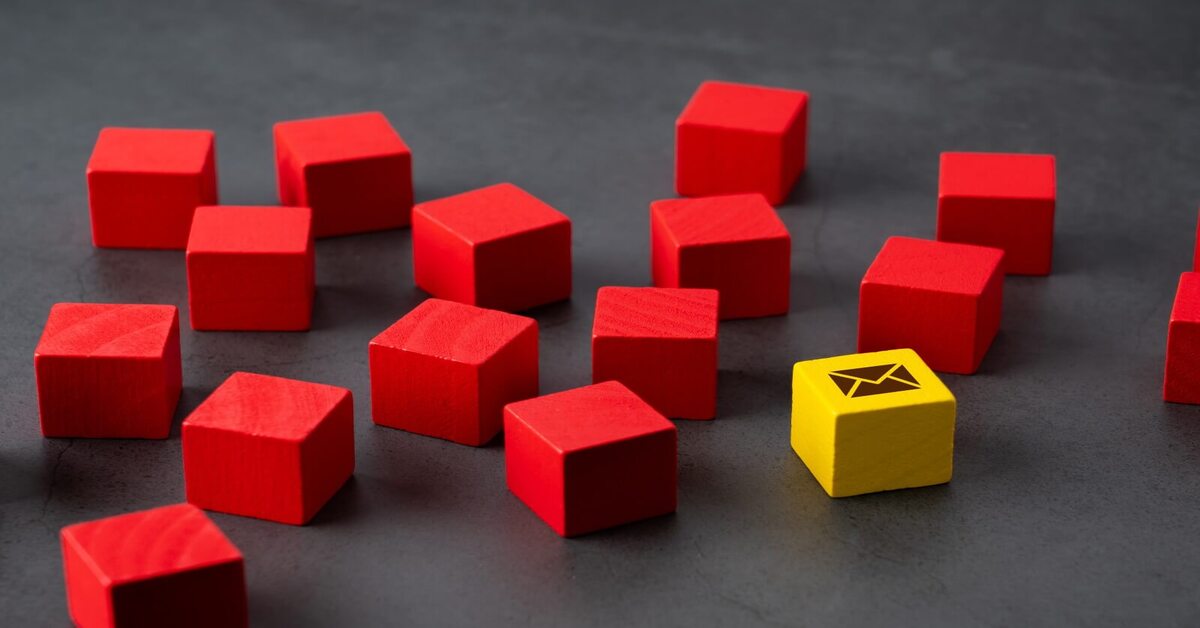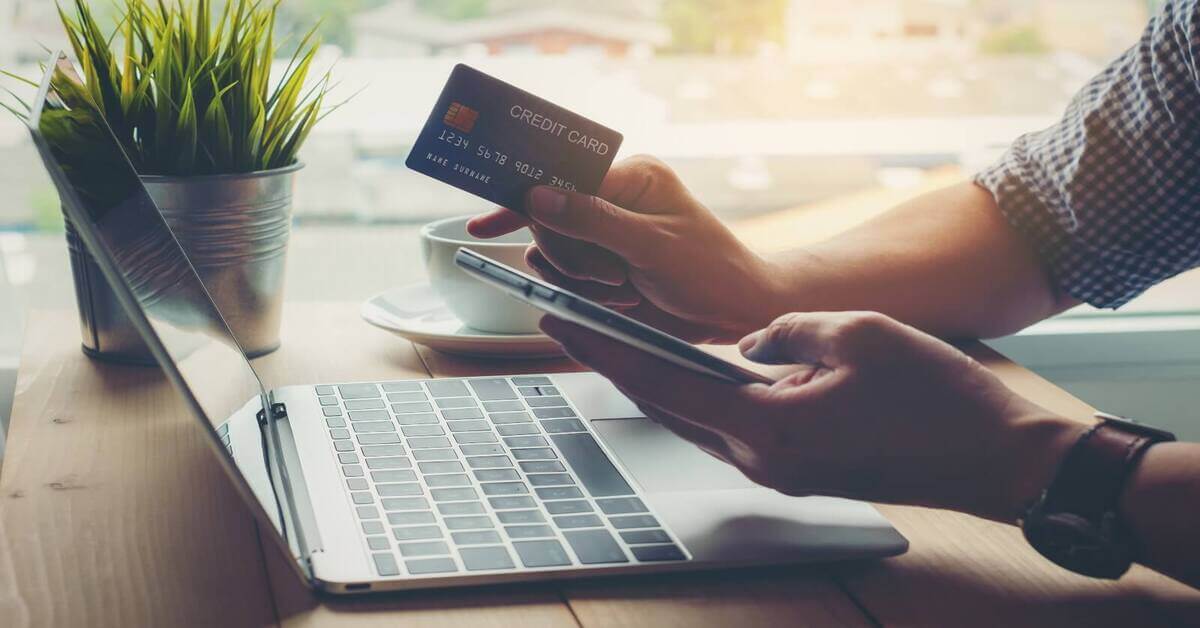In this article, we will focus on product reviews. What’s more, I will guide you through the process of sending a product review email in WooCommerce. As always, the whole process will be fully automated, thanks to the ShopMagic marketing automation plugin.
ShopMagic: A WooCommerce product reviews plugin
Wanna ask for a WooCommerce product review? Try ShopMagic. Create beautiful emails, which can be sent to your customers. It's easy and free. It's ShopMagic.
Download for free or Go to WordPress.orgDon’t you know where, when, and how to get product reviews in WooCommerce?
As you know, showing product reviews and testimonials may be crucial to your customers when buying. Let’s see how to send beautiful, personalized, and fully-customized emails to get product reviews for your WooCommerce products!
Table of contents
- WooCommerce product reviews
- Get WooCommerce product reviews with better emails in 3 steps
- How does ShopMagic work?
- Summary & more about ShopMagic
WooCommerce product reviews
👉 There’s no doubt, that product reviews are a very important part of every order. No matter what kind of store you have or the products you are selling, a high order-review ratio is a welcome thing.
What’s more, it’s great to get feedback about products to improve them (or customer experience). Also, you may show some testimonials to convince future customers to buy in your store!
In this article, we will work on improving the number of product reviews. To do this, we will create and send automated WooCommerce product review emails. Let’s get started and create our first review request email! Don’t worry, I will guide you through the whole process. You won’t be alone 😊.
Get WooCommerce product reviews with better emails in 3 steps
Ok, I will show you now how to create, customize, and send beautiful emails in WooCommerce to ask for product reviews (and testimonials, feedback, or opinion).
Step 1. Install ShopMagic – WooCommerce product reviews plugin
First, you need ShopMagic (a free plugin) to start sending personalized emails to get product reviews.
If you already installed our plugin, you may move forward to the second step. Otherwise, download ShopMagic for free from the WordPress.org repository. You can also install it right from your WordPress plugins section by searching for ShopMagic:
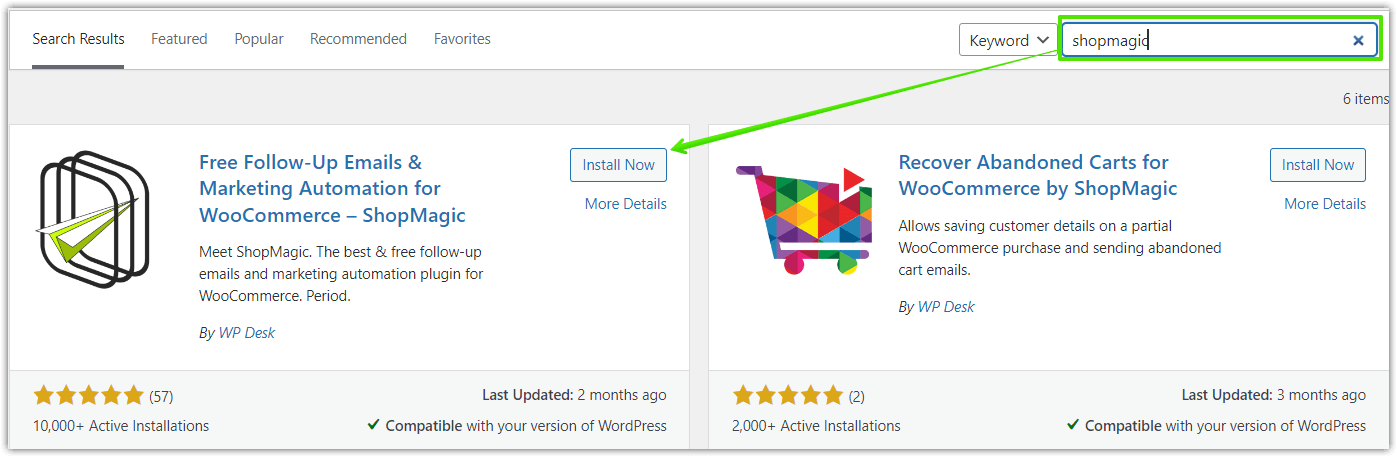
ShopMagic: A WooCommerce product reviews plugin
Wanna ask for a WooCommerce product review? Try ShopMagic. Create beautiful emails, which can be sent to your customers. It's easy and free. It's ShopMagic.
Download for free or Go to WordPress.orgStep 2. Create a WooCommerce product review email
Next, let’s create email automation to encourage clients to write a review of specified products. I assume that you installed and activated ShopMagic. In that case, click ShopMagic → Add New in your WordPress menu.
Then, you will see a workflow for the new email automation. Here’s a short instruction on how to correctly fill all of the fields. Now, have a look at the screenshot below and the short instruction that follows:
After clicking the Add New green button, you will have to set a name for your new automation. Just pick a name for your reference, for example, a WooCommerce product review email.
For an Event (2), choose Order completed. It will trigger an action, when the order is completed, which makes sense if we are interested in product reviews.
From Filter (3) we will pick our best product, of course 😊.
Step 3 – Choose an action for the WooCommerce product review email automation
Finally, it’s time to create an email, which will be sent to the customer. I’ll carefully walk you through every field in the action metabox, to make sure that everything will be understood.
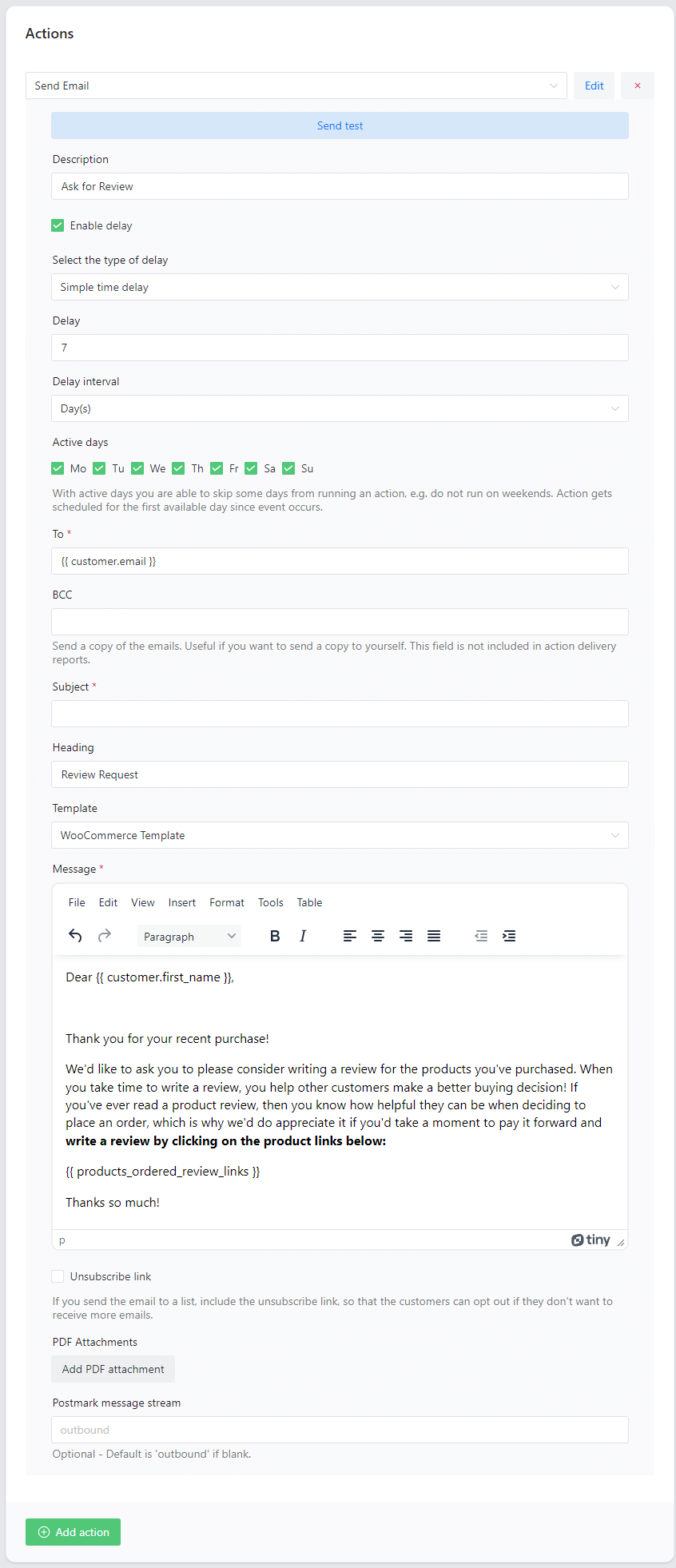
-
Action → Send email
First, choose your Action (1). Send email will be perfect because we want to contact the customer.
-
Description
Then, enter a description (2) to help you distinguish actions if you add more of them. But it’s only for your reference, so you don’t have to use it.
-
Delay emails (PRO)
💡 On the screenshot, there’s an option to check the delay (3) field. Of course, it is a very useful feature, but it’s available in ShopMagic PRO.By checking this field, you will be able to delay your action for any number of minutes, hours, days, or weeks. It is especially useful in our example. Because by delaying an email, for let’s say 7 days, you will ensure that the client received the product and more importantly became acquainted with it.
-
Send to
Then, we will fill the to (4) field with a {{customer.email}} placeholder. Of course, ShopMagic will use actual customer emails from the order and assign them to this field automatically.
-
Email subject
Next, enter the email Subject (5). Think of something catchy or simple use “Thank you for your order!”
-
Choose the email template
And for template (6), we will use the WooCommerce template. This is the email template that is responsible for the look of your emails.
-
Customize the email content
Now, enter your desired content into the message (7) field. It is the content of an email, that ShopMagic will automatically send to the customers.
Finally, click Publish. And that’s it ✅! Your first WooCommerce product review email has been successfully created. So, whenever the conditions are met, they will be sent to your clients.
How does ShopMagic work?
If you are not familiar with ShopMagic, it is a WordPress plugin, which lets you automate almost every part of email marketing in WordPress and WooCommerce. What is more, the core functionalities of ShopMagic are (and always will be) free!
ShopMagic: A WooCommerce product reviews plugin
Wanna ask for a WooCommerce product review? Try ShopMagic. Create beautiful emails, which can be sent to your customers. It's easy and free. It's ShopMagic.
Download for free or Go to WordPress.orgFirst, take a look at the plugin dashboard:
You may also use Events, Filters, and Actions to create automated flows (email marketing, data processing, notifications, newsletters, email lists, etc.).
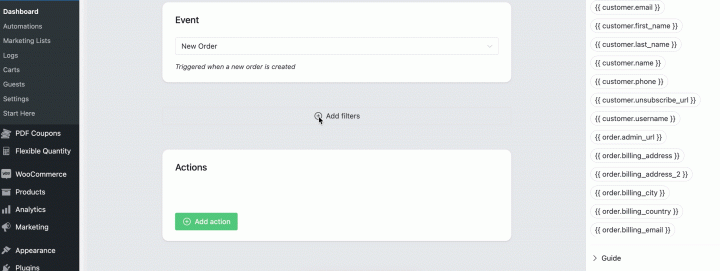
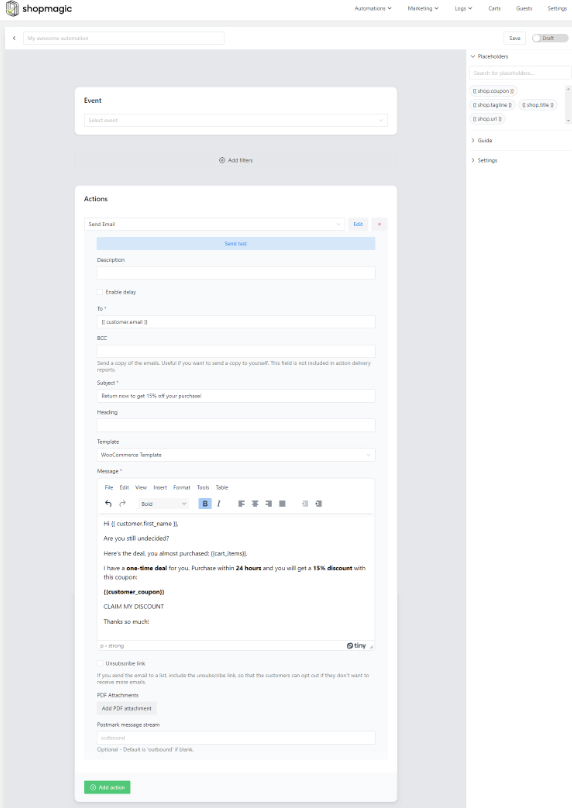
If you want to learn about the plugin, visit our blog and read more 😊.
👉 However, if you want to send them with a delay or apply advanced filters, you will need the premium version. ShopMagic PRO comes with a dozen add-ons too! So, you pay for all of them once and use them without limits for a whole year. Check out all add-ons →
Since acquiring ShopMagic, we at WP Desk are constantly improving and developing it, to let it become the #1 free email marketing automation plugin for WordPress and WooCommerce! Currently over 10,000 sites use ShopMagic regularly and this number is increasing every day!

Email marketing automation plugin for WooCommerce
Sending a WooCommerce product review email after the purchase is important, but only one of many uses of ShopMagic. Check out our other guides to see what else you can do with our plugin. These are only some examples for WooCommerce order statuses!
Summary & more about ShopMagic
In this step-by-step guide, we have learned how to write a WooCommerce product review email. Now it’s your turn to create working automation in your store. Also, if you have any questions about it or ShopMagic, please use the comment section below.