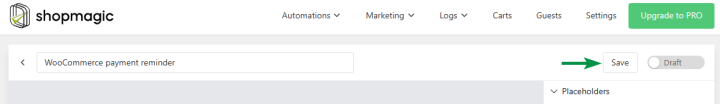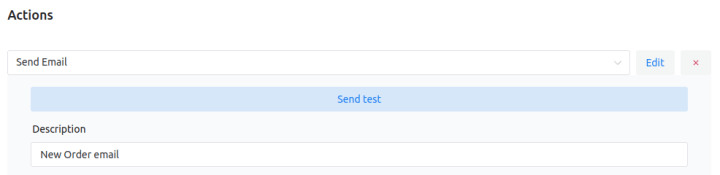➡️ Would you like to send payment reminder emails to your WooCommerce customers with a plugin? Today, I will show you how to create, customize, and send great reminder emails (also with a payment link) in WooCommerce with ShopMagic. Let’s begin!
Depending on what kind of products you sell and what payment methods you offer, leaving pending orders unpaid might rob you of a solid amount of money 💸.
Let’s remind ourselves the WooCommerce order statuses.
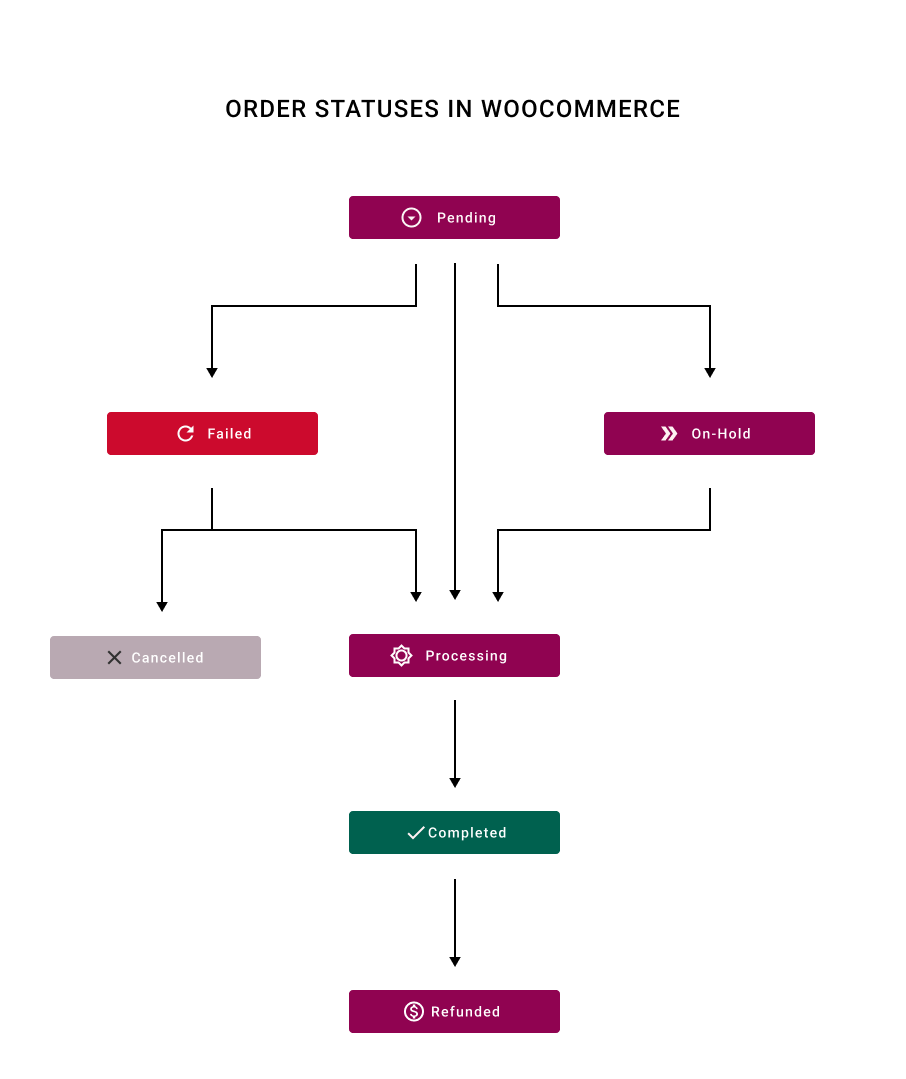
In the next couple of minutes, I’ll show you how you can send payment reminders to your customers with a free plugin 🤩.
Table of contents
- WooCommerce payment reminder solution – ShopMagic plugin
- Send WooCommerce payment reminders in 5 Steps
- Summary & more about ShopMagic
WooCommerce payment reminder solution – ShopMagic plugin
ShopMagic is a marketing automation and follow-up emails WooCommerce plugin. However, marketing automation stuff is not the only thing that ShopMagic does. In fact, its biggest advantage is multitasking.
Do you want to send better transactional emails? No problem. Do you want to use ShopMagic as a newsletter plugin? You can do it. Maybe you want to integrate it with other solutions, like WooCommerce Memberships? With ShopMagic, consider it done ✅.
Shopmagic has plenty of usage options, which depend only on your choice. Our customers use ShopMagic in hundreds of ways. Sometimes we are really surprised by your creativity 😜.
Download the free plugin!
ShopMagic
Send WooCcommerce payment reminders to your customers with ShopMagic. It's easy, it's fast, it's intuitive.
Download for free or Go to WordPress.orgCreate custom emails in WooCommerce
The free ShopMagic plugin is the only requirement to start sending WooCommerce payment reminders.
Remember that buying ShopMagic PRO will enhance your store in many ways. A more effective WooCommerce payment reminder is only a fraction of what our plugin can do. Here are some examples:
- Send newsletters with manually triggered emails
- Request for reviews and reward for published reviews automatically
- Create advanced customer coupons
- Integrate your store with the most popular WooCommerce solutions
- Send emails to customers who bought specified products or are your top buyers
ShopMagic PRO £69
Send WooCcommerce payment reminders to your customers with ShopMagic. It's easy, it's fast, it's intuitive.
Add to cart or View DetailsHelp your customers recall they have a pending payment with ShopMagic PRO
In case of any troubles – we have a dedicated team, always ready to help. No matter, whether you are a free or PRO user, contact us through the WordPress forum or our website – we are here for you 🤗.
We are proud of your opinions and appreciation:

Let’s deal with unpaid orders once and for all
With ShopMagic, you will have a properly managed store. You won’t forget about any customer order. Moreover, none of the orders will be left unpaid.
With correctly set ShopMagic’s automation, you won’t have to check every order one by one. Simply, create marketing automation for every possible event and let ShopMagic do the hard work for you.
Send WooCommerce payment reminders in 5 Steps
I assume you are ready to create an automation, i.e. ShopMagic and its add-ons are installed and activated in your store.
This placeholder is a payment reminder for your customers. Super important and another feature in ShopMagic’s arsenal that will increase the conversion rate for your WooCommerce store.
How does it work? Create automation for Order Pending event and add {{ order.payment_url }} placeholder to the message field. When the user receives the email, there’ll be a link to complete the payment. It will redirect the user to the /checkout/order-pay/ website in your store.
Bear in mind, that payment reminder works for orders with pending payment status only.
You may also read more on how to set up pending payment email notifications in WooCommerce with ShopMagic.
If you need any help, here are two useful links from our documentation ⤵️:
1️⃣ Select an event
In ShopMagic’s menu, click on Automations and then Create Automation. You will see a new window, similar to this:
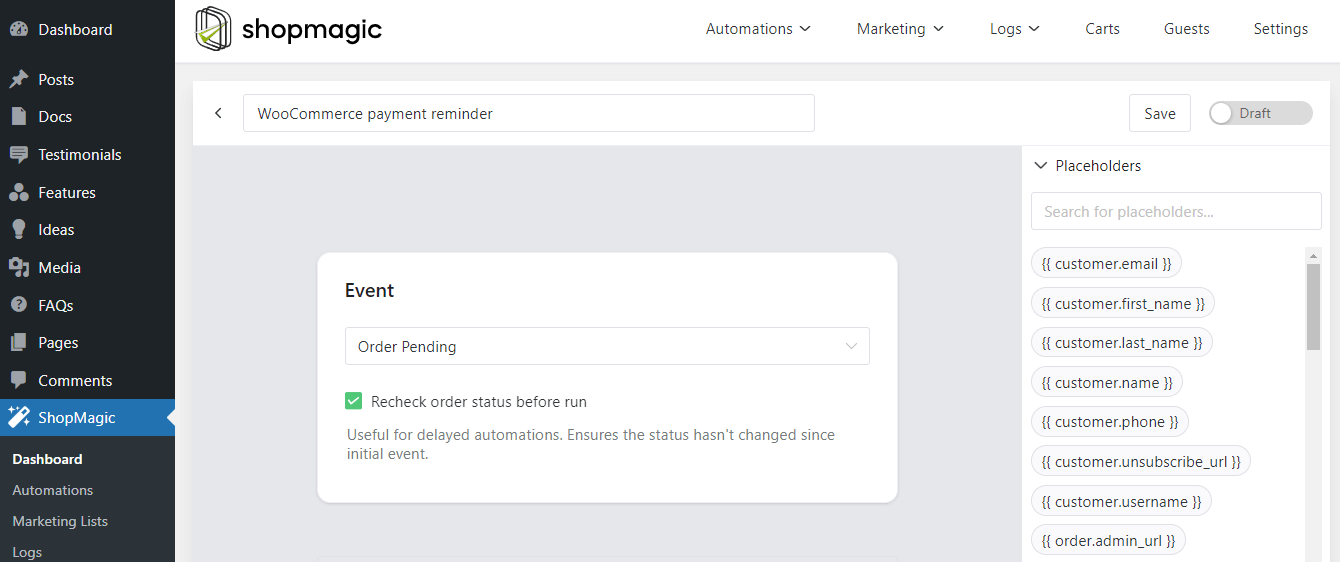
As you can see, there’s a title “WooCommerce payment reminder” and selected event – Order Pending. Rechecking the order status before running the whole automation is also selected. We want to avoid sending payment reminders to customers who have already paid for their orders, right😋?
2️⃣ Assigning a filter
Now let’s assign the right filter. Although not every automation requires a filter. However, you can use this option whenever you want. Sometimes, you want to create automation for the same order status but different products (or a group of products). In this case, simply assign a proper filter and ShopMagic will do its job.
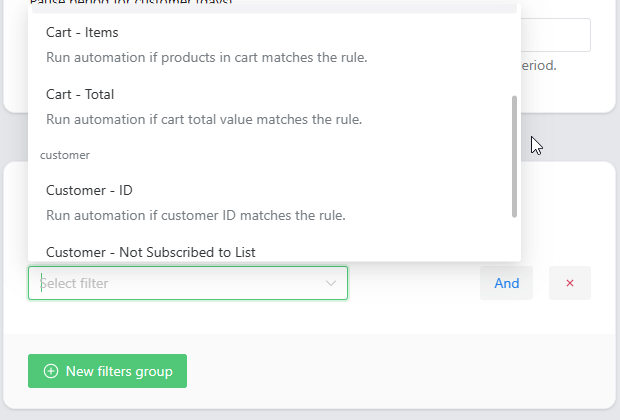
3️⃣ Creating an action for WooCommerce payment reminder
Action is the third step in ShopMagic’s automation. If you are curious how it will look like when we finish, take a look at the screenshot below:
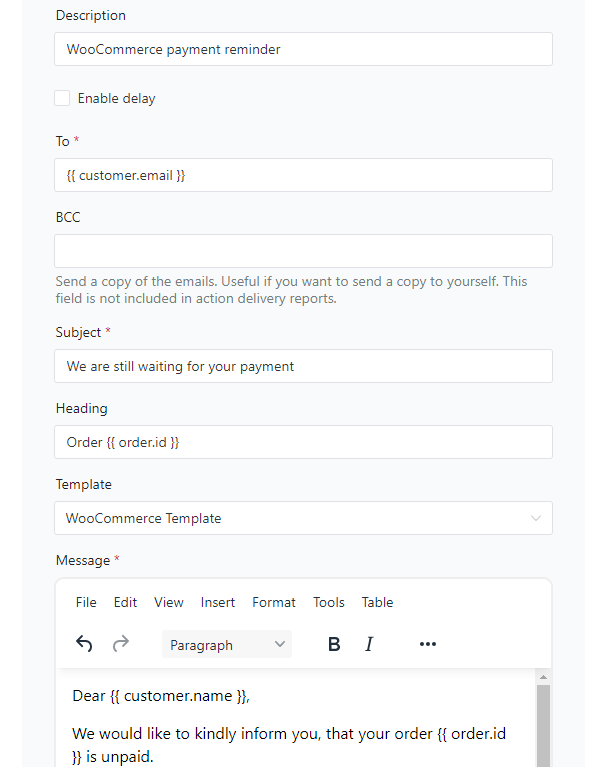
👉🏼 Starting from the top, select the type of Action. As you can see, I decided to select Send Email. However, it’s not the only option.
👉🏼 Then, there’s the description. You can describe your action as you want, however, I always encourage you to use an easy-to-distinguish name, like WooCommerce payment reminder for your custom emails.
👉🏼 Next, we have the Enable Delay checkbox. Here you can set a time delay. In my example, it’s 3 hours. With the Delayed Actions add-on, you can set any number of minutes, hours, days, or weeks.
👉🏼 The following fields are To, Subject, and Heading. To is pre-filled with placeholder {{ customer.email }}. In most cases, the best option is to leave it as it is. In such a configuration, ShopMagic will dynamically assign customer data to this field.
👉🏼 Subject and Heading are also placeholder-friendly fields, so feel free to use them.
👉🏼 Another field is Template. Select from WooCommerce Template or none.
4️⃣ Send emails with a payment link in WooCommerce
👉🏼 The Message is an essential, if not crucial, field. Here you should write your message to the customer.
Write the content of your choice, but remember about the placeholder {{ order.payment_url }}.
This placeholder is crucial to properly remind your WooCommerce customers about their unpaid orders and send the payment link in the email.
➡️ If a customer receives an email from this automation and clicks on a link generated by this placeholder, they will be automatically redirected to the /checkout/order-pay/ website in your store:
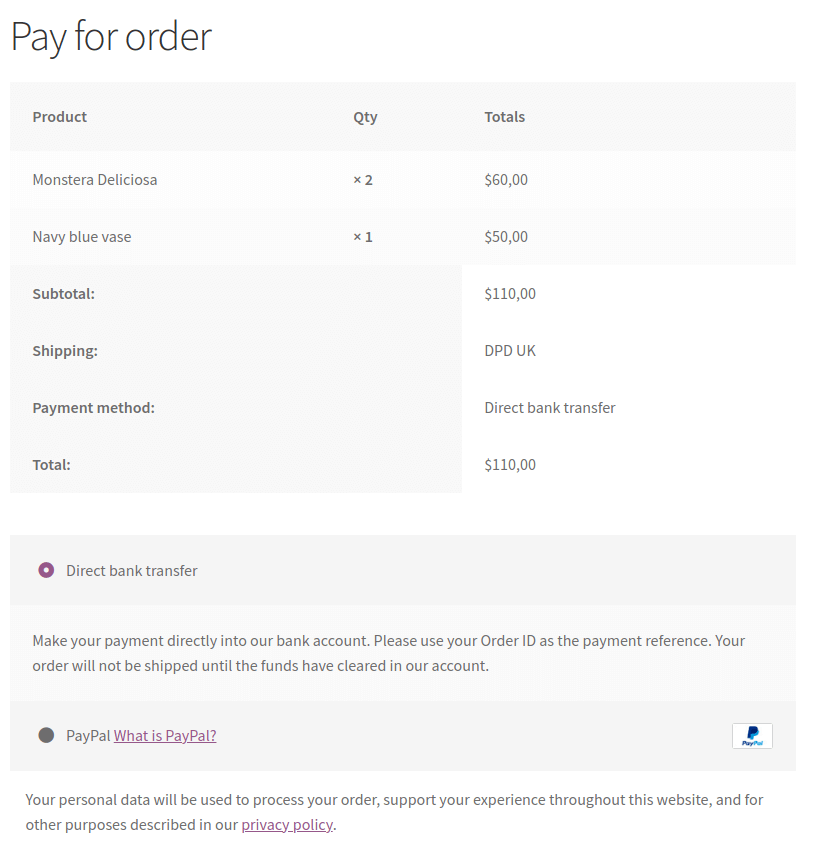
👉🏼 Lastly, there’s an unsubscribe link. Select it, if you want to add it to your WooCommerce payment reminder email.
5️⃣ Save the automation – WooCommerce payment reminder is ready!
Finally, save your new automation.
WooCommerce will send your custom emails with the payment reminder link for the event, filter, and with the delay, you’ve chosen.
Of course, you can test the email delivery too.
Send the WooCommerce invoice with a payment link
If you’re interested in invoicing plugins for WooCommerce, then you may also want to check out the Flexible Invoices plugin!
⭐ Flexible Invoices PRO lets you create proforma invoices right away when the orders are placed. The document can include (that depends on you) a link to payment, reducing the risk that your customers will not find it and won’t make payment.
Summary & more about ShopMagic
Today, you’ve learned how to create, customize, and send WooCommerce payment reminder emails (also with the payment link) with Shopmagic. I encourage you to start with the free version of the plugin. If you need more filters and events, you can go PRO.
ShopMagic
Send WooCcommerce payment reminders to your customers with ShopMagic. It's easy, it's fast, it's intuitive.
Download for free or Go to WordPress.orgIf you have any questions about the plugin features, just write to us!
Also, consider other use cases for ShopMagic. Take a look at our blog and the below articles for more inspiration.