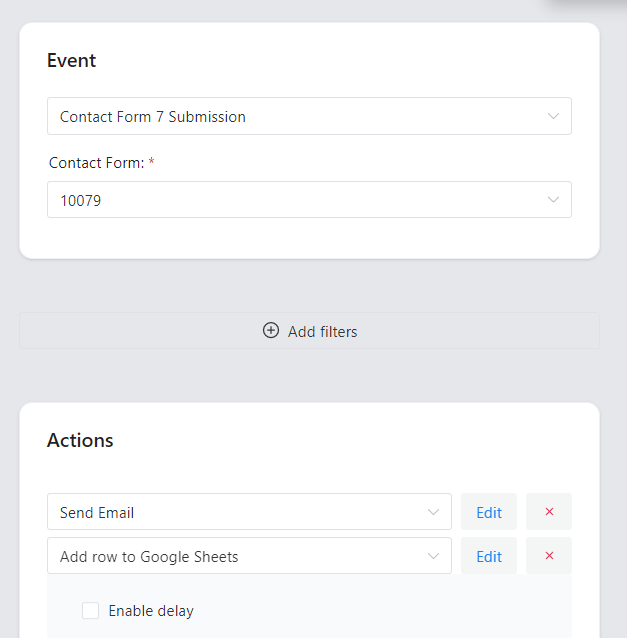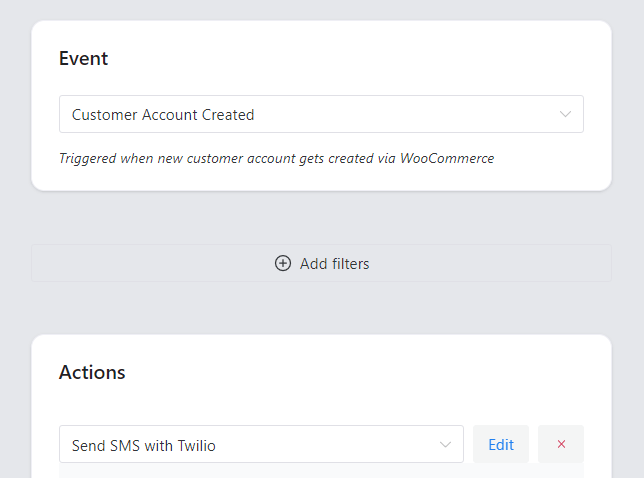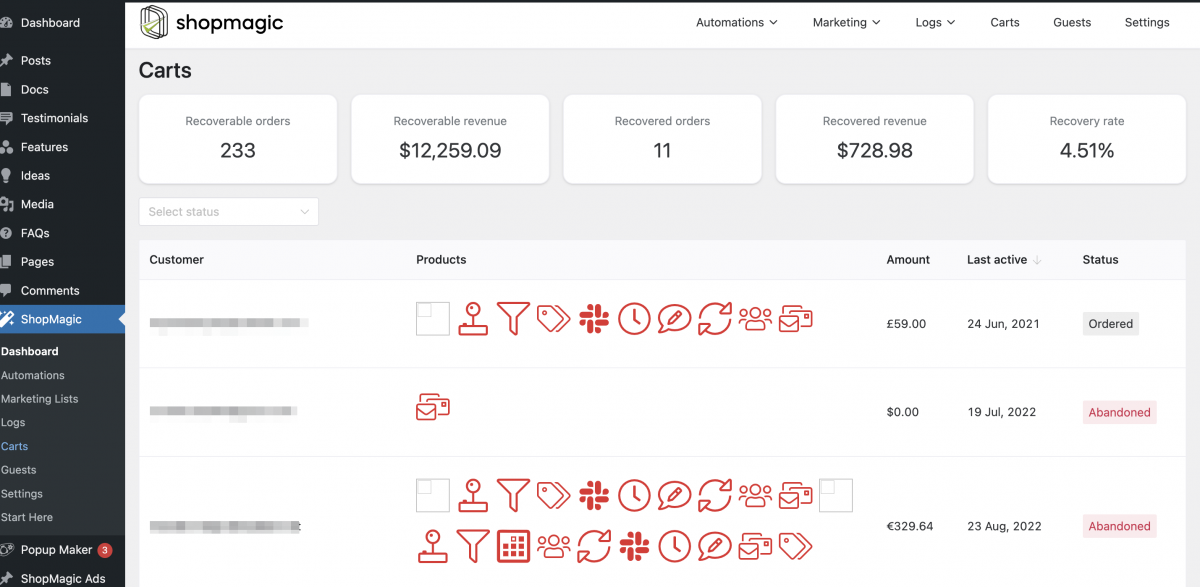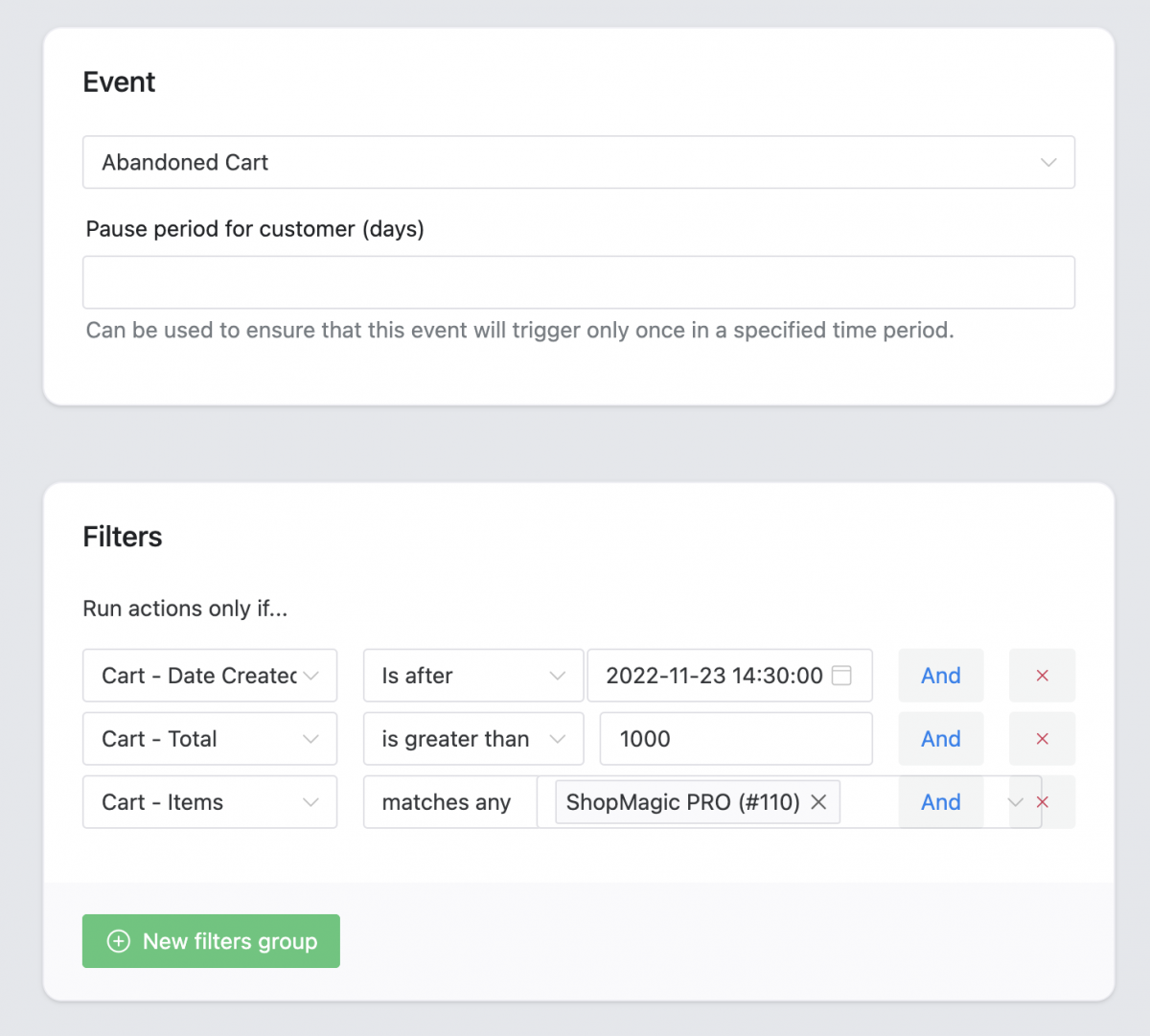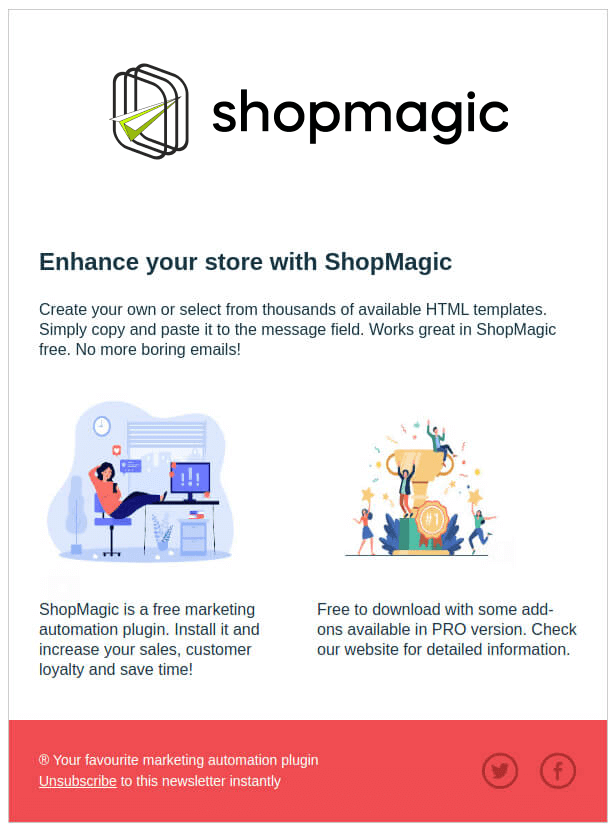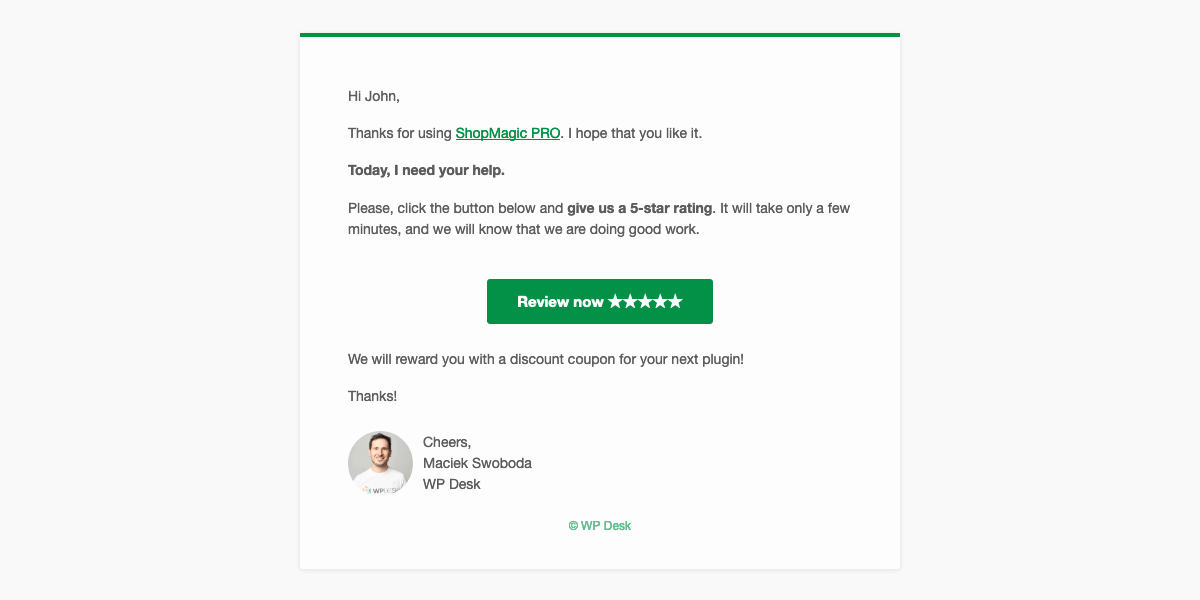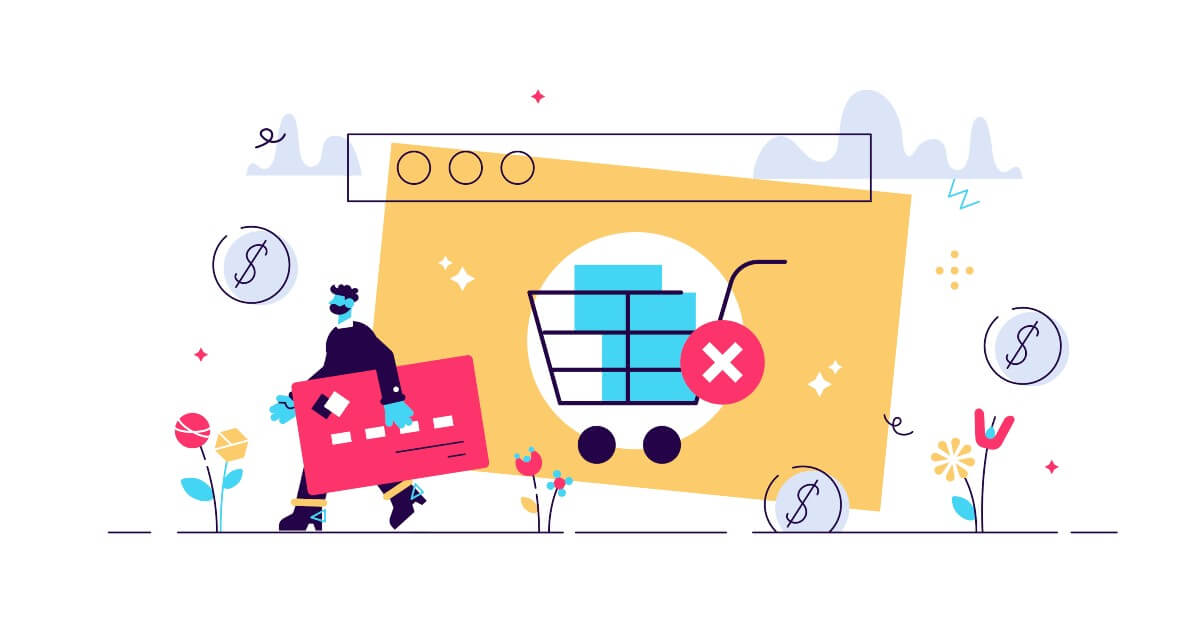There is always a good moment to implement a marketing automation strategy for your WooCommerce store. In this article, I will show you 7 examples of custom email automation for WordPress and WooCommerce using a free plugin. Increase your revenue with the ShopMagic email marketing automation plugin today!
Emails help in effective and fast communication with customers. The problem is that there is no easy way of sending customized emails in WooCommerce. Not to mention WordPress where you have almost no emails or their settings.
Today, I will show you how to send a custom email in WordPress and WooCommerce with a FREE plugin!
Table of contents
- Meet ShopMagic – Beginner-friendly WordPress & WooCommerce custom email plugin
- Custom email in WordPress – 2 examples
- About WooCommerce email strategy
- Custom email in WooCommerce – 5 examples
- Summary & more about ShopMagic
Beginner-friendly WordPress & WooCommerce custom email plugin
I will not dive into the default email options in WordPress and WooCommerce. If you want to learn more see these standard email options in WP and Woo.
⚠️ Important note, before we will move further.
ShopMagic for WooCommerce - your WooCommerce custom email plugin
Send custom emails in WordPress and WooCommerce. ShopMagic will help you create personalized and beautiful emails!
Download for free or Go to WordPress.orgAfter installing and activating the plugin in your WordPress dashboard, you’re ready to go!
➡️ Do not worry if you are a WooCommerce beginner and starting a new WooCommerce store in 2023.
➡️ Marketing automation ideas in this guide are quick and easy to implement. All of them were designed to be as simple as possible and achievable by every WordPress user and WooCommerce store owner.
Custom email in WordPress – 2 examples
First, let’s see how to use ShopMagic in a standalone WordPress (without WooCommerce).
- Send a custom email to your users & build the mailing list
- Why and how to personalize emails with custom HTML
Send a custom email to your users & build a subscriber list
ShopMagic lets you integrate with Contact Form 7 so you can gather emails and send a custom email (or newsletter) easily.
The email customizer is user-friendly.
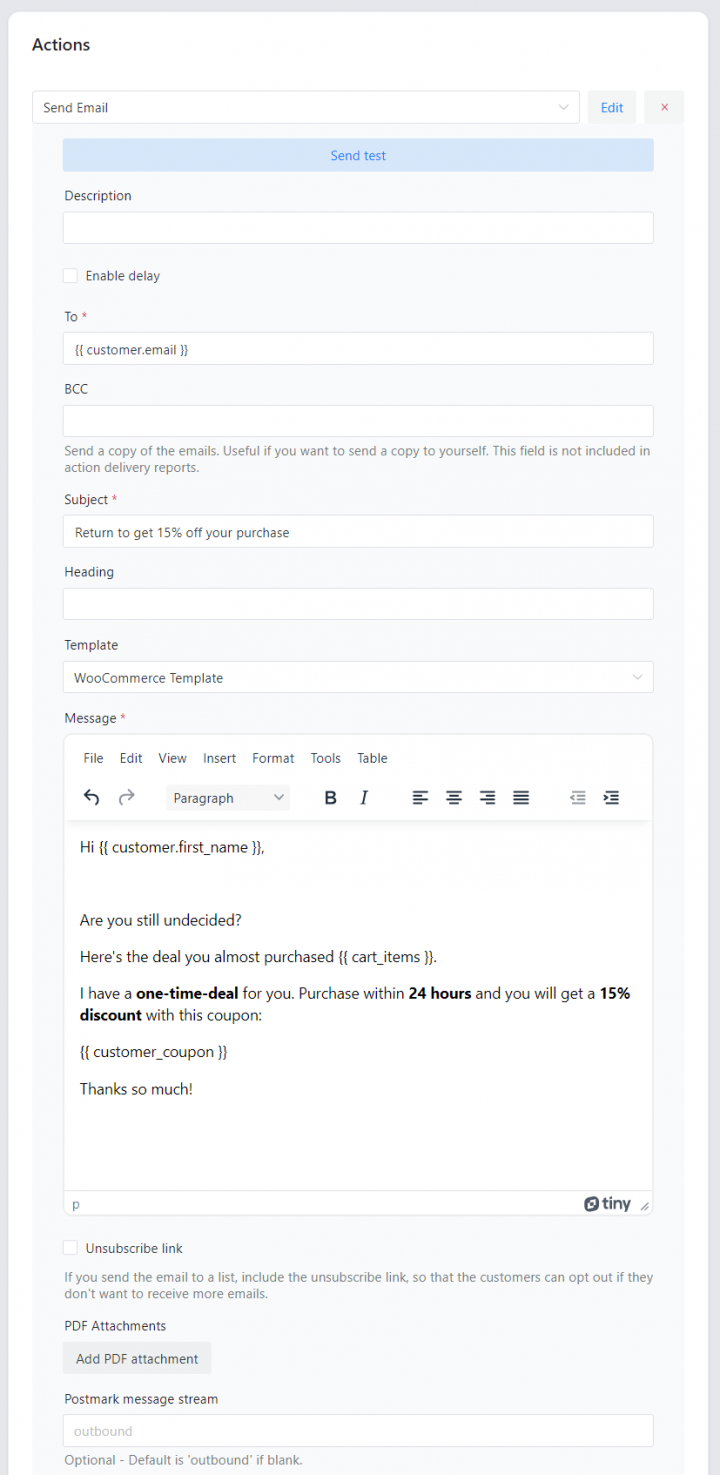
Also, you may use filters and placeholders to send a custom email to selected users and do it automatically.
Finally, you can add these emails from Contact Form 7 submissions to 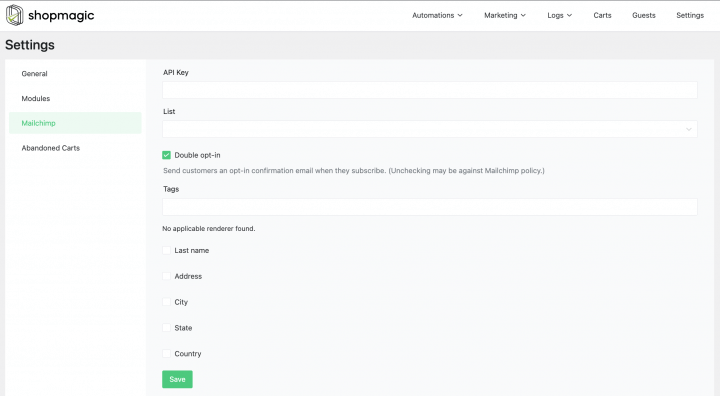
Custom emails in WordPress + SMS notifications
In the second example of the custom email for WordPress, I want to show you that ShopMagic is more than just emails 😀!
You can use the ShopMagic Twilio integration to send SMS notifications too!
SMS WordPress notifications (if the user missed a custom email) are also possible!
Finally, you can inform your subscribers about a new post (or send a custom email – newsletter)!
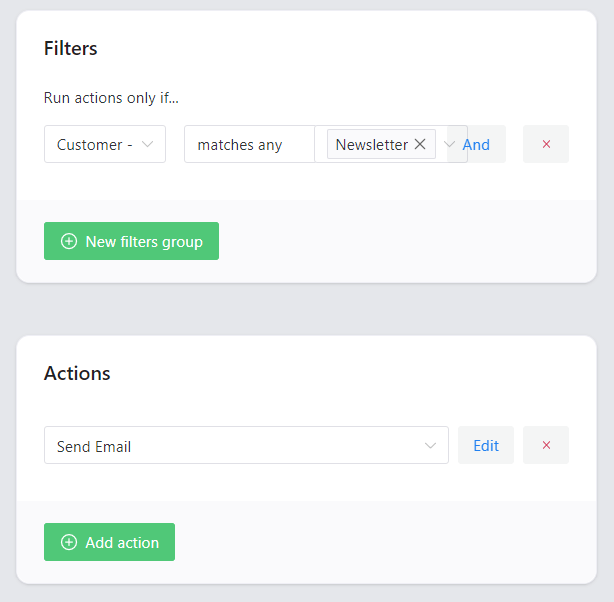
As you can see, you may use ShopMagic and all its add-ons combined!
ShopMagic for WooCommerce - your WooCommerce custom email plugin
Send custom emails in WordPress and WooCommerce. ShopMagic will help you create personalized and beautiful emails!
Download for free or Go to WordPress.orgCustom email in WooCommerce – 5 examples
With ShopMagic, you can create a new custom email automation in WooCommerce in a few minutes. So you don’t need to rely only on the default WooCommerce email templates!
- How to recover abandoned carts
- Why and how to personalize emails with custom HTML
- Ways of improving customer post-purchase experience with follow-ups (3 examples)
➡️ You can implement any of the presented WooCommerce marketing automations, however, they are complementary to each other and works best as a set. Every part contains a link to a detailed step-by-step guide, where we explain how to create specific automation.
Buckle up and let’s dive into these tips for WooCommerce email marketing automation strategy.
About WooCommerce email strategy
You may need one if you want to have better results. The strategy which I’m going to describe will be suitable for every WooCommerce store 👍. No matter what product or service are you selling — these tips are for you. What is more important, you can modify presented automations to your needs. However, if you implement them right as they are — I’m certain that they will work ⭐.
How can I be so confident? Because we tested it ✅. It is not a theoretical construction, but a real and working strategy. Thanks to it, we could increase conversion rate 📈 and improve customer happiness 😀. All at the same time and to be completely truthful, without much effort. You only need the ShopMagic plugin and a little of your time.

What is this email strategy?
➡️ It is a set of three complementary automations which are available in ShopMagic.
First, we will create automation to recover abandoned carts. Then, we will put some emphasis on personalizing emails and lastly, take care of customer post-purchase experience.
Recover abandoned carts in WooCommerce
Our starting point ✨. Every WooCommerce store has abandoned carts. Abandoned carts are inevitably connected with online sales. You can ignore them or start to convert them into orders.
This add-on ⬆️ will let you create automation, which will recover those pesky abandoned carts. What’s even better – ShopMagic Abandoned Carts is 100% free to use.
How to send a custom email in WordPress and win abandoned carts back?
When installed and activated, ShopMagic Abandoned Carts is starting to track user carts. You, as a shop owner, can create an automation that will trigger, when the user will abandon the cart. How do you know that the cart is abandoned? You decide! Well, with a little help from our plugin. You can specify the number of minutes when ShopMagic will consider the cart abandoned.
➡️ For example, setting it for 30, will trigger an automation 30 minutes after the last user’s activity in your store. That’s it!
As automation for recovering abandoned carts is ready, we can move to the next section, which is email personalization.
Personalized emails with custom HTML
We think that emails should not only be personalized but also pretty and eye-catchy. Luckily, our plugin lets you create such emails without much effort 😍.
➡️ All you have to do is to create (or import) an HTML template. If you have one — great, you can use it. You can also create a completely new one and paste it into the message field. Finally, the internet is full of inspiration and ready-to-use free templates. If it’s an HTML and you selected the proper action type in ShopMagic — you are all good.
Why am I paying such attention to creating beautiful WooCommerce custom emails?
Personalized emails have better visibility. We receive tons of generic and similar emails every day.
✅ Using an HTML template will distinguish you from the competition:
Customer’s post-purchase emails (follow-ups)
The last automation in the WooCommerce email marketing strategy will be a follow-up email. Why even care about the post-purchase experience? Some may say that job’s done, the order placed and the money paid. It’s not exactly true. In fact, it’s only half of the battle.
Check some of the ideas for WooCommerce post-purchase follow-up emails ⤵️⤵️⤵️:
🟢 Post purchase social media email
If you are certain that customers are happy with their orders, consider informing them about your social media profiles. You can create completely new automation or add links to your profiles in every automation created in ShopMagic.
🟢 WooCommerce Post-purchase survey
Rare, hence a valuable example of WooCommerce post-purchase email. Create and send a survey to your customers, which lets you receive some feedback about your store or business model in general.
🟢 Post-purchase email checking-in email
If you have ShopMagic PRO, you can delay automations for a specified time. Let your customer receive, unpack, and get acquainted with the ordered product. Set a delay for somewhere between 7 and 10 days. What can you write in such a WooCommerce post purchase email?
Ask your customer if everything is ok and if he or she is satisfied. You can even move one step further and ask your customer for a product review. ShopMagic lets you create an automation that will trigger when the customer sends a review for your product.
This list can go on and on, but I think that you know the drill.
You’re ready to send WooCommerce custom emails!
What do you think about it? Will you implement every automation or only selected ones?
➡️ Remember that with ShopMagic, you can create almost any WooCommerce follow-up email. Once you create your first automation, you will easily create another and another. Why? Because the core of every automation is similar, and you only have to change its conditions and message.
Summary & more about ShopMagic
Today, you’ve learned how to send a custom email in WordPress and WooCommerce. I’ve shown 7 examples of such a custom email but ShopMagic lets you do much more. For example, send order data to Google Sheets, or SMS notifications automatically, so remember about the add-ons 😀!
Download ShopMagic for free and join more than 10,000 WooCommerce stores where ShopMagic is increasing the conversion rate!
ShopMagic for WooCommerce - your WooCommerce custom email plugin
Send custom emails in WordPress and WooCommerce. ShopMagic will help you create personalized and beautiful emails!
Download for free or Go to WordPress.orgAs always, if you have any questions contact us.