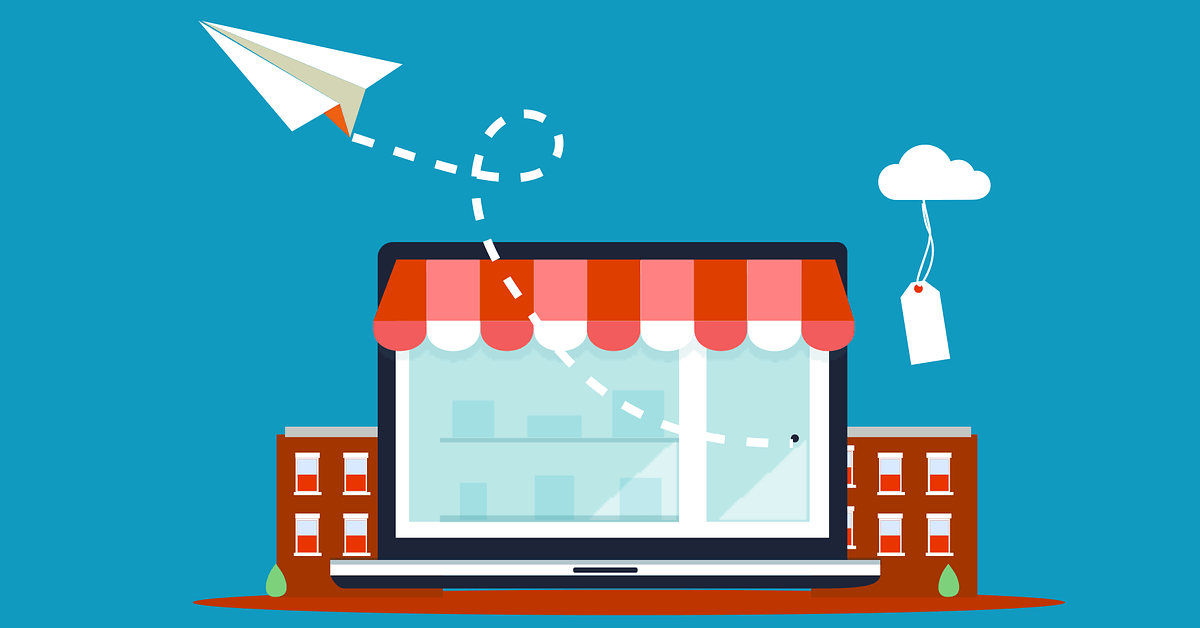Creating an effective WooCommerce post-purchase experience is an amazing way of converting customers into loyal customers. Learn how to send a custom email and note after purchase in WooCommerce with the ShopMagic plugin.
Can’t you find custom emails in WooCommerce and default ones are not enough for your store?
Let’s see how to create, personalize, and send a custom email or a purchase note in WooCommerce (or WordPress) with a free plugin!
Table of contents
- Welcome to the WooCommerce email marketing automation
- ShopMagic: let’s send a custom email or note after purchase in WooCommerce!
- Send custom emails & notes to improve customer experience (5 examples)
- Summary & more about ShopMagic
Welcome to the WooCommerce email marketing automation
Before we dive into the actual ideas of improving WooCommerce post-purchase experience and reducing post-purchase dissonance, I’ll briefly introduce our plugin. If you are visiting our blog for the first time, there’s a chance that you are not fully familiar with ShopMagic.
Take a look at a few screenshots of the plugin in action!
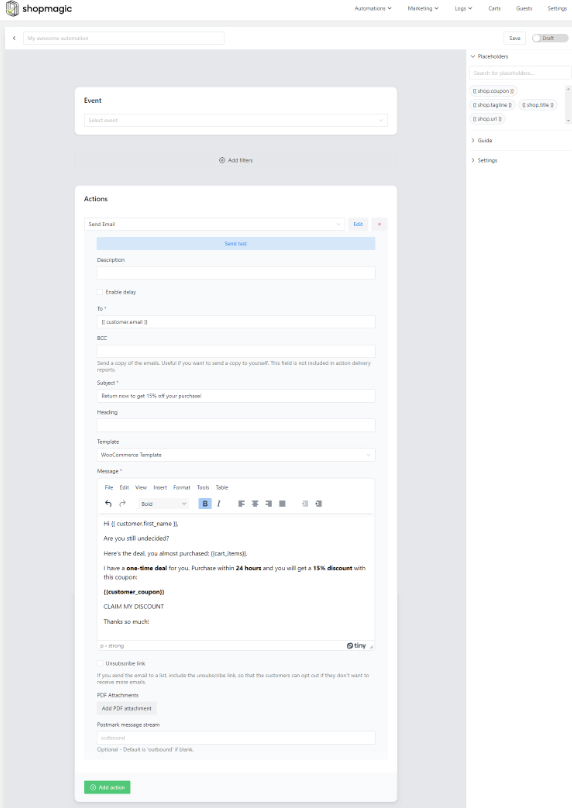
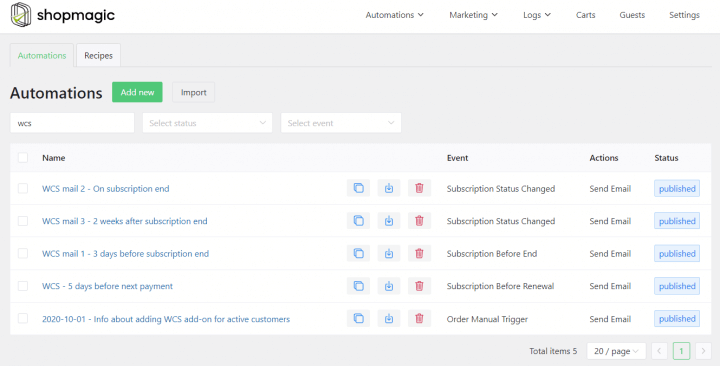
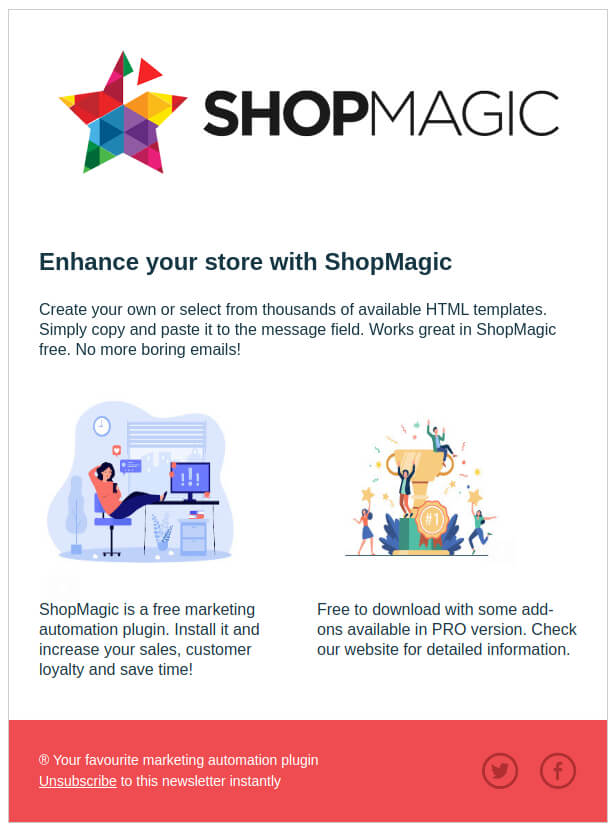
That’s just a glimpse of the plugin!
ShopMagic: let’s send a custom email or note after purchase in WooCommerce!
First, get the free extension for WordPress & WooCommerce to send custom emails.
ShopMagic
Send custom emails and notes after purchase in WooCommerce. ShopMagic will help you send post purchase surveys and customized emails after purchase.
Download for free or Go to WordPress.orgShopMagic 🪄 is a WooCommerce plugin that has one ultimate goal – increasing the conversion rate in your store. To do this, it uses a lot of different tools.
- ShopMagic Abandoned Carts. This add-on lets you recover abandoned carts. Did you know that according to different studies, even 80% of carts are abandoned by customers? That’s a lot of money. ShopMagic Abandoned Carts was developed to solve this issue and convert carts into actual money. What’s important, this add-on is completely free.
- Delayed Actions. If you install it, you will be able to delay every email for a specified amount of time. Works great alone and in synergy with our other add-ons.
- Review Requests. Lets you add direct links to the review tab of ordered products. In addition, with the Review Request add-on, you can create special automation which will trigger when a customer will review your product.
- Advanced Filters. In my personal opinion, this add-on is a bit undervalued, despite being powerful. Advanced Filters adds a bunch of filters that you can use in your automations. If you are connecting it with customer segmentation – you are right.
- Manual Actions. Very useful, especially when working on WooCommerce post-purchase experience. This add-on was designed to prepare and fire one-time manual emails. For example, you can use it to notify your customers about a special offer or new collection.
ShopMagic can do much more
Before we will move further, I’ll mention one last and very important aspect, why you should choose ShopMagic, over other WooCommerce marketing automation plugins.
We listen to our customers. You are in the first place whenever we are working on ShopMagic.

Send emails & notes after purchase to improve customer experience
Below ⤵️⤵️⤵️ you will find a few examples of improving the WooCommerce post-purchase experience of your customers. It is a sample list but all of these ideas have one thing in common – they are achievable with ShopMagic.
ShopMagic PRO €69
Send custom emails and notes after purchase in WooCommerce. ShopMagic will help you send post purchase surveys and customized emails after purchase.
Add to cart or View Details1️⃣ Create a WooCommerce custom email/ note after the purchase
The most basic, hence important way of improving WooCommerce post-purchase experience. If your customer receives an order it is a good idea to send a post-purchase email. It can be a simple “thank you” email or a note about a WooCommerce order. It can also be an email in which you are asking your customer if everything is alright with the product or order in general.
➡️ This is how you create a Thank You Email in ShopMagic:
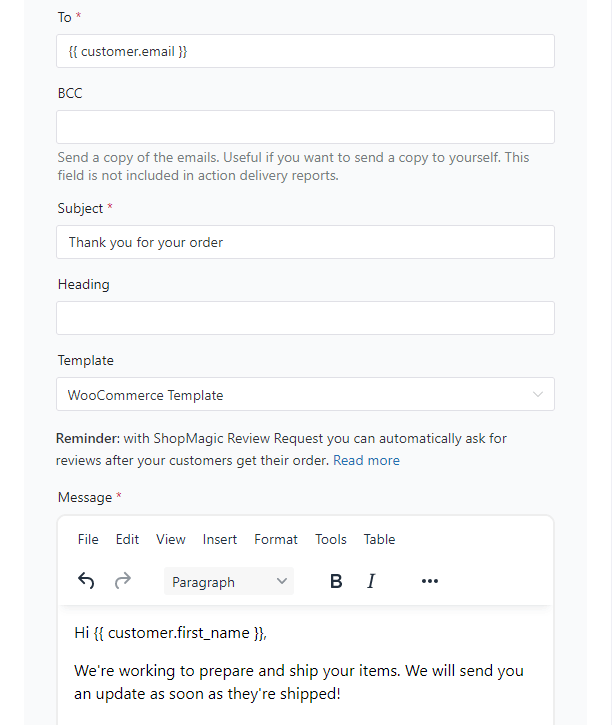
No matter what kind of WooCommerce post-purchase email you will choose, ShopMagic gives you another, very useful option. You can send a standard WooCommerce message or create your message with HTML code. ShopMagic is HTML-friendly, so if you have your favorite template, simply copy and paste it into the selected action type.
➡️ This is how you create an email after purchase in HTML in ShopMagic:
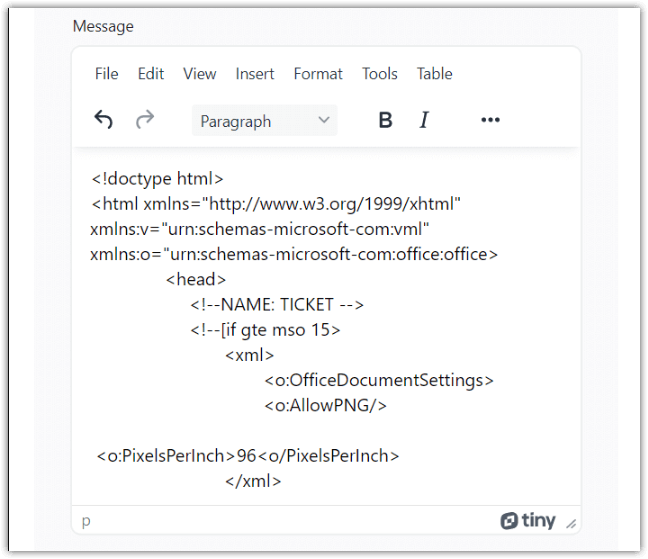
2️⃣ Send an email after purchase with important information in WooCommerce
The most common example of such an email is a message with a user manual. Of course, you can print such a manual and put it into the package. However, a digital version is a standard nowadays and environmentally friendly.
➡️ This is an example of sending an Onboarding email with important information with ShopMagic:
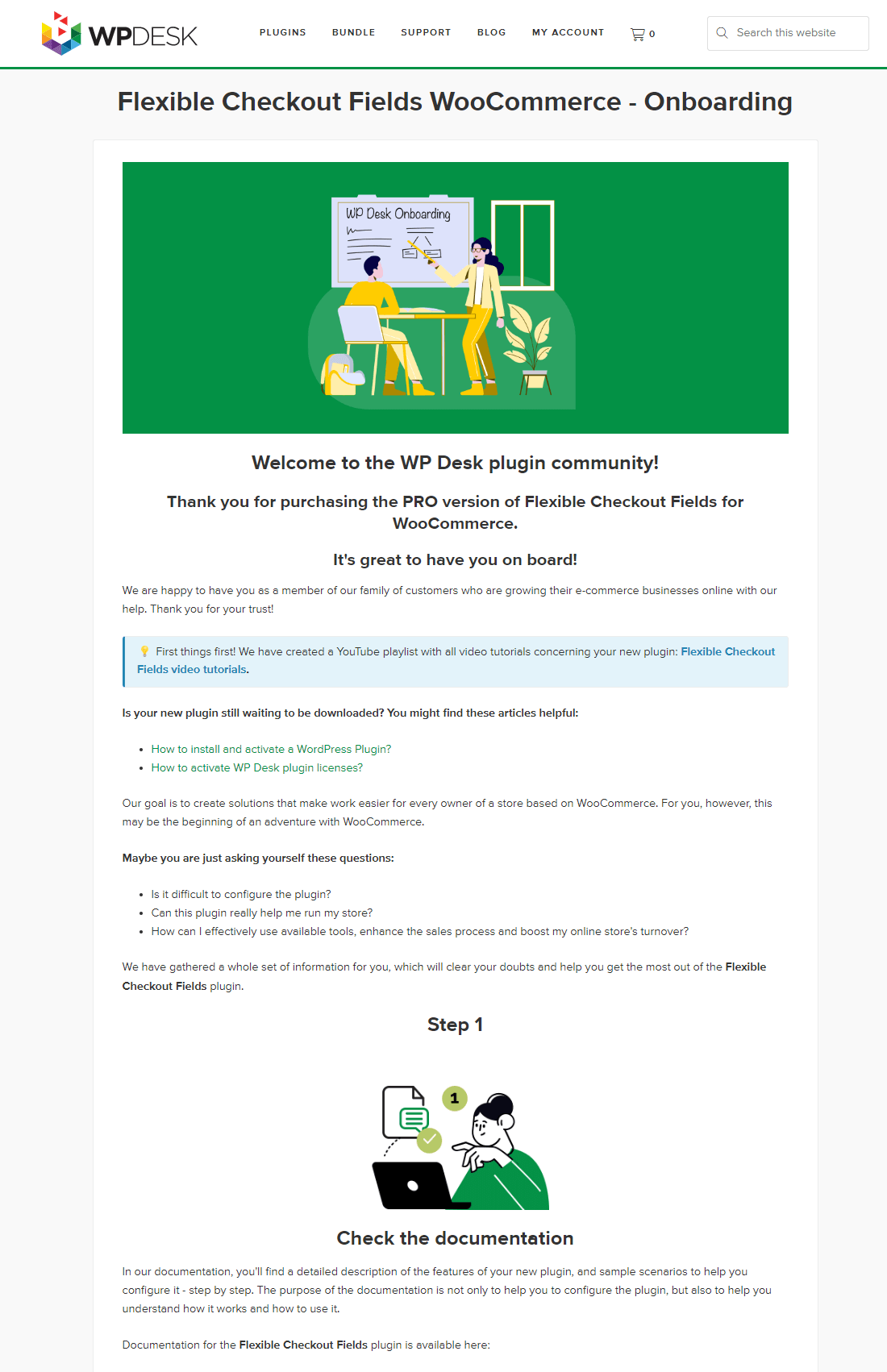
It can be a PDF file, it can be a message, or a button with a link to a file on your server. The form is less relevant. What is important, is the fact that such an email or note will improve the overall WooCommerce post-purchase experience of your customer.
3️⃣ Post-purchase satisfaction survey
Another example of WooCommerce post-purchase email. I mentioned earlier Advanced Filters 🧩add-on to ShopMagic. Well, here’s a usage example for this add-on. With Advanced Filters, you can select precise dates from/to and send your survey only to customers who purchased something in your store at the time. You can move one step further and add another filter. For example, you can exclude a specified item or items from your survey.
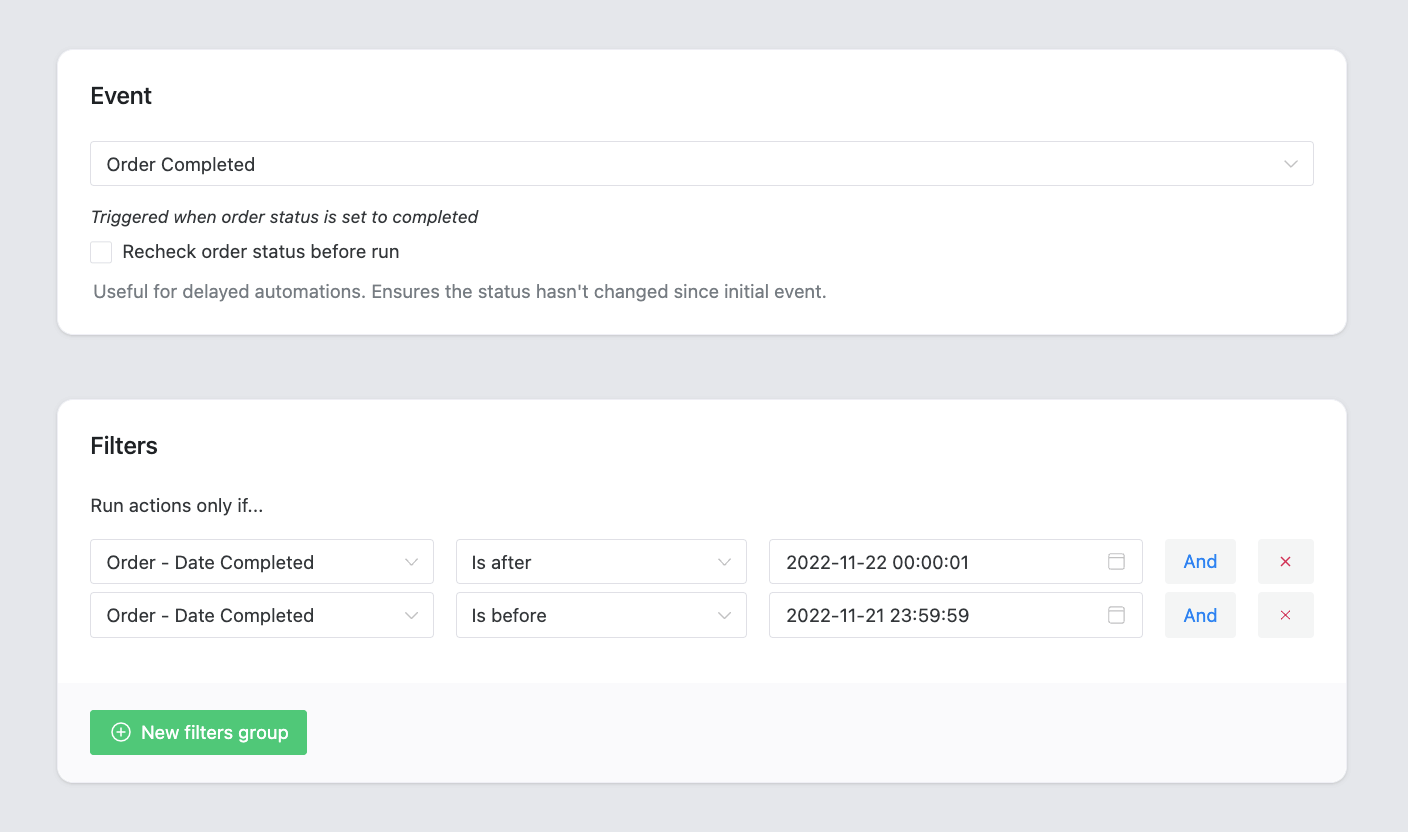
4️⃣ Post-purchase review email
One of the most important types of WooCommerce post-purchase email. Product reviews have the power to influence consumer decisions, gain customer trust, and encourage people to interact with the company.
➡️ This is an example of how you can create a WooCommerce email after purchase asking for a review with ShopMagic:
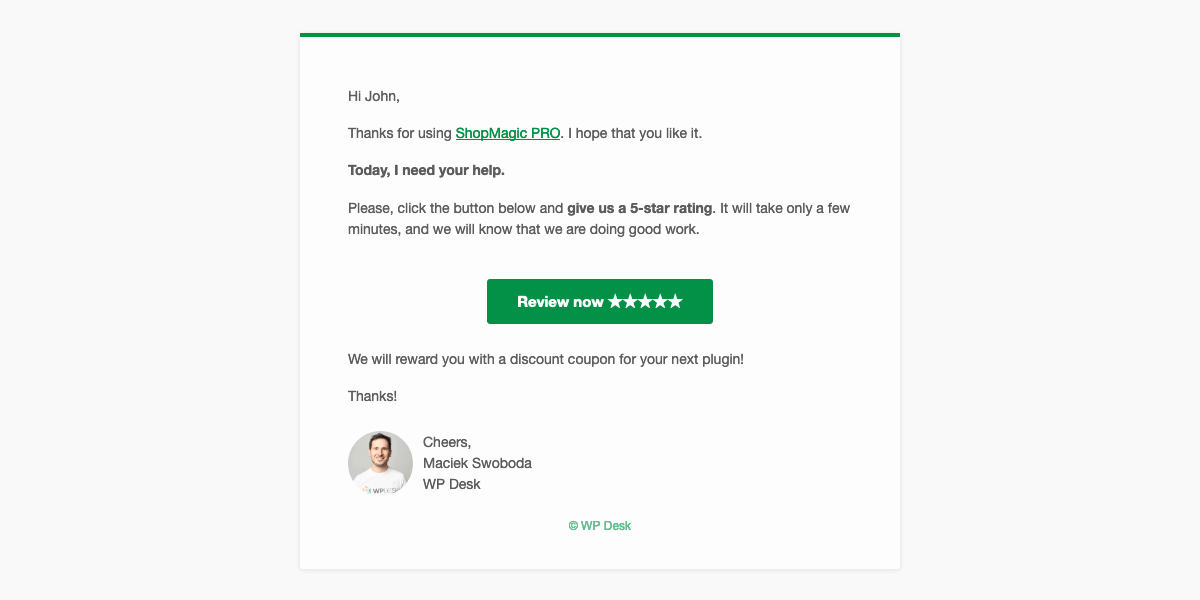
Creating an email with a review request in ShopMagic is super simple and takes only a few minutes. In addition, ShopMagic lets you create another automation that will trigger when customers will review your product. You can use it to thank them or send a special discount coupon as a reward for their effort.
5️⃣ WooCommerce Post-purchase social media email
If you are sure that everything went as planned, consider informing your customers about your social media profiles. Especially, if you are active in them or if social media are important for your business. There’s no need to create alone WooCommerce post-purchase social media email. You can simply add links to your other automation. On the other hand, feel free to create an HTML template for social media only.
➡️ This is an example of how you can ask for filling out a post-purchase survey with ShopMagic:
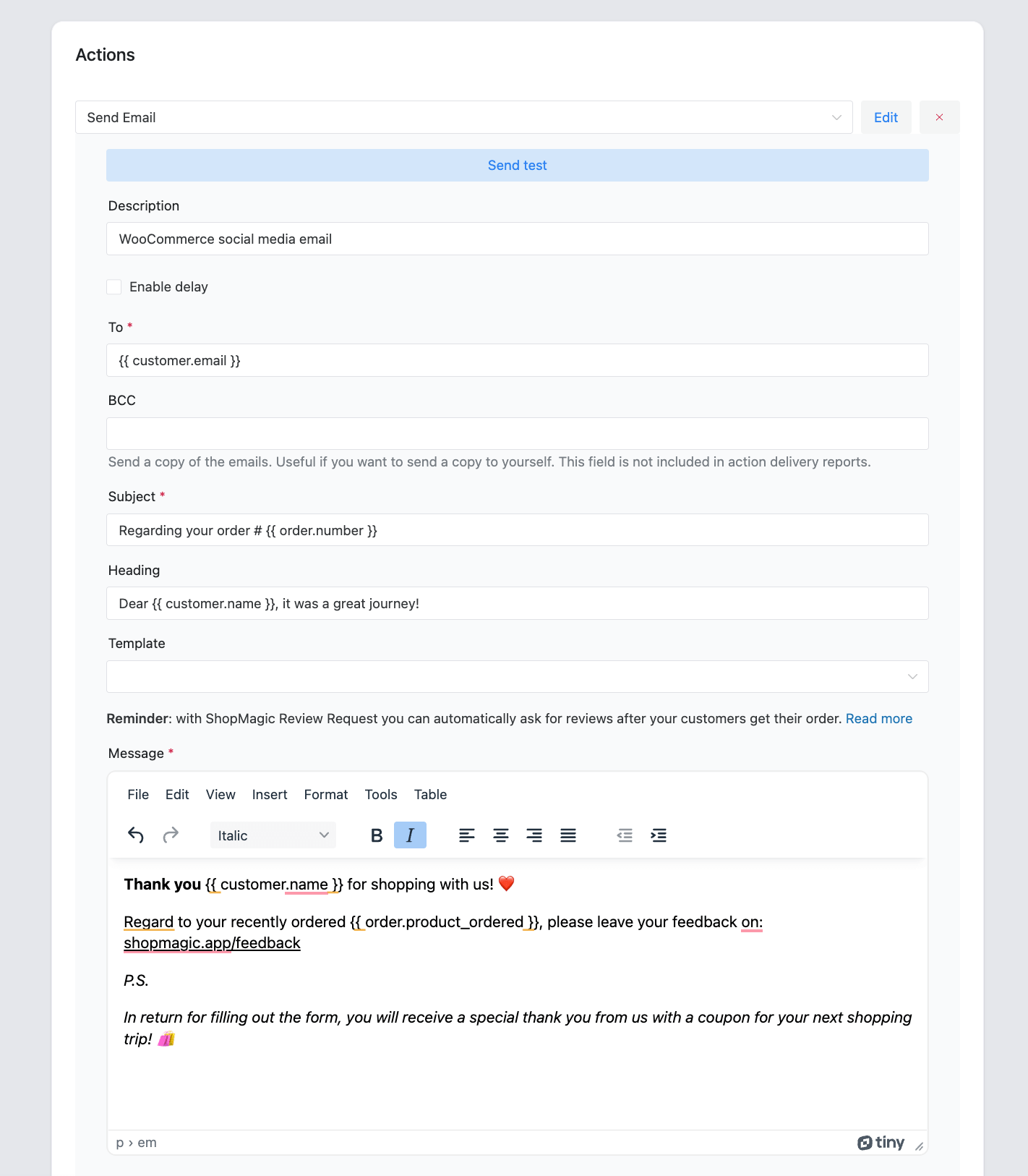
Summary & more about ShopMagic
Today, you’ve learned how to send custom emails, for example, a note after purchase in WooCommerce with the ShopMagic plugin. Download our free plugin to build successful email marketing campaigns in WordPress and WooCommerce right away!
ShopMagic
Send custom emails and notes after purchase in WooCommerce. ShopMagic will help you send post purchase surveys and customized emails after purchase.
Download for free or Go to WordPress.orgI’m curious about your ways of improving the WooCommerce post-purchase experience in a WooCommerce store. What kind of emails are you sending? If you are using ShopMagic but feel that it’s missing a specified feature – let us know. Most likely, we will add it to the plugin.
Let’s stay in touch and contact us if you have any questions about ShopMagic.