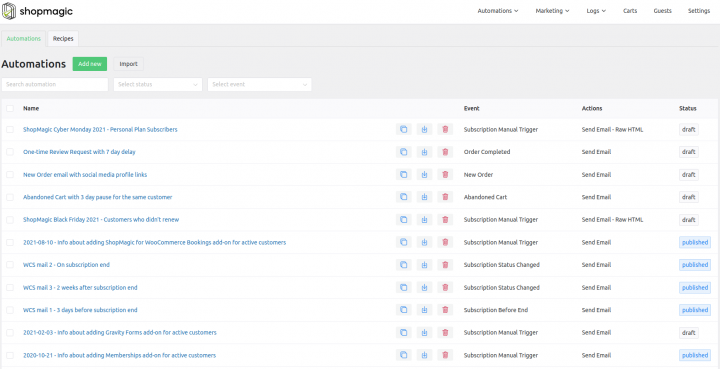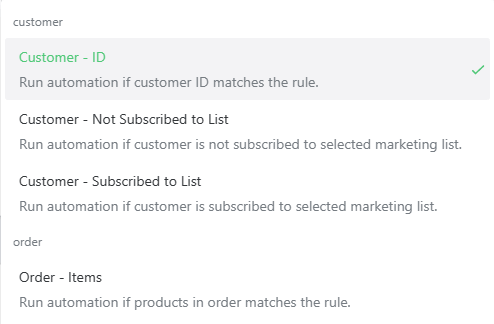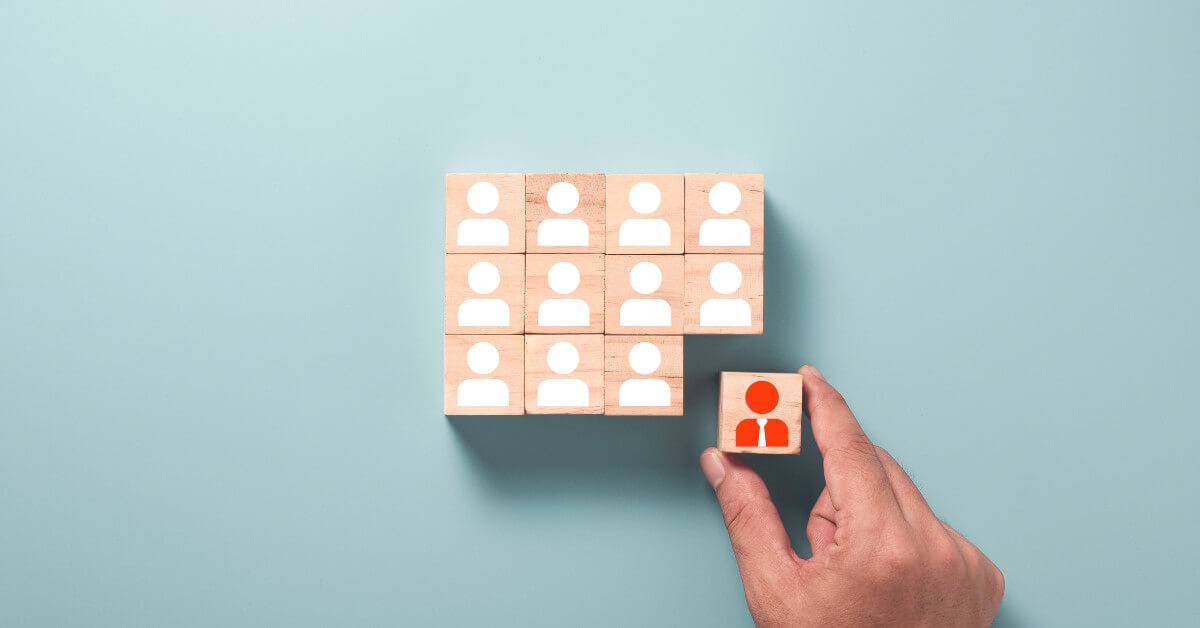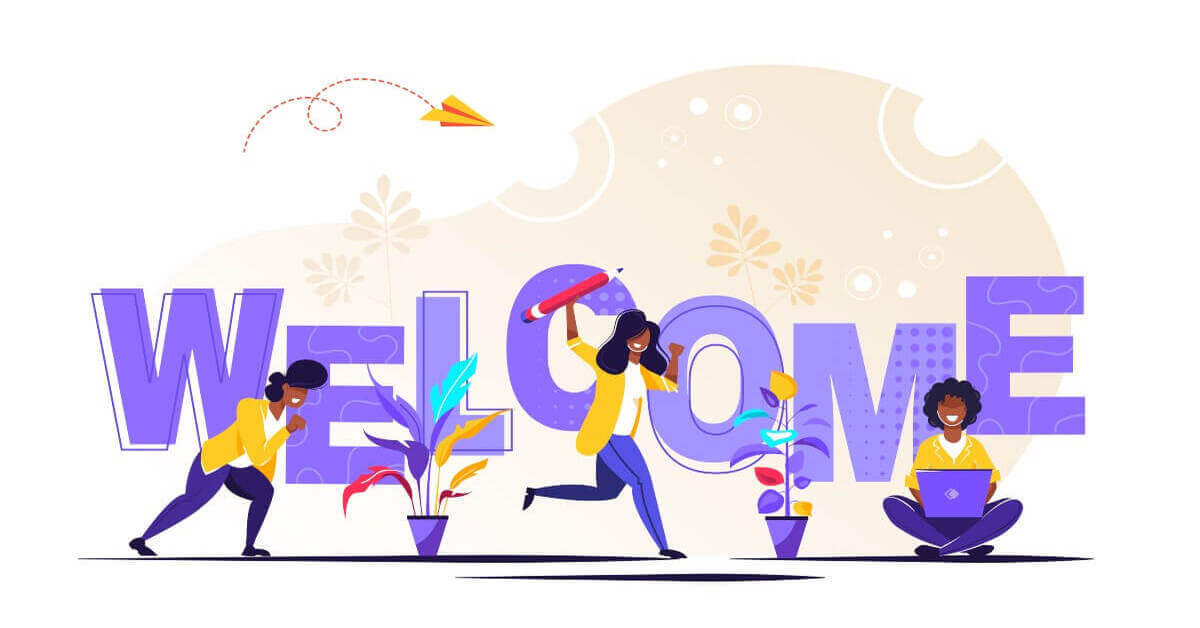ShopMagic gives you email automation filters for segmentation and placeholders for WooCommerce email automation. Our Advanced Filters add-on, adds conditional logic to automations so you can build your email marketing in WooCommerce much easier.
Have you ever wanted to send emails only to selected customers in WooCommerce manually?
Read about WooCommerce email segmentation and automation with ShopMagic (free or PRO) and send emails automatically today!
Table of contents
- Get ShopMagic for email segmentation & automation
- WooCommerce email automation and email filters (ShopMagic free)
- WooCommerce email segmentation with ShopMagic Advanced Filters (PRO)
- Summary & more about ShopMagic
Get ShopMagic for email segmentation & automation
⭐ In this article, we will discuss the free options and the Advanced Filters PRO add-on with more features.
Get ShopMagic PRO with all its add-ons.
ShopMagic Advanced Filters
WooCommerce email segmentation made simple. Add conditional logic to your WooCommerce emails!
Add to cart or View DetailsWooCommerce email automation and email filters (ShopMagic free)
ShopMagic lets you build successful email marketing in WP and Woo. Mainly based on emails.
The plugin allows you to create multiple email automation campaigns in WordPress and WooCommerce.
Custom emails for WordPress and WooCommerce
ShopMagic gives you a user-friendly email customizer!
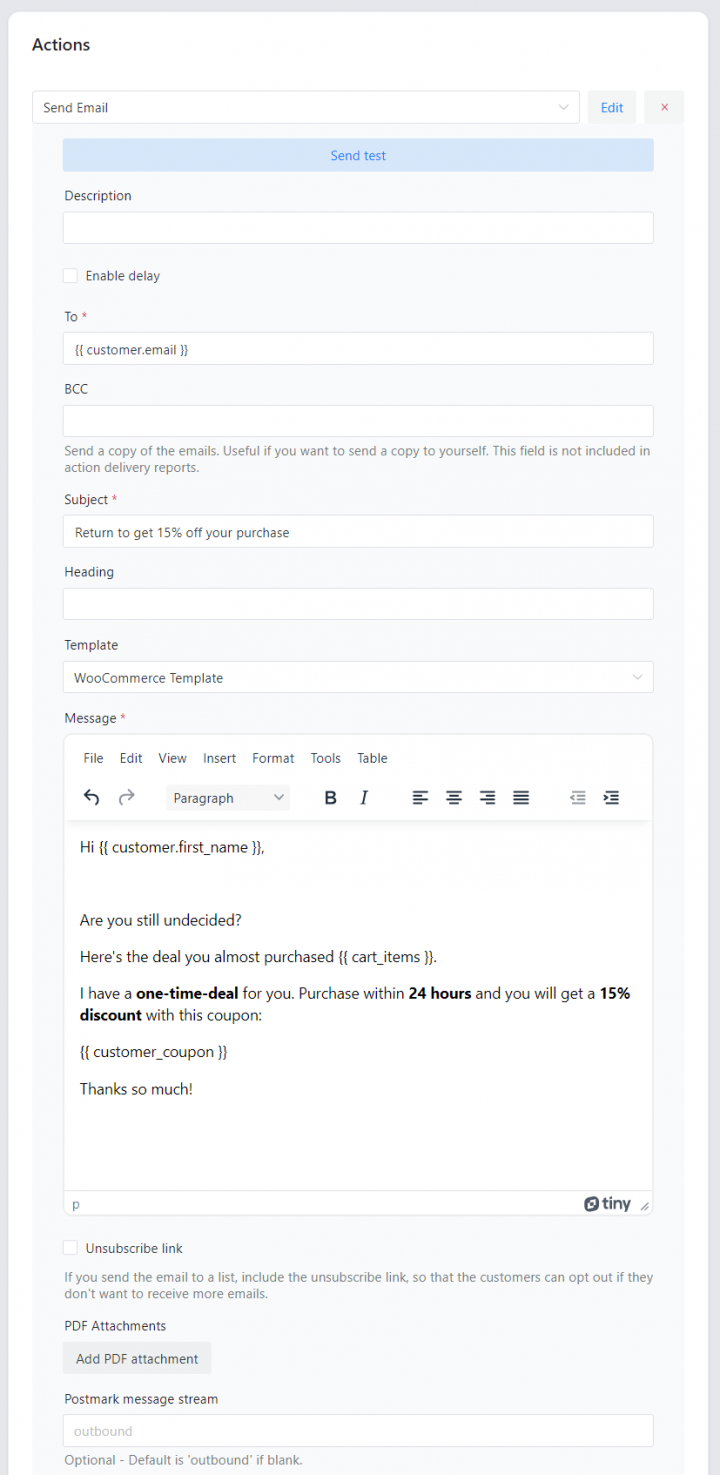
Say goodbye to the PHP email template editing in WooCommerce.
Get ShopMagic free and send emails automatically today!
ShopMagic
The best plugin to send customized emails in WordPress and WooCommerce. Build your email marketing today!
Download for free or Go to WordPress.orgEmail segmentation with ShopMagic Filters
Basic filtering was already present in the free version. However, when we acquired ShopMagic it was very limited. You could only choose one product and it didn’t have support for variable products. Along the way, we added variations, but it was still impossible to exclude products.
In ShopMagic 2.5 we are introducing a completely new approach to filters and now it is possible to select multiple products (including variations) and have 3 comparison types (match any, all, or none):

Currently, you can use 4 filters in the ShopMagic free plugin.
WooCommerce email segmentation with ShopMagic Advanced Filters(PRO)
➡️ Let’s say that you want to send follow-up emails only to customers that purchased a specific product and paid with PayPal:
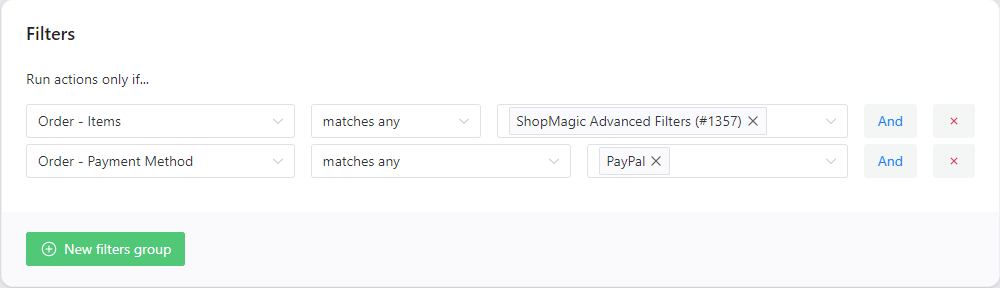
👀 That’s where the filters come in handy. They let you segment your customers and orders based on certain criteria and send personalized follow-up emails in WooCommerce.
ShopMagic Advanced Filters (PRO add-on) is all about… filters
Take a look at the filters in ShopMagic (with the plugin’s new UI).
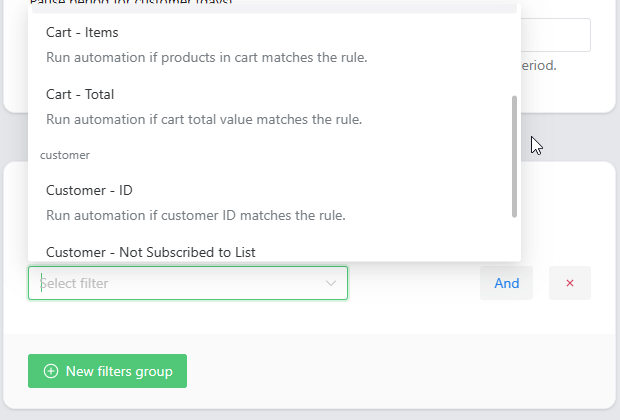
Get ShopMagic PRO (containing all add-ons)!
ShopMagic Advanced Filters
WooCommerce email segmentation made simple. Add conditional logic to your WooCommerce emails!
Add to cart or View DetailsEmail segmentation in WooCommerce with Advanced Filters
Apart from the product filter described above, we’ve also released the add-on with advanced filters. You’ll find the complete list on the add-on page, I will just mention a few in this blog post.
✔️ Apart from products you can also target your orders by product categories:
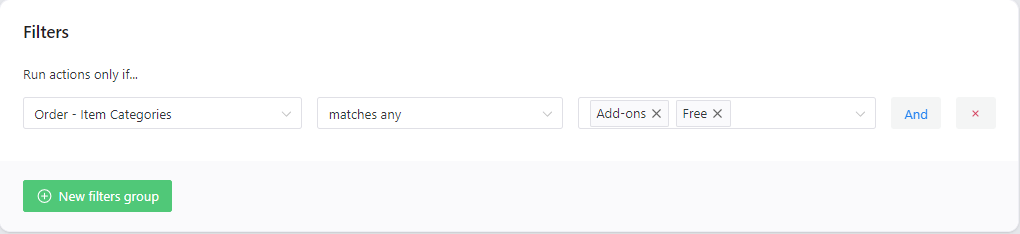
✔️ Or a bit more complicated example, segment a customer that:
- Spent more than $500 (all orders).
- Is guest (didn’t set up an account in the store).
- Didn’t choose PayPal as his payment method.
- And selected free shipping.
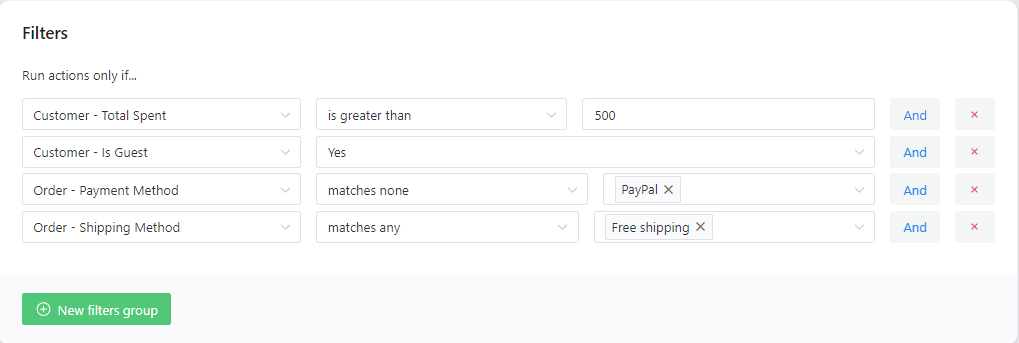
I think you get the idea of what it’s all about 🙂
ShopMagic Advanced Filters
WooCommerce email segmentation made simple. Add conditional logic to your WooCommerce emails!
Add to cart or View DetailsBut there’s one more thing
Oh, I almost forgot that we have a nice treat for our more advanced users and developers. In selected filters you can use regular expressions:

That’s sweet 🍭!
Summary & more about ShopMagic
In this article, you’ve learned about WooCommerce email segmentation and automation. I encourage you to visit the ShopMagic plugin page to see all its features and read our blog.
ShopMagic Advanced Filters
WooCommerce email segmentation made simple. Add conditional logic to your WooCommerce emails!
Add to cart or View DetailsIf you have any questions or ideas let us know.