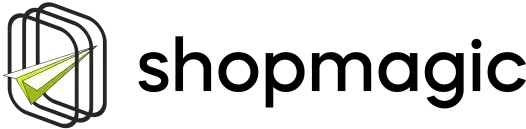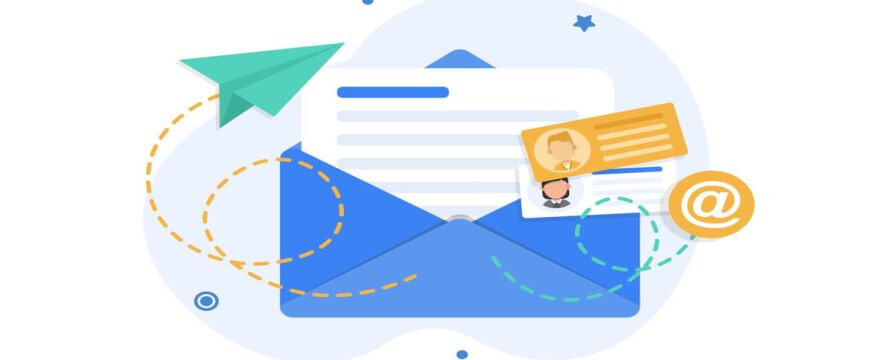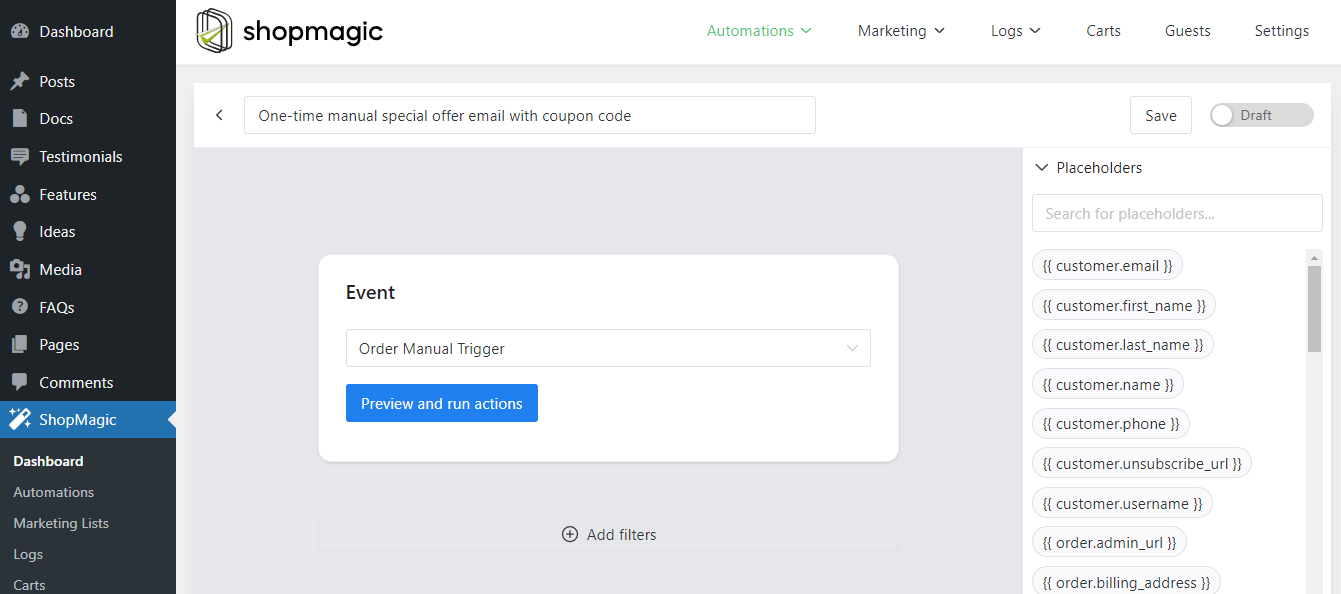What are WooCommerce manual emails? Why and how to use them? Is it possible to trigger a single email directly from the WordPress dashboard? Today, you will learn how to send emails manually in WordPress and WooCommerce.
👉🏼 Do you have to send emails outside WooCommerce as it doesn’t let you send an email manually?
Let’s see how to send manual emails in WooCommerce any time you need!
Table of contents
- What are WooCommerce manual emails?
- Why send WooCommerce emails manually?
- How to create a manual email in WooCommerce?
- No limit to WooCommerce manual emails in ShopMagic!
- Summary & more about ShopMagic
First question – what are WooCommerce manual emails?
I bet that you, as a store owner, faced many occasions, where sending a single email or notification to the customer (or group of customers) would be the best option. However, WooCommerce does not allow you to do so 😡 . That’s why we created a dedicated add-on to ShopMagic. Our marketing automation plugin allows you to send emails manually, even to one specified customer, directly from your WordPress dashboard.
ShopMagic Manual Actions £69
Send automated WordPress and WooCommerce manual emails. Use all available add-ons to build successful email marketing campaigns 🚀!
Add to cart or View DetailsPaid plugin? I’m leaving 🙄
Wait a second!🙏🏼 Before you will close this article, just take a look at the list of benefits that comes with ShopMagic Manual Actions.
🚀 Benefits of ShopMagic & Manual Actions
- Send WooCommerce emails directly from the WordPress dashboard. No need to use any external service.
- No limit on the number of emails sent. No daily/monthly limitations.
- Fully customizable emails. WooCommerce and HTML templates supported.
- Log, where you can check the deliverability rate.
- Advanced customer segmentation. You can precisely select a recipient or group of recipients.
- Super efficient engine, which lets you send even thousands of emails at once.
If the above list does not convince you, you should know that the Manual Actions add-on (responsible for sending single emails) is only a fraction of ShopMagic PRO possibilities.

Second question – why send WooCommerce emails manually?
The real question is – why not send WooCommerce manual emails😜?
When you look at this from this side, it’s hard to find arguments against it.
Let’s take a quick look at a few examples when sending a WooCommerce manual emails is a good idea:
✅ To inform customers about promotions or special offers. Black Friday, anniversaries, Holidays – you name it.
✅ Send discounts and coupon codes. While you can automate review requests, sometimes it’s a better idea to create and send a single email with a coupon code.
✅ To send a direct message about a recently bought product.
👉🏼 Needless to say, they are all available in the ShopMagic marketing automation plugin😉.
Third question – how to create a manual email in WooCommerce?
As we know what are and why to use manual emails in WooCommerce, it’s time to create one. Every ShopMagic automation consists of three elements – Event, Filter, and Action.
Event
Navigate to ShopMagic’s menu and select Add new. The new window will open. Select Order Manual Trigger from the event dropdown menu.
Filter
Now is time to use the Filter. It’s an optional part of every automation, but using it is advisable in WooCommerce manual email. You can use it to segment your customers. In other words – select a group of recipients.
Action
The last part of every automation. Let’s take a quick look at what this part of automation looks like:
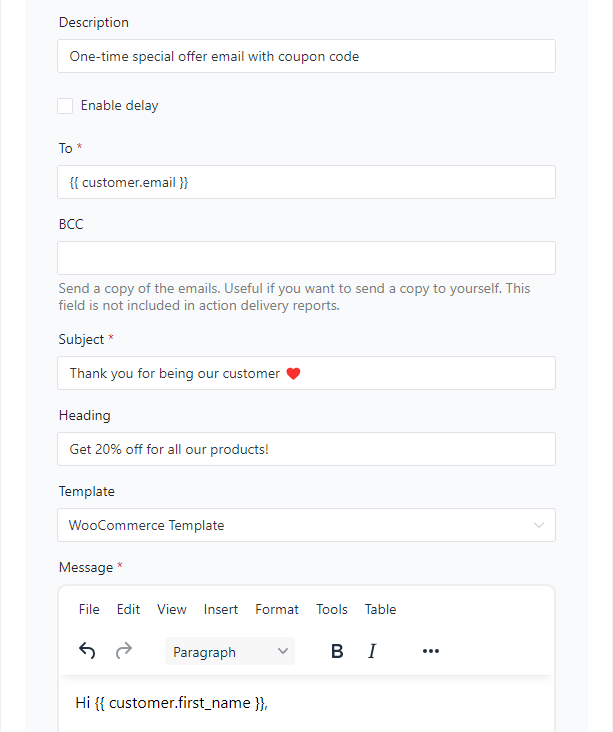
Read on and find out what each field does⤵️⤵️⤵️:
Action Settings
- Type of action – Choose from sending an email (HTML templates are fully supported) or adding a customer to a mailing list.
- Description – This field is not mandatory, but useful when you have many automations and want to distinguish one from the other.
- Delay – You can schedule your email or delay it for a specified number of minutes, hours, days, or weeks.
- To – Email’s recipient. Filled with {{ customer.email }} placeholder by default.
- BCC – Use it if you want to send a copy of an email to another recipient.
- Subject & Heading – Useful when you want to get the recipient’s attention.
- Template – You can choose a WooCommerce template for a standard WooCommerce look or none.
- Message – In my opinion, the most important field of every automation. Here you can write your message to the customer. Feel free to use placeholders that we prepared for you, to dynamically assign data.
- Unsubscribe link – Optional link to unsubscribe from the list.
Fourth question – Is there a limit to WooCommerce manual emails which I can send from ShopMagic?
No🥳 . There’s no such limitation.
Feel free to send as a good deal of emails as you want. What’s even better, in one of the latest plugin updates we implemented a mechanism which will allow you to send many emails at once. And when I say many, I mean not hundreds but thousands of WooCommerce single emails.
👉🏼 You can inform all of the customers at the same time. Or selected group of customers. Once you will manually trigger your automation, ShopMagic will process and send your manual email to every recipient.
What if I want to target a specified customer rather than the order? Is it possible?
Yes, it is possible🥳.
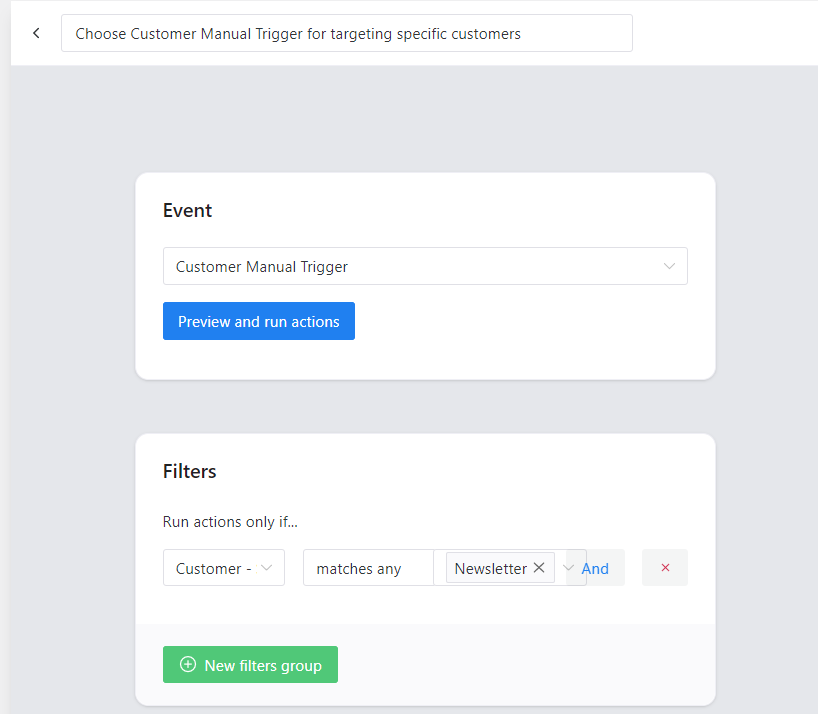
And that’s not all that ShopMagic has to offer in terms of sending manual emails from WooCommerce😎
There’s one more thing that I would like to mention. ShopMagic has dedicated integrations with WooCommerce Subscriptions, WooCommerce Bookings, and WooCommerce Memberships plugins. If you are using these plugins, you will be able to use dedicated manual events which we prepared for you. Thanks to them, you can target your subscribers or members only.
ShopMagic PRO £69
Send automated WordPress and WooCommerce manual emails. Use all available add-ons to build successful email marketing campaigns 🚀!
Add to cart or View DetailsSummary & more about ShopMagic
Today, you’ve learned how to send a custom email in WooCommerce manually. You now know that you can use ShopMagic to send manual emails as well as automated messages to your WooCommerce customers & WordPress users!
🙂 If you have any questions, just drop us a message.