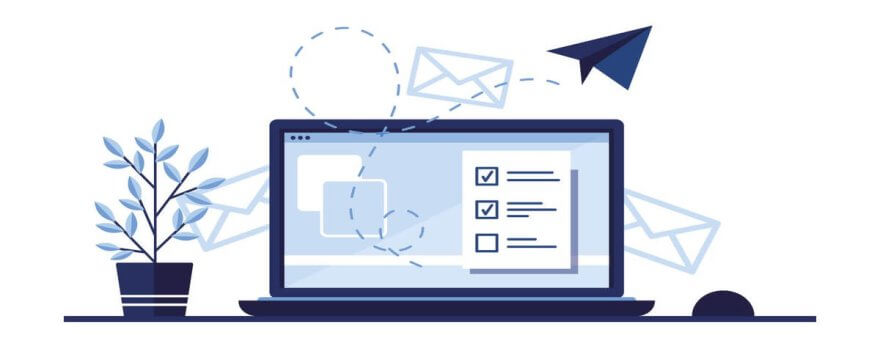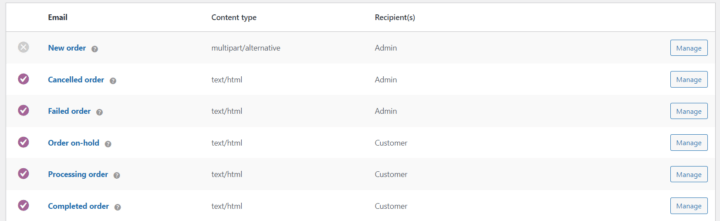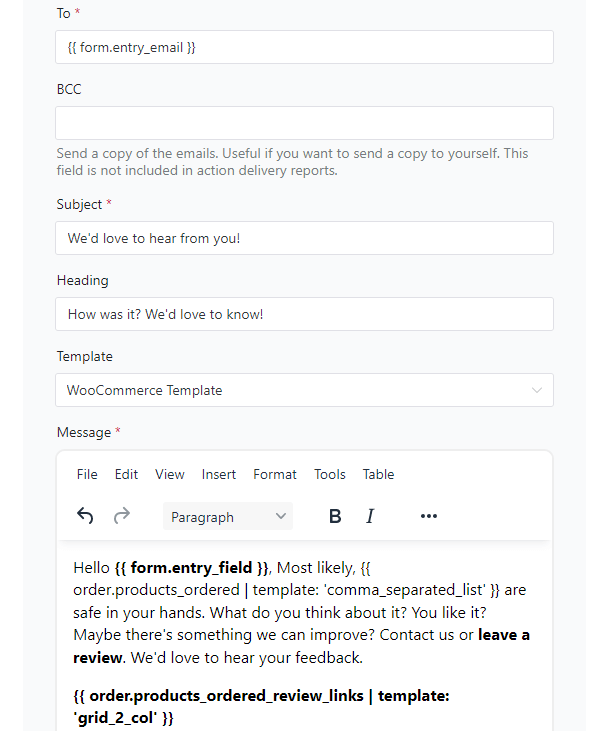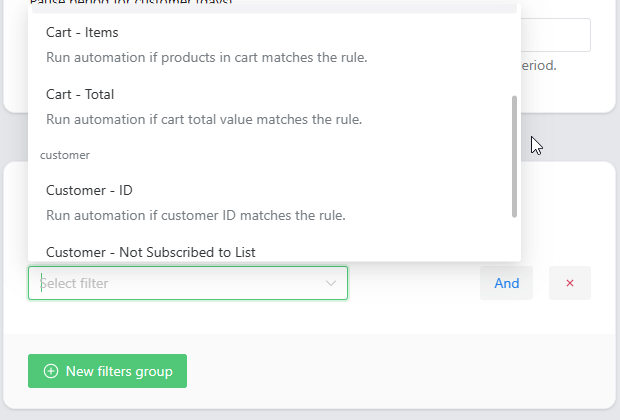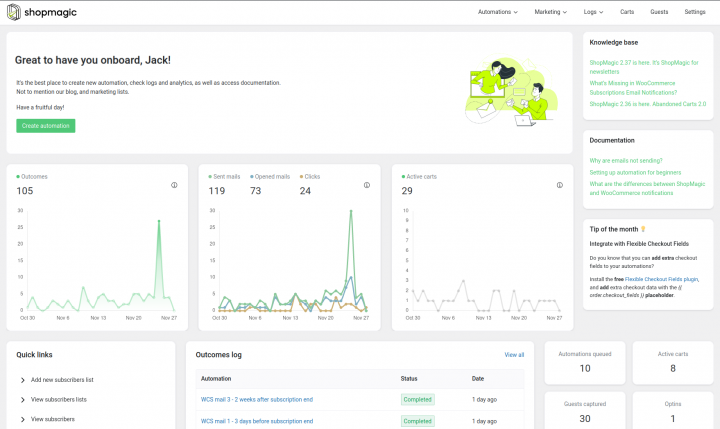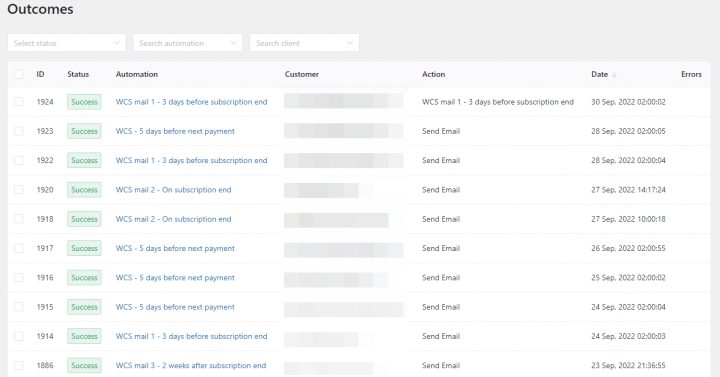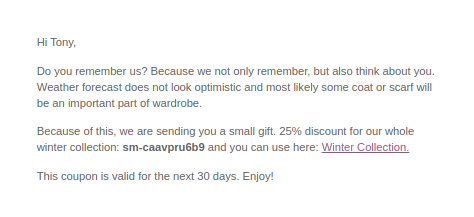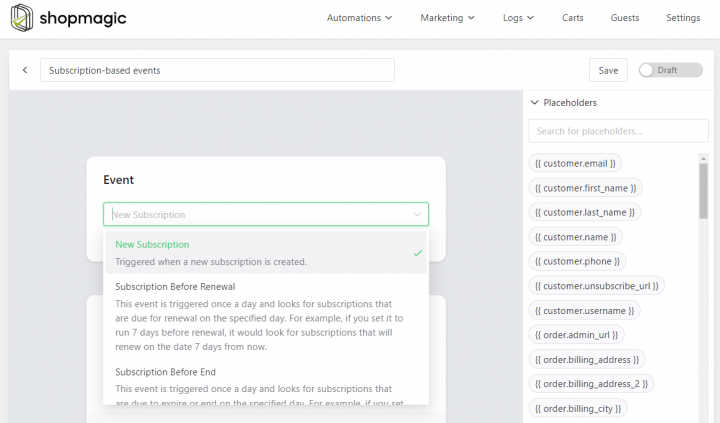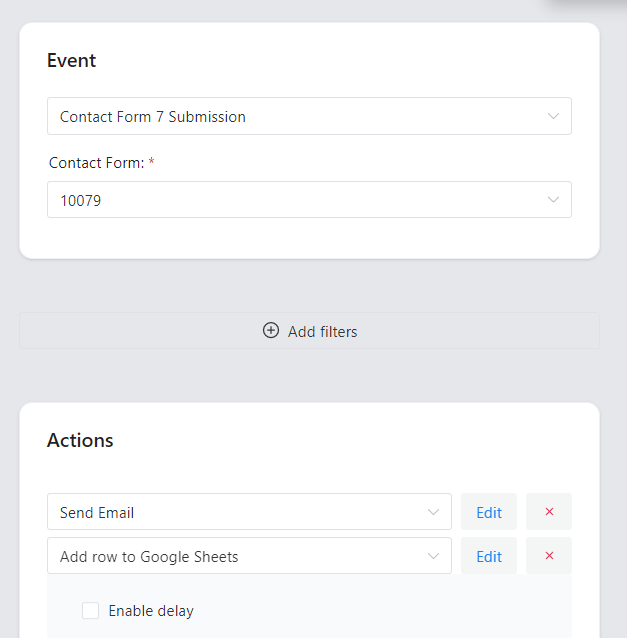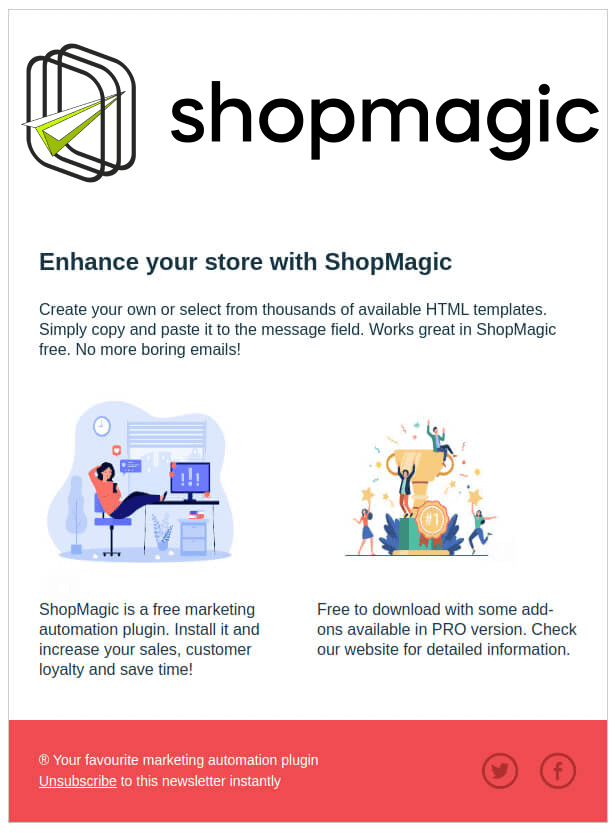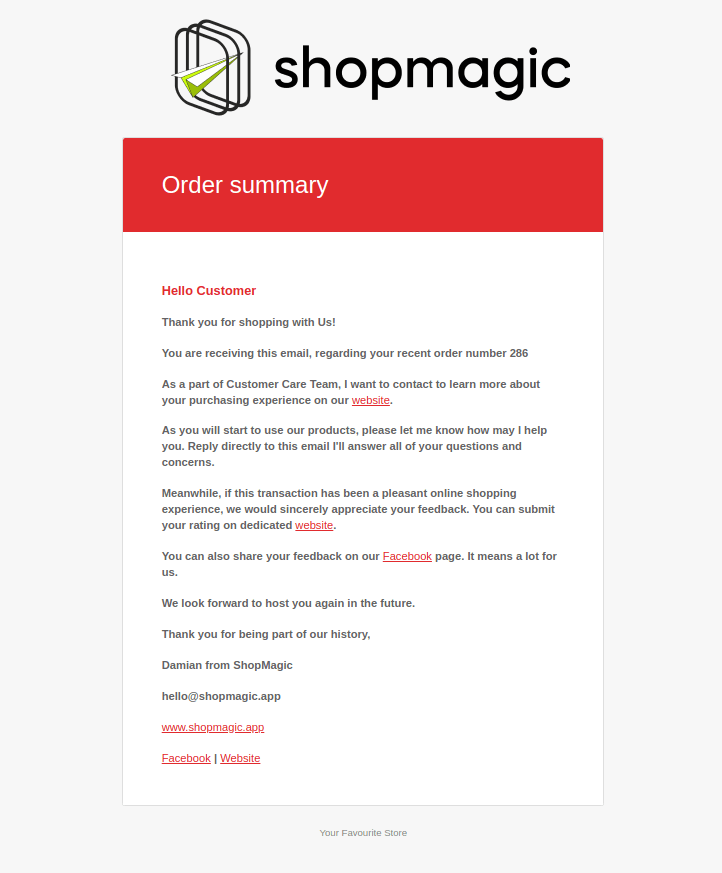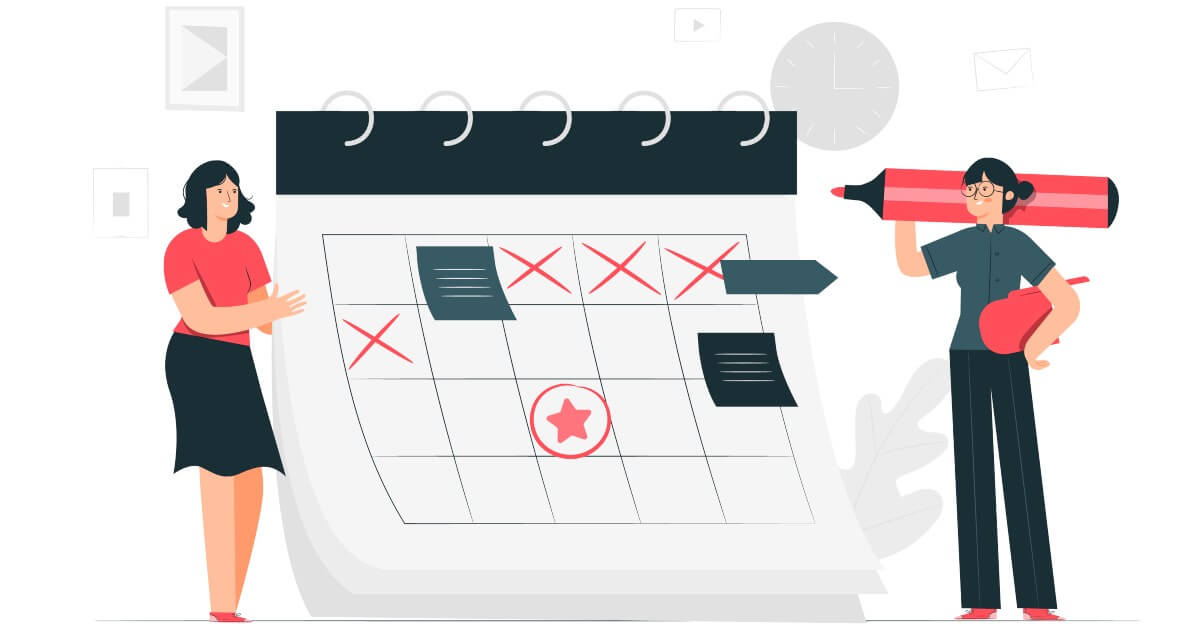In this article, I’ll briefly show you, how to easily create WooCommerce follow-up transactional emails based on different conditions. In other words, you will see a few examples of WooCommerce conditional emails created in ShopMagic.
WooCommerce standard emails may not be enough if you want to promote your store effectively!
Toray, I will show you ShopMagic – the best email marketing automation plugin for creating, customizing, and sending transactional emails in WooCommerce.
Table of contents
- Why WooCommerce transactional emails with conditional logic?
- Use ShopMagic to send transactional emails in WooCommerce
- How to create WooCommerce transactional emails in ShopMagic?
- Conditional emails in WooCommerce
- Summary & more about ShopMagic
Why WooCommerce transactional emails with conditional logic?
Because you want to sell and WooCommerce default emails may not suffice. There are sent based on WooCommerce order statuses.
5 main things you lack in standard WooCommerce emails
- Easy Customization without you having overwriting email templates and editing PHP
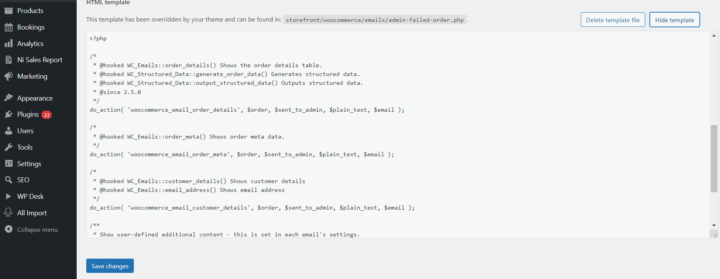
Edit email template - Conditions & filters meaning send them when you want, to selected customers, or types of products
- Automation & easy management
- Send coupons and use the strength of WooCommerce transactional emails to increase sales
- Fast integration with popular plugins like WooCommerce Subscriptions or Contact Form 7
Use ShopMagic to send transactional emails in WooCommerce
Let me show you one plugin that addresses all these key factors of successful email marketing 😃.
ShopMagic: Send WooCommerce transactional emails with ease!
Create your own WooCommerce transactional emails. Add customer coupons, use advanced filters, or delay actions. Now with ShopMagic, all this is possible!
Add to cart or View DetailsLet’s see superfast the things I mentioned above in ShopMagic.
-
Easy Customization
You can create and customize multiple email templates using placeholders and a nice UI.
-
Conditions & filters
You may use events, filters, actions, and conditions to send emails (and create other automated actions) when you want!
-
Automation & easy management
And, it’s super easy to check what’s going on with your transactional emails in WooCommerce!
You may also see the outcomes of your email automation!
-
Send coupons
What’s more, you can add automatic discount coupons to encourage customers to buy more.
-
Fast integration
Finally, you may use ShopMagic add-ons to get new features and integrate with popular plugins, for example, WooCommerce Subscriptions or Contact Form 7.
These are just some examples. Ok, let’s read more about WooCommerce transactional emails with ShopMagic!
ShopMagic: Send WooCommerce transactional emails with ease!
Create your own WooCommerce transactional emails. Add customer coupons, use advanced filters, or delay actions. Now with ShopMagic, all this is possible!
Add to cart or View DetailsOther ShopMagic’s use cases
This blog post focuses on WooCommerce transactional emails & conditional logic, but that’s not all ShopMagic can do for you. Let me show you more ShopMagic’s use cases 😃.
- 🕰️ Send delayed emails. With the Delayed Actions add-on, you can enhance your store with an option to delay emails. Create post-purchase emails and delay them for a specified amount of minutes, hours, days, or weeks.
- 👍🏽 Triggering manual emails. We called it Manual Actions. Set precise criteria, like a group of customers, and fire a one-time promotional email. From our experience, you can also use the Manual Actions add-on to send a newsletter. Works great in connection with Postmark.
- 🎫 Get product reviews and thank customers with unique coupon codes. Works amazingly well with the Review Request add-on, which lets you create an email with direct links to the ordered products.
✅ Check the full list of ShopMagic’s PRO add-ons →
How to create WooCommerce transactional emails in ShopMagic?
With better communication comes new benefits! ShopMagic lets you send transactional and follow-up emails not only for every WooCommerce order status but for custom order statuses. Also, you can boost emails with:
- automatic discount coupon codes,
- customer segmentation,
- email reminders,
- review requests,
- special deals,
- newsletter and automated content,
- multiple email triggers and the email delay based on some conditions, etc.
You can design and customize your transactional emails much much easier! Also, it’s possible to use a custom HTML template of your choice or an external plugin like Kadence. ShopMagic is super flexible and adjusts itself to most solutions!
Here’s an example of such an email ⤵️:
WooCommerce transactional emails are only a fraction of ShopMagic’s possibilities.
You are part of the 🪄 ShopMagic 🪄
Before we will move to the examples of using conditional logic in your emails, I’d like to emphasize one thing.
ShopMagic is a business product developed by WP Desk. We put customers first. We listen to your ideas and read every email. Actually, we reply to every email 😃
The amount of feedback and ideas we received about ShopMagic is huge. Thanks to you, we have new ideas for ShopMagic improvement 😃. When we receive feedback similar to this, our work is a pure pleasure:

Conditional emails in WooCommerce
I assume that every store owner knows the importance of WooCommerce conditional emails. With ShopMagic, you will be able to create such automated emails, when the order will met specified criteria.
If you are asking yourself what kind of emails you can create in ShopMagic – virtually any.
5 examples of new emails for WooCommerce
- Imagine that there are products in your store which require special manuals. What’s impossible in WooCommerce is perfectly doable in ShopMagic. Create automation and use filter Order – Items to trigger your automation for selected products only.
- Send follow-up emails to customers and to your shipping/marketing department at the same time. Simply create two actions within one automation. First one with order details to the customer and the second with selected information to your internal department.
- Send additional “How to find us” information to customers who selected cash on delivery as a payment method. ShopMagic has a dedicated filter to do this, Order – Payment Gateway.
- Create different messages for guest/unregistered users and encourage them to register in your store. For example, you can show them the benefits that come with registration.
- Configure email automation, which will trigger when a customer will review a product from your store. You can connect it with an appreciation coupon code created in the Customer Coupons add-on. I think that may help you create better transactional emails in WooCommerce!
All of the above examples use only one filter at a time. However, you can mix and connect filters to customize ShopMagic’s automation to your needs.
WooCommerce transactional emails without a line of additional code?
That’s right. ⚠️ No coding skills are required to create emails based on specified conditions. Filters are the only tool that you need to precisely segment your customers.
Oh! One more thing. If you feel that we missed some important filter, which you may find useful – let us know. You can also send your idea to improve the plugin.Summary & more about ShopMagic
Today, you’ve learned how to create, customize, and send better transactional emails in WooCommerce. Also, how to use conditional logic, events, filters, and actions to optimize emails.
I encourage you to visit ShopMagic to see all the plugin features.
ShopMagic: Send WooCommerce transactional emails with ease!
Create your own WooCommerce transactional emails. Add customer coupons, use advanced filters, or delay actions. Now with ShopMagic, all this is possible!
Add to cart or View DetailsIf you have any questions let us know. And finally, learn more about ShopMagic on our blog!