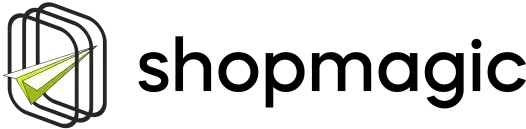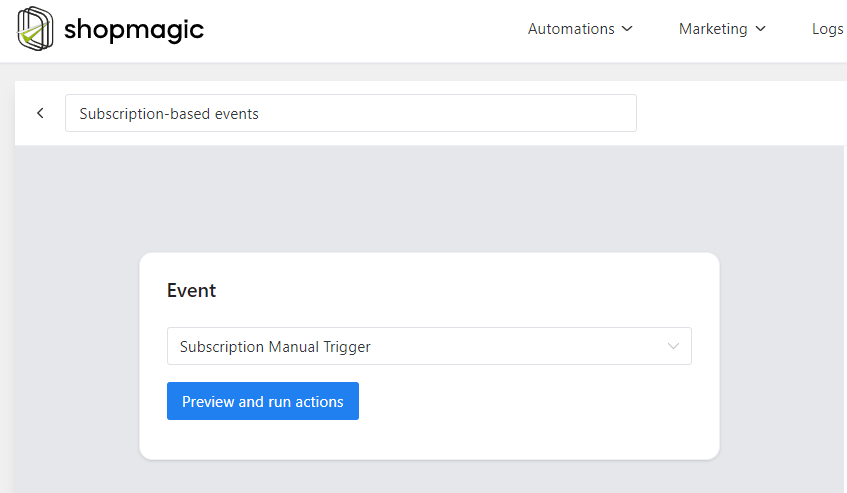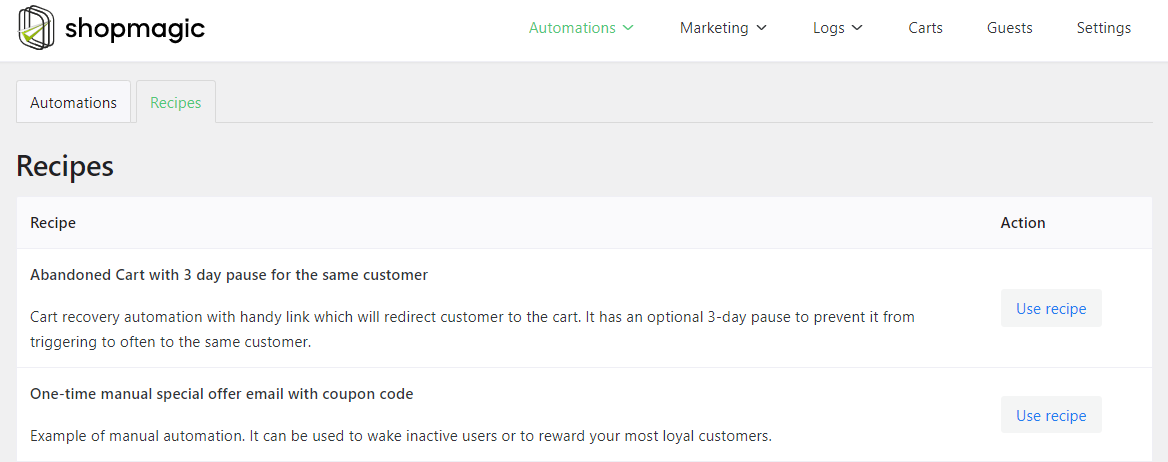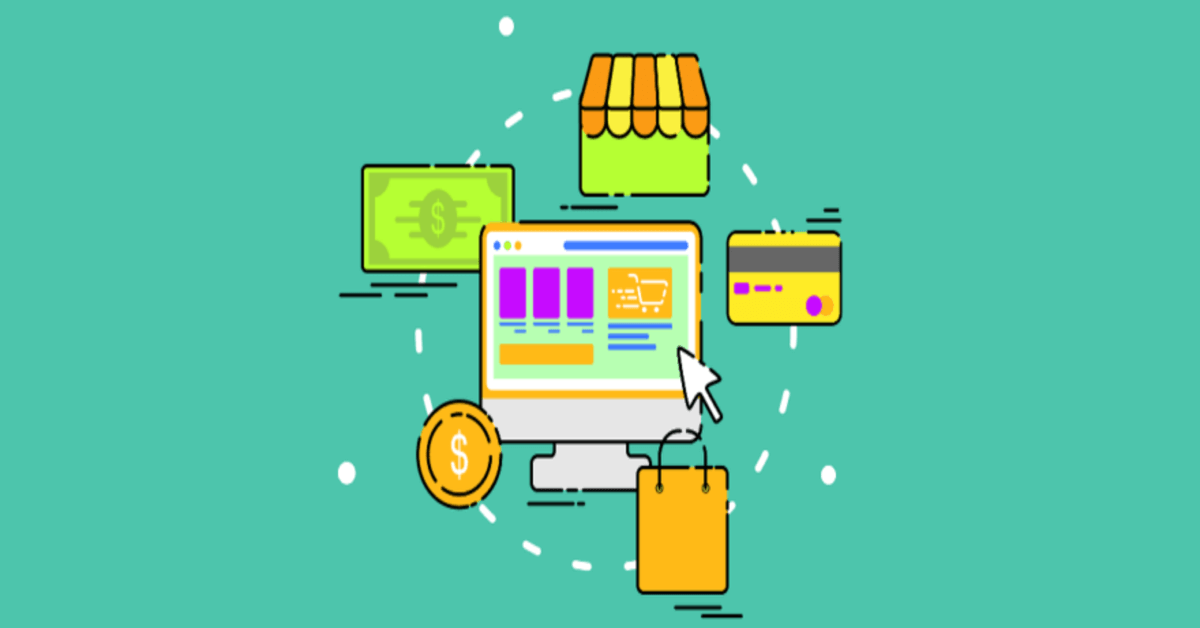Here is a guide about creating a WooCommerce Subscriptions reminder email. You can use it to create an automation to inform your customers about WooCommerce Subscriptions’ events like payment, status change, or a reminder about renewal. Why is it so important? Check the below article.
Have you ever wanted to send custom emails in WooCommerce Subscriptions without tweaking existing templates?
Today, I will show you how to add and customize new emails for your subscribers. Let’s begin!
Table of contents
- ShopMagic for WooCommerce Subscriptions
- What is a WooCommerce Subscriptions reminder email?
- Let’s create a renewal reminder email for WooCommerce Subscriptions!
- Reminder email ready-to-use recipes
- Summary & more about ShopMagic
Why use ShopMagic for WooCommerce Subscriptions?
😀 The WooCommerce Subscriptions plugin can notify subscribers about different subscription events, like subscription renewal, cancellation, or upgrade.
😡 What it can’t do, is inform subscribers before or after any of these events.
Therefore, if you want to send WooCommerce subscriptions reminder emails – it can’t be done in WooCommerce Subscriptions alone. In this case, you’ll need another plugin to add and customize emails for subscribers.
Meet ➡️ ShopMagic for WooCommerce Subscriptions
ShopMagic WooCommerce Subscriptions £69
Send WooCommerce Subscriptions reminder emails or WooCommerce subscription renewal reminders. With ShopMagic WooCommerce Subscriptions it's easy!
Add to cart or View Details✅ ShopMagic for WooCommerce Subscriptions was created to resolve this issue. Thanks to our plugin, you can choose any point in the subscription cycle and create a fully automated email, which will be sent to your customers!
What is a WooCommerce Subscriptions reminder email?
Let’s create a renewal reminder email for WooCommerce Subscriptions!
Now, let me show you how ShopMagic can help you with email marketing and new emails for WooCommerce Subscriptions!
Let’s send custom emails, subscription notifications, and reminders 😀!
Use events & triggers for your WooCommerce subscription email reminder!
Basically, you can use every subscription status (including changes from one to another) as a trigger. Here’s a full list of all available events in ShopMagic:
- New Subscription
- Subscription Status Changed (e.g. from On-Hold to Active)
- Subscription Before Renewal
- Subscription Before End
- Subscription Trial End
- Subscription Manual Trigger (👉🏿 very useful, we’ll get back to it later in the article)
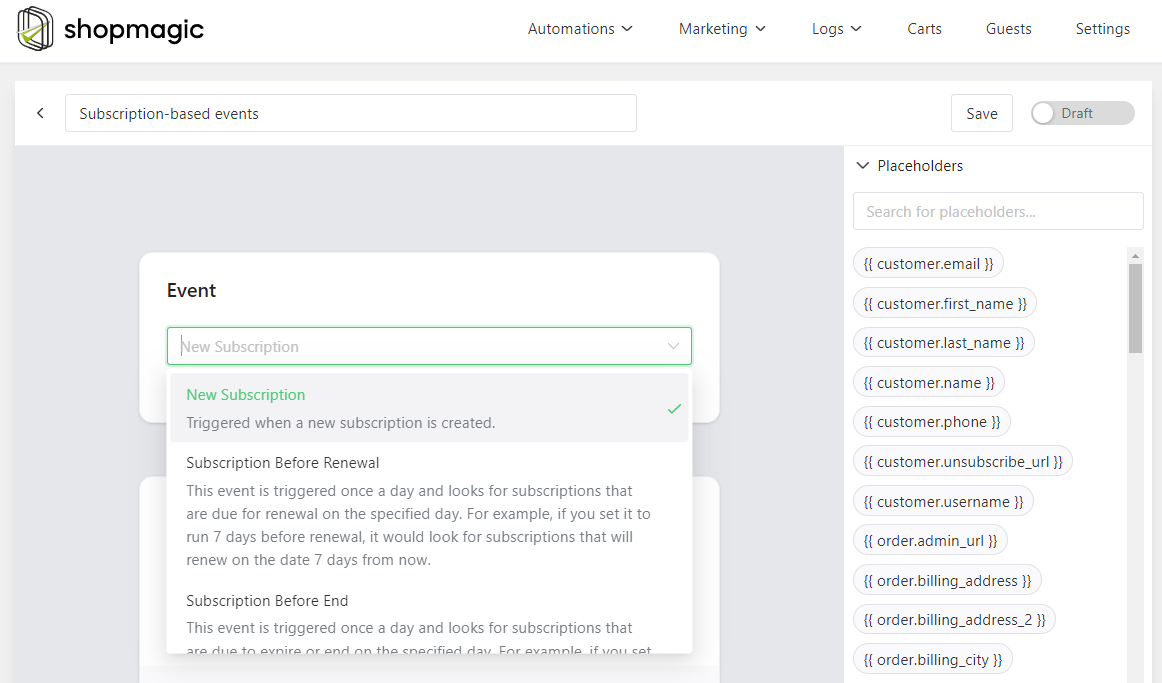
What about customer segmentation & filters?
Or in other words – will ShopMagic send this email to every subscriber? Luckily – no🙂.
✅ You decide to whom your WooCommerce Subscriptions reminder emails will be sent.
How? With available filters. ShopMagic has plenty of them, to let you personalize your automation as much as possible.
➡️ Here is a list of subscription-based filters: ⬅️
- Billing Period
- Custom Field
- Date Completed
- Date Created
- Date Paid
- Item Categories
- Item Count
- Items
- Parent Order Status
- Payment Gateway
- Requires Manual Renewal
- Shipping Method
- Status
- Total
WooCommerce Subscriptions email reminder – Example
Now, let’s take a look at the example for WooCommerce Subscriptions email reminder which will be sent 7 days before the end of the subscription, to the customers who have an active subscription on a specified item:
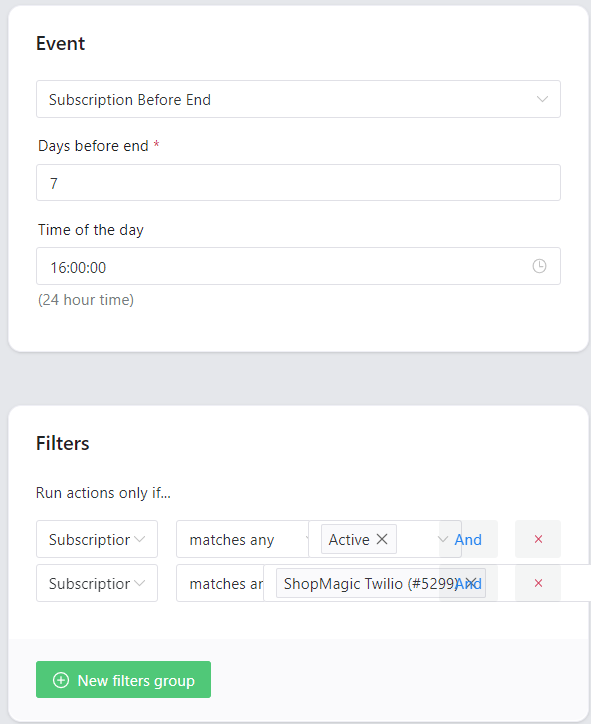
Let’s not forget about Advanced Filters
ShopMagic WooCommerce Subscriptions £69
Send WooCommerce Subscriptions reminder emails or WooCommerce subscription renewal reminders. With ShopMagic WooCommerce Subscriptions it's easy!
Add to cart or View DetailsChoose WooCommerce Subscriptions reminder email types
By type, I mean Action 😉.
✅ That’s right. You can create an automation that will change the subscription status if the specified event occurs.
Here are all available Action types. I grouped them into subscription-only and universal action types:
1️⃣ Subscription-based Action types
- Subscription Change status
- Subscription Change to Manual
- Subscription Change Date
2️⃣ Universal Actions
- Send Email (Plain text/HTML template)
- Add/delete Customer to ShopMagic list
- Add Customer to Mailchimp list
Subscription Manual Trigger (one-time email campaign)
Remember when we mentioned such an event? Here’s a brief explanation of its possibilities.
It’s a perfect solution for sending one-time offers to inform your subscribers about some changes in the subscriptions or to use as a WooCommerce Subscriptions reminder email if you want.
➡️ What’s even better, there’s no limitation on how many customers (subscribers) you can target with a subscription manual trigger. Few of them, a hundred or even a few thousand customers at once!
Once you create your automation, ShopMagic will process it and send your message to all eligible customers.
Reminder email ready-to-use recipes
Normally, I would write a long step-by-step example here🙂. However, since we added automation recipes into ShopMagic, there’s no need👌.
When you’ll install ShopMagic and visit the Recipes tab, you’ll see that there’s a ready-to-use template for the WooCommerce Subscription reminder email.
👆🏽 Simply click on Use Recipe, and it will be ready to use!

That’s it. Your WooCommerce Subscription reminder email is ready!
Once you click on Publish, your automation will be ready and waiting for a specified event. If it occurs, ShopMagic will automatically add it to the Queue and send it to the customer.
Finally, you will be able to check its status in the Outcomes.
Summary & more about ShopMagic
Today, you’ve learned how to create, customize, and send email notifications and renewal reminders for WooCommerce Subscriptions. I hope you’ll use events, filters, and actions to build successful email marketing campaigns for subscribers, or WooCommerce in general.
ShopMagic WooCommerce Subscriptions £69
Send WooCommerce Subscriptions reminder emails or WooCommerce subscription renewal reminders. With ShopMagic WooCommerce Subscriptions it's easy!
Add to cart or View DetailsIf you have any questions let us know!