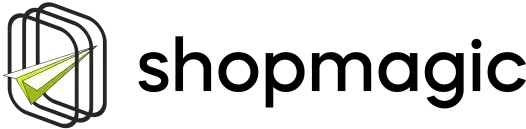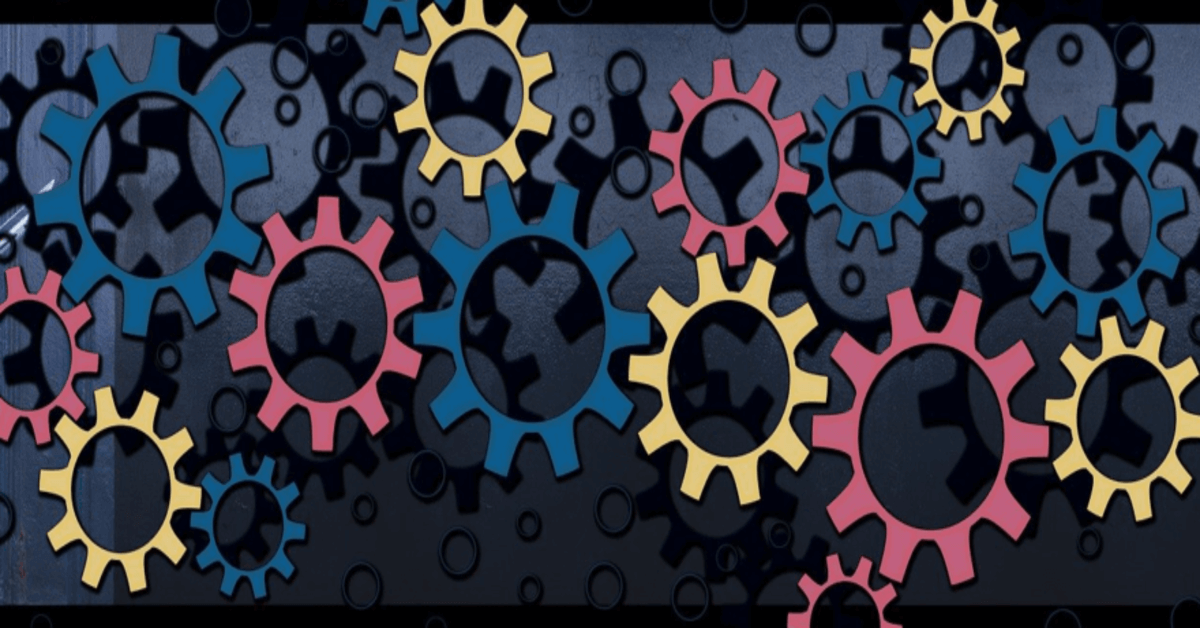Let me introduce you to the wonderful world of marketing automation. We will save time, increase customer loyalty and earn more money for your store. All of this will be available to you with our WooCommerce post purchase email plugin – ShopMagic. Send notifications, emails, and post purchase messages in WooCommerce!
Have you ever missed better email templates in WooCommerce, for example, to handle post purchase communication?
Today, you will learn how to send post purchase emails in WordPress and WooCommerce with a free plugin!
Table of contents
- WooCommerce post sale email [free] plugin
- ShopMagic. The only WooCommerce post purchase plugin you’ll ever need
- Let’s create a WooCommerce post sale email with ShopMagic
- Reactivate customers with manual emails (ShopMagic PRO)
- Summary & more about ShopMagic custom emails
WooCommerce post sale email [free] plugin
Sounds good? I think so too. But let me add something more to that – all of these (time saving, increasing loyalty, and bigger earnings) will happen at the same time. Oh, and I almost forgot – our WooCommerce post purchase plugin is completely free.
ShopMagic
Send WooCommerce post sale email with ShopMagic. We'll help you create the best post purchase emails!
Download for free or Go to WordPress.orgShopMagic. The only WooCommerce post purchase plugin you’ll ever need
We developed ShopMagic not only as a remedy for repetitive tasks, which are part of the store owner’s everyday life but to do something more. To let you create more professional and user-friendly WooCommerce stores. And as we see in the increasing download rate of our plugin and positive reviews – we are on the right path.
Enough of this theory. Show me some examples!
Right! Because we care about our free and PRO users, I’ll show you two examples of our WooCommerce post purchase plugin usage. One will be achievable with a free version of ShopMagic, while the second will require some add-ons available in ShopMagic PRO.
ShopMagic PRO £69
Send WooCommerce post sale email with ShopMagic. We'll help you create the best post purchase emails!
Add to cart or View DetailsShopMagic free. Let’s create a WooCommerce post sale email
In our example, we will create a customizable email, which will be sent to your customers when the WooCommerce order status will be changed to Order Completed. I feel that it is the best moment to send such an email.
As this article is not a guide per se, I’m not discussing how to create such automation.
Now, look at the example of a WooCommerce post purchase email with an order summary:
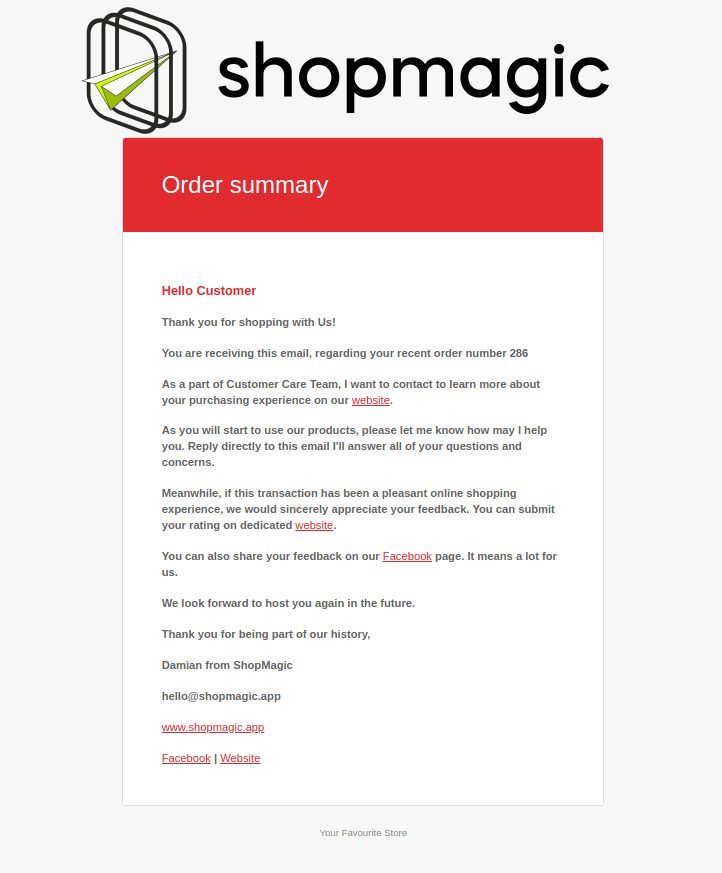
What do you think? In my opinion, it’s nicely done. What is more important – you can create and send a similar WooCommerce post purchase email.
👉 All of its content is fully customizable. Logo, colors, heading, and message field. Our users will quickly notice that I used a few placeholders in the above email.
Creating such an email with a standard WooCommerce new order email would be a pain in… well it would be really hard. As you can see, the ShopMagic editor supports links and different fonts. And remember that we are still in the ShopMagic free area.
But hey, why don’t you try it?
ShopMagic
Send WooCommerce post sale email with ShopMagic. We'll help you create the best post purchase emails!
Download for free or Go to WordPress.orgShopMagic PRO. Reactivate customers with manual emails
Here’s an example of a WooCommerce post purchase email that uses our PRO add-ons. In this particular case, we will focus on our Manual Actions add-on.
I think that the title – Manual Actions – is self-explanatory, but if you need some additional information about how it works, read this article.
➡️ Let’s assume that you have a garden store. You are offering lots of different kinds of flowers. You decided to extend your offer with special handmade flowerpots. These flowerpots would fit perfectly with all of your orchids sold in the last few months.
With Manual Actions, creating such a WooCommerce post purchase email template is a matter of a few clicks. Take a moment and look at the screenshot:
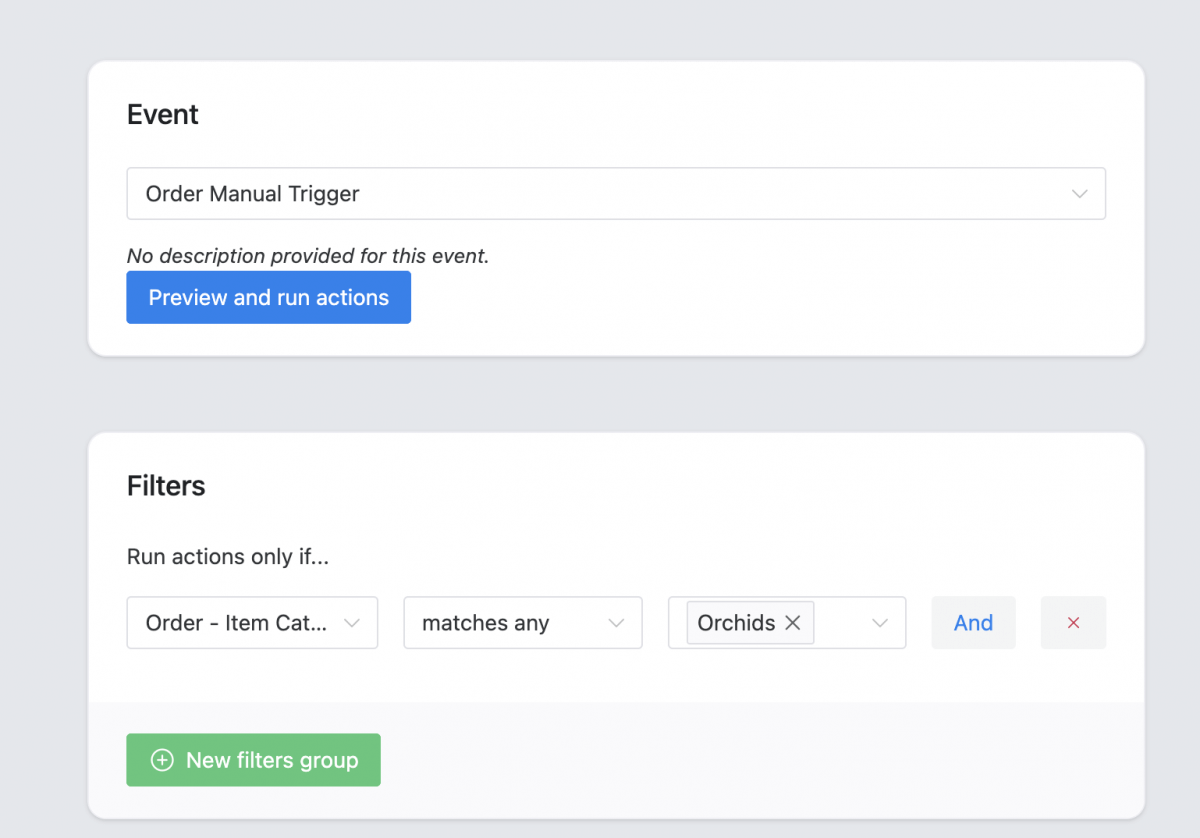
It took me only a few minutes to create an automation for our scenario. Newly added Order Manual Trigger as an Event, Orchids category as a Filter, Send email from the Action menu and that’s it. You only need to customize the message to your customers and fire this one-time automation.
Every customer who bought an orchid 🌷 in your store will receive a WooCommerce post purchase email. If you are curious about how it might look like, check mine:
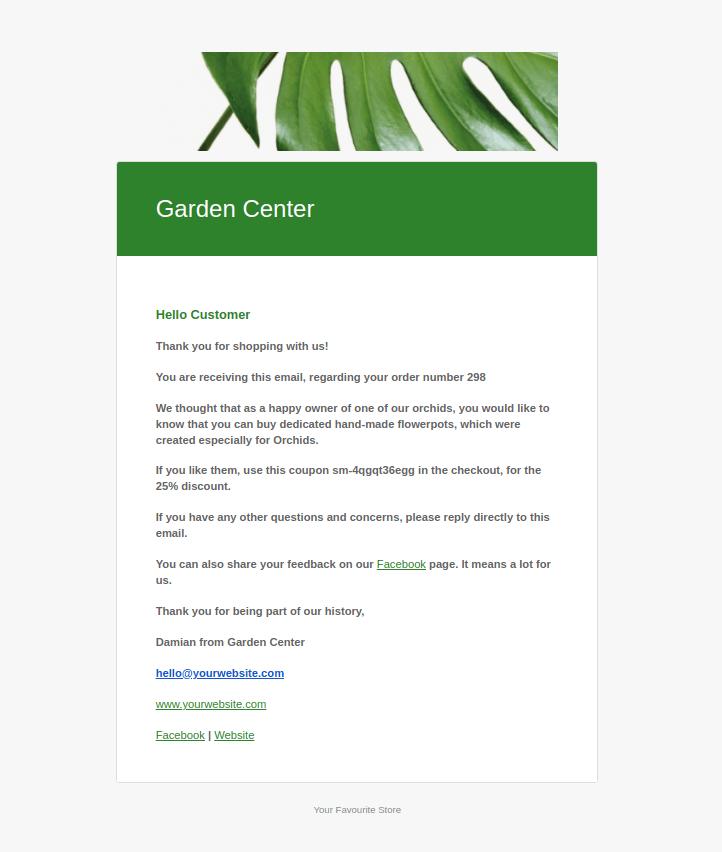
What do you think about such usage of WooCommerce manual email?
Summary & more about ShopMagic custom emails
ShopMagic is ready for all of yours WooCommerce post purchase emails
My goal was to show you some examples of emails, which can be sent with our marketing automation plugin. Basic, but still extremely useful with the free version or more complex, available in ShopMagic PRO. What do you think?
How are you gonna use ShopMagic? Write to us, we are waiting for your stories.
P.S. If you are looking for other examples of ShopMagic usage, I encourage you to check our other guides. We’ve covered most of the WooCommerce order statuses like new or failed orders. Also, check the guides we have prepared for you below ⤵️⤵️⤵️.