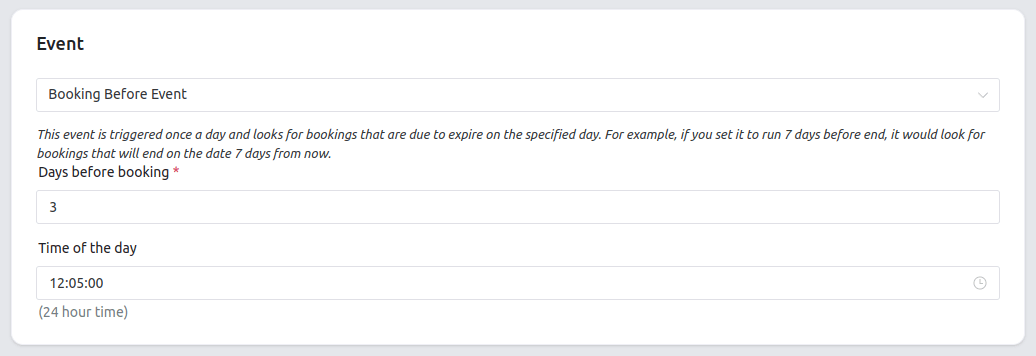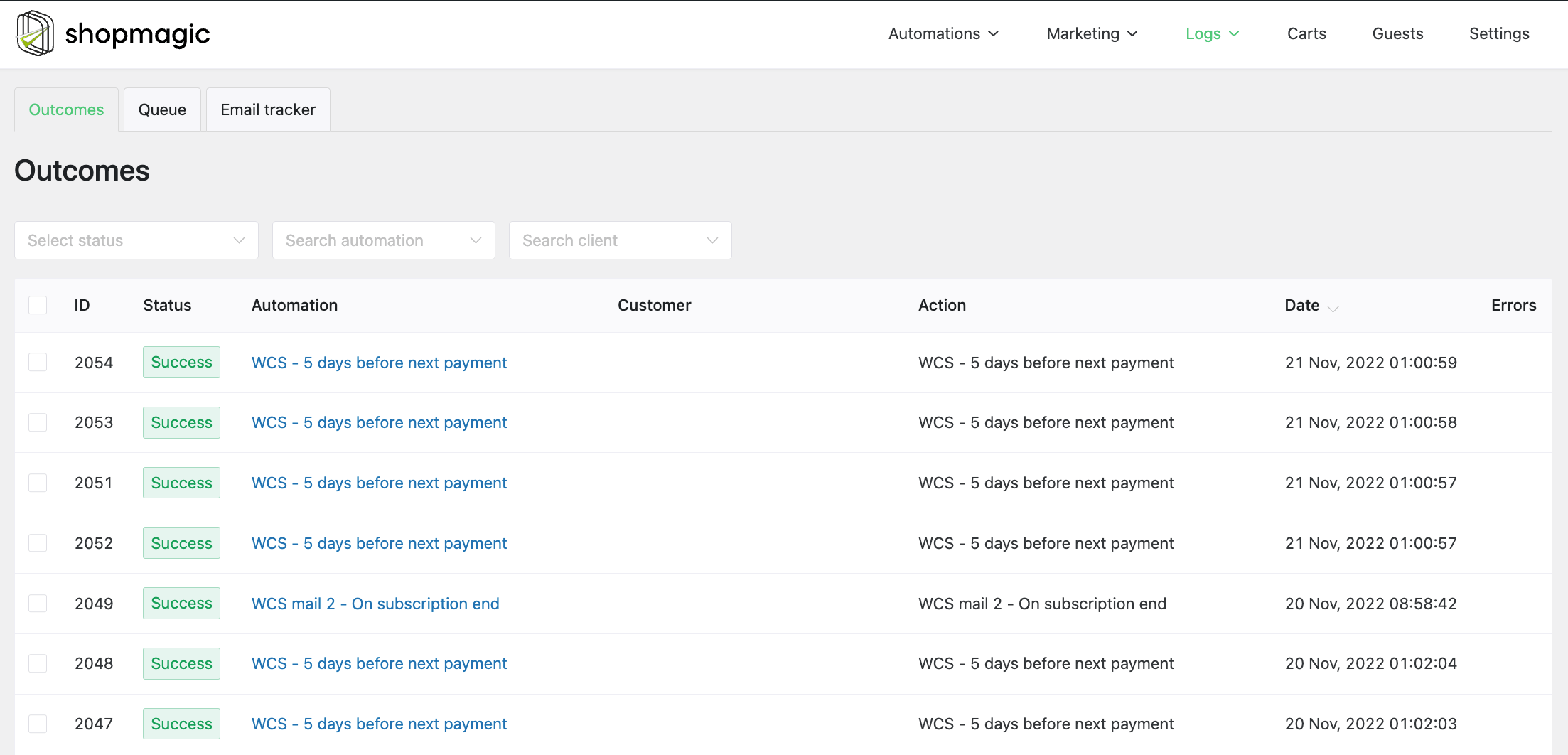The wait is over. ShopMagic’s integration with WooCommerce Bookings is available! Download and activate the extension for ShopMagic and send custom emails for WooCommerce Bookings today! Read on and find out what our WooCommerce bookings extension has to offer.
Are the standard emails in WooCommerce Bookings, not enough?
Let’s create, customize, and send personalized emails for Bookings with ShopMagic (the email marketing plugin for WordPress and WooCommerce).
Table of contents
- WooCommerce Bookings and ShopMagic extension
- How does our WooCommerce Bookings extension work?
- Summary & more about ShopMagic
WooCommerce Bookings and ShopMagic extension
In short, WooCommerce Bookings to book appointments, make reservations, or rentals in WooCommerce.
Makers of the plugin inform you to get Automate Woo if you want to send custom emails. But, you can do this with ShopMagic PRO (containing all add-ons) cheaper!
➡️ Send customized emails in WordPress and WooCommerce today with ShopMagic free!
ShopMagic
Install ShopMagic and complete it with some add-ons. Use ShopMagic WooCommerce Bookings if what you're looking for is a WooCommerce bookings extension.
Download for free or Go to WordPress.orgHow does our WooCommerce Bookings add-on work?
You may create follow-up emails based on different bookings created in the WooCommerce Bookings plugin.
✅ So, you can use ShopMagic for WooCommerce Bookings to:
- Send emails a day before the booking or a few days after.
- Send a follow-up email after the customer has attended an event.
- Email them with a survey after they visited the event.
- Schedule an e-mail X days before an event.
And much more, as above-mentioned, are only example use-cases.
What’s inside?
ShopMagic WooCommerce Bookings is full of new additions which will uncover the full potential of not only ShopMagic but also the WooCommerce Bookings plugin!
You can use the ShopMagic email customizer to prepare personalized emails:
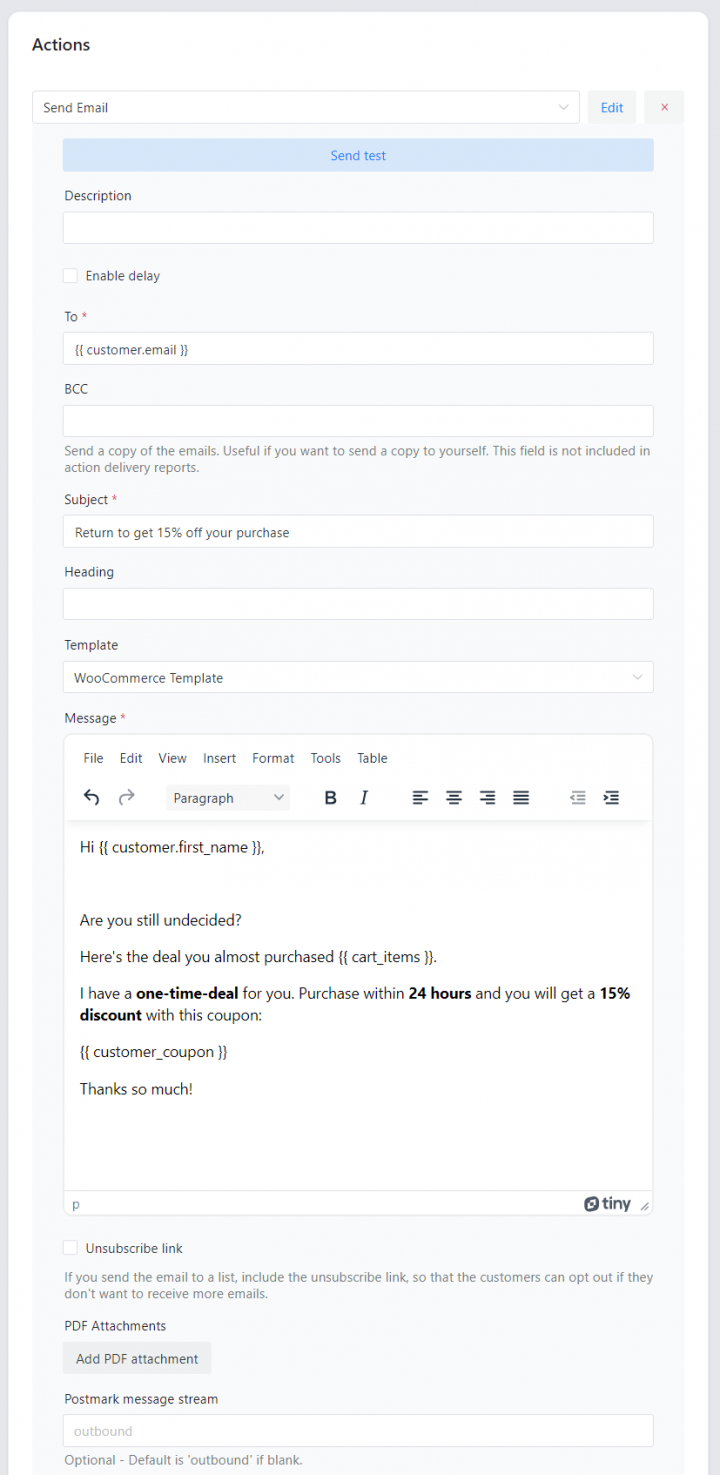
✅ ShopMagic for WooCommerce Bookings adds a bunch of new events:
- Booking Before Event
- Booking Status Changed
- Booking Manual Trigger
and additional placeholders to personalize your email automation:
- {{ booking.id }}
- {{ booking.status }}
- {{ booking.meta }}
- {{ booking.end_date }}
- {{ booking.start_date }}
- {{ booking.cost }}
- {{ booking.people }}
- {{ booking.product }}
- {{ booking.resource }}
Bookings resources
Next, if you are using resources in your bookings – you’re covered. ShopMagic will recognize them and let you:
- Filter all of your automations per matching/used resources.
- Add and dynamically assign resources to your emails with {{ booking.resource }} placeholder.
Filtering options for Outcomes and Carts
What’s more, integration with WooCommerce Bookings is only one add-on. There are a lot of helpful features. For example, you may use filtering options to find emails for bookings (in the Outcomes, and Carts view):
Summary & more about ShopMagic
Today, you’ve learned about ShopMagic – a plugin that lets you automate email marketing in WooCommerce, also for Bookings. Of course, I encourage you to check all features of the plugin.
ShopMagic PRO £69
Install ShopMagic and complete it with some add-ons. Use ShopMagic WooCommerce Bookings if what you're looking for is a WooCommerce bookings extension.
Add to cart or View DetailsFinally, visit our blog for more marketing tips for WordPress and WooCommerce.
And let us know if you have any questions!