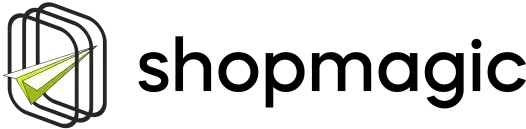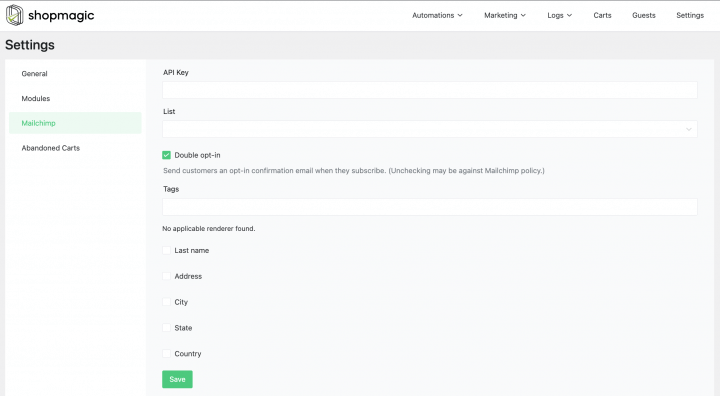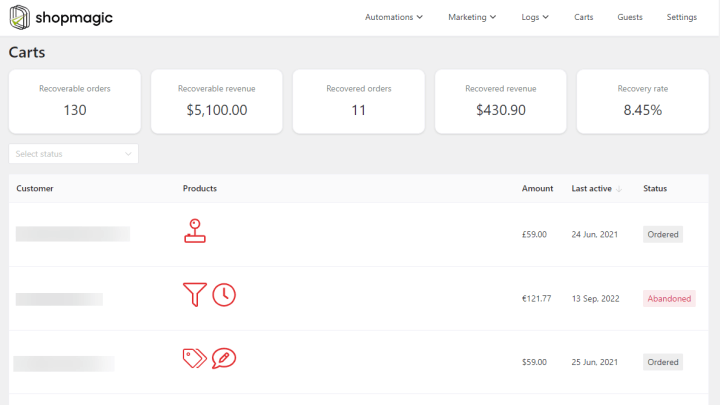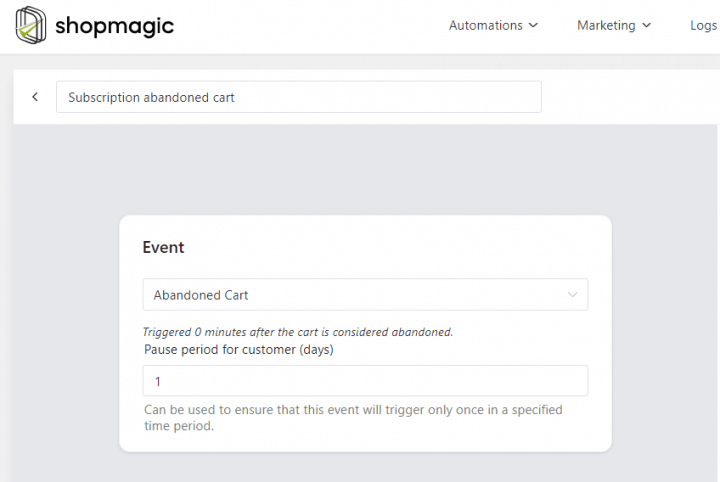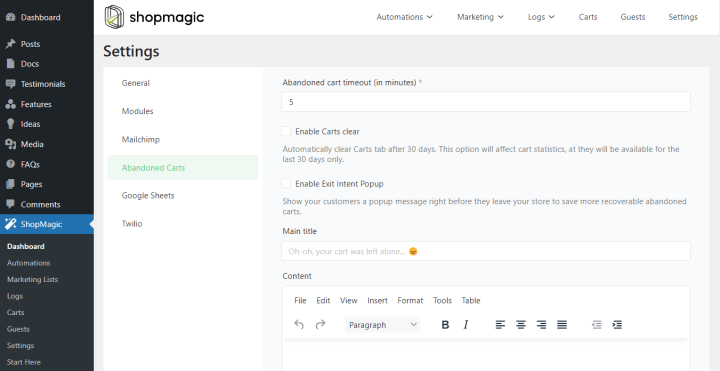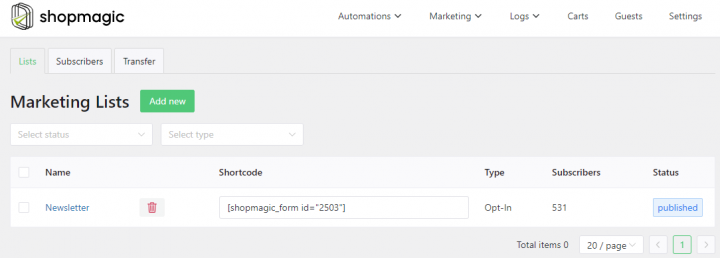Read how to reduce abandoned carts in WooCommerce. Say NO to WooCommerce abandoned cart with ShopMagic (integrated with Mailchimp)! Create, customize, and send better emails and lower the abandonment cart rate in WooCommerce.
Are you losing a lot of orders due to the WooCommerce abandoned cart issue? Don’t you know how to rescue these carts with custom emails in WooCommerce?
In this article, you will find a free plugin for WooCommerce to address your needs. Let’s see ShopMagic (a free email customizer plugin integrated with Mailchimp) and how it can help with abandoned cart cases in WooCommerce.
ShopMagic
Recover your abandoned carts in WooCommerce effectively and with style and customized emails!
Download for free or Go to WordPress.orgCreate, customize, and send emails in WooCommerce to help rescue abandoned carts
ShopMagic lets you reduce the number of abandoned carts by sending follow-ups, reminders, and emails in WooCommerce.
You may also get a customer email from an abandoned cart in WooCommerce and save it on the email list in Mailchimp. ShopMagic is compatible with Mailchimp.
ShopMagic has a feature to check the effects of your email campaigns & how many WooCommerce carts they rescue as well.
Table of contents
- Why even care about WooCommerce abandoned cart issues?
- Why WooCommerce abandoned cart emails & is ShopMagic integrated with Mailchimp?
- Why are customers abandoning their carts?
- Developing a WooCommerce abandoned cart workflow
- Why you should use ShopMagic to automate your workflows
- More than WooCommerce abandoned cart recovery and Mailchimp integration
- Common questions about abandoned cart workflows
- Tying it all together
- Summary & more about ShopMagic
Why even care about WooCommerce abandoned cart issues?
In today’s highly competitive e-commerce ecosystem, maximizing every edge counts when we’re aiming to maximize conversions and sales. Unfortunately, reducing abandoned carts often goes unaddressed by even the keenest and most insightful shop owners using WooCommerce. This often comes down to a few simple reasons: A lack of awareness about the issue. And a lack of good tools and plugins to appropriately address the WooCommerce abandoned cart.
Customers who have added items to their cart 🛒 are already well along their way in the buying cycle. It means that they show intent to purchase. Of course, this places them at the cusp of committing to purchase, an important milestone.
👉 We’ve already attracted these potential customers to our shops. So focusing our efforts on these potential customers will yield unparalleled results.
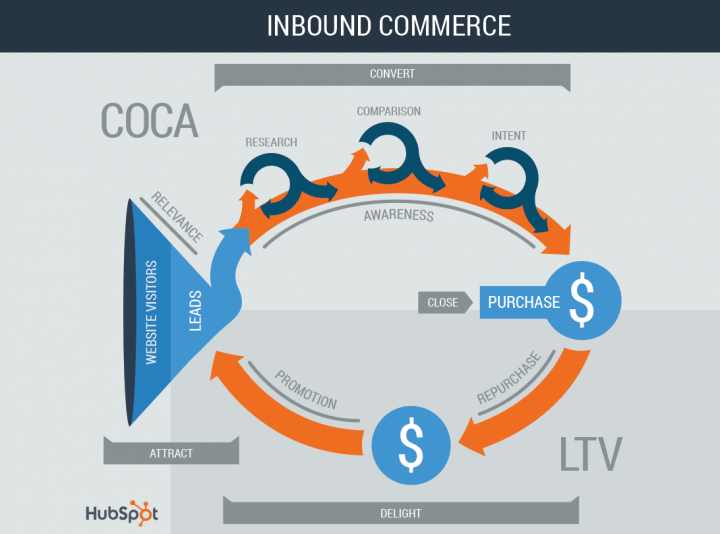
ShopMagic has developed an abandoned cart add-on that integrates directly into WooCommerce. It allows shopkeepers to capitalize on an edge that is currently underutilized.
Wanna try it out? It’s free!
⬇️ Download it here ⬇️
🤫 Psst… Just in case you don’t know it – first you’ll have to download ShopMagic itself. I’ll leave a direct link here:
ShopMagic
Recover your abandoned carts in WooCommerce effectively and with style and customized emails!
Download for free or Go to WordPress.orgWhy WooCommerce abandoned cart emails & is ShopMagic integrated with Mailchimp?
Before we delve any further into ways we encourage customers with abandoned carts to complete their checkout, let’s get a better understanding of why it’s crucial.
-
About sales funnel, shopping, and abandoned carts
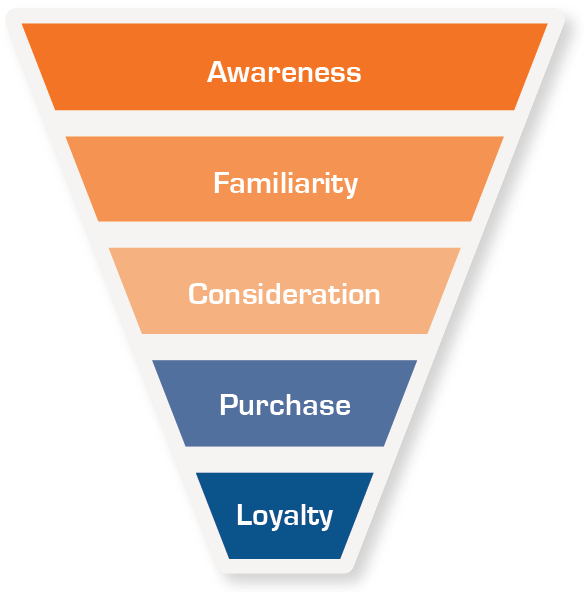
Purchase Funnel – Source: beacontechnologies.com 👉 E-commerce operates cyclically. As shopkeepers and entrepreneurs, the beginning of this cycle is marked by attracting potential leads to our site. Whether this is done by digital marketing or word of mouth, this places customers in a position of awareness that can ultimately lead to a sale.
👉 Once customers have become aware of a product or service they’re attracted to, they start researching and comparing it to other similar offerings. This places them with an intent to purchase where so many potential sales get abandoned. It means that the cycle may be broken before completion! Retaining satisfied and returning customers may be our ultimate goal. However, converting those nearing the purchasing step of the cycle is necessary as well!
We’ve all done it at some point. Browsing sites of our favorite online shops and adding items to our cart, only to close out of the browser window without going to checkout.
Based on an aggregate of 37 different studies, the Baymard Institute found the average online shopping cart abandonment rate to be 69.23%. This means for every shopper who added an item to their cart, 69.23% changed their mind and decided not to go through with their purchase.
-
Custom emails to lower the abandoned cart rate in WooCommerce
ShopMagic lets you reduce the number of abandoned carts by sending follow-ups, reminders, and emails with WooCommerce coupons. Personalized emails may change customers’ minds and remind them about their carts.
Also, you may get a customer email from an abandoned cart in WooCommerce and save it on the email list in Mailchimp.
What’s more, you can check the effects of your email campaigns & how many carts they rescue.
Of course, you may use opt-ins, opt-outs, and build email lists in WooCommerce not only for abandoned cart cases. As you already know, ShopMagic is compatible with Mailchimp.
-
Why are customers abandoning their carts?
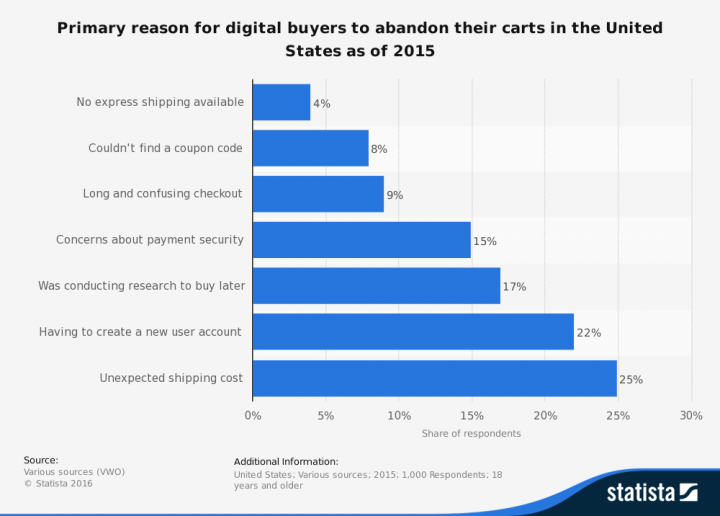
Why are customers leaving their carts before completing checkout? – Source: statista.com ❓ Why are most potential customers (69.23%) not finishing their checkouts 🤔?
The reason most commonly cited by online shoppers is probably one you’re very familiar with.
“I was just browsing / not ready to buy yet”.
Understandably, 58.6% of American online shoppers chose this as their main reason for abandoning their online shopping carts.
🛒 People add products to their cart for all sorts of reasons: second thoughts, not being ready to commit, finding better prices, and/or reviews on competing products, among others. However, customers who have added an item(s) to their cart have already expressed intent to purchase.
However, this often slips by unnoticed to shopkeepers, missing valuable leads for customers who have signaled intent by adding items to their cart. Follow-up emails encourage customers to come back and finish their checkout. Emails can help in maximizing sales and completing the most crucial step of the buying cycle.
💡 Statista offers more insight into the phenomenon, with 25% of customers citing shipping costs as their primary reason for abandoning their cart. 22% of customers cited having to create a new user account as their primary reason and 17% of customers said they were conducting research for a future purchase. -
Ignoring WooCommerce abandoned cart workflow is burning money
A broken buying cycle doesn’t have to be the end of the matter. Encouraging potential customers to voluntarily re-initiate the buying cycle is both profitable for shopkeepers and helpful to customers. Marketing Sherpa performed a study that revealed about half (51%) of all customers found abandoned cart emails helpful.
SaleCycle performed a study that revealed nearly half of all abandoned cart emails are opened (46.1%). And over a third of clicks lead to a purchase back on site (35.3%). Their study revealed that every abandoned cart email sent results in over $5 of revenue on average. The AOV (average order value) of purchases from abandoned cart emails was 19.1% higher than a typical purchase.
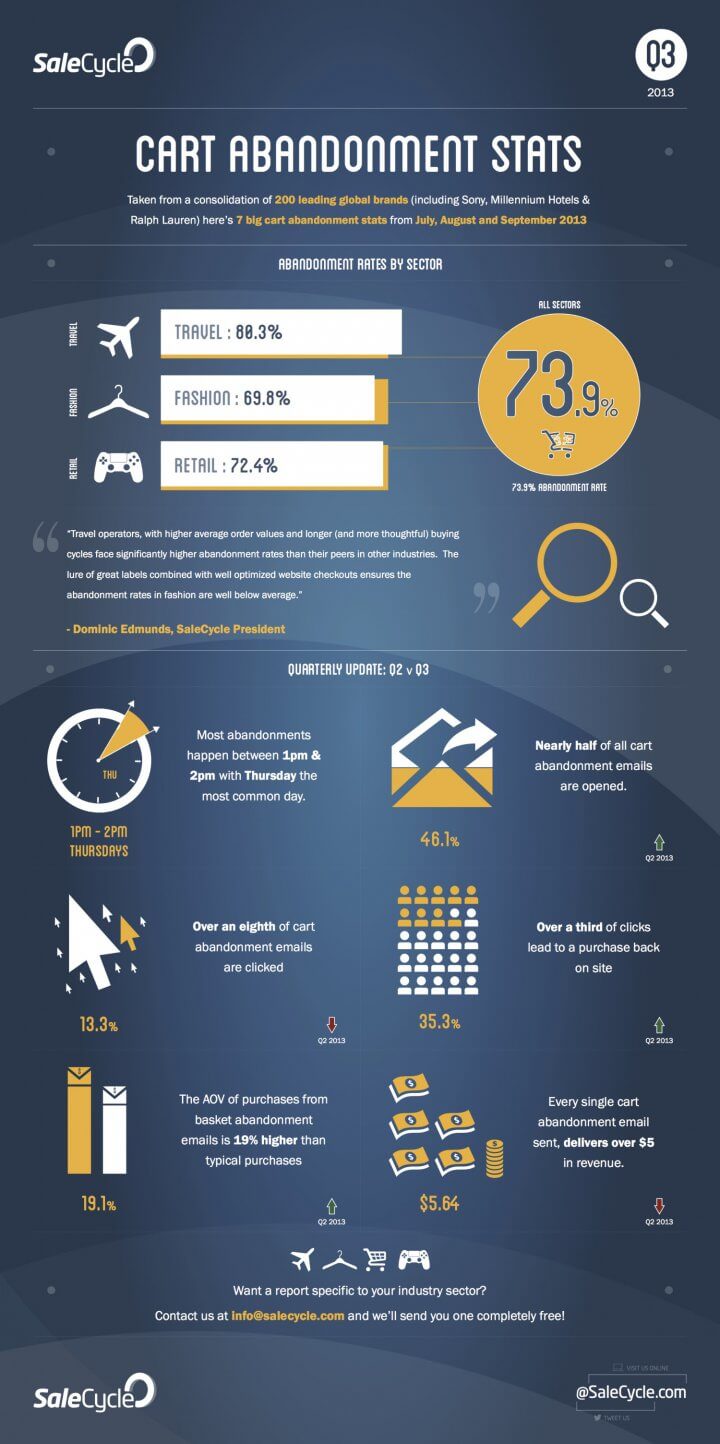
Cart Abandonment Stats – Source: salecycle.com This is indicative of abandoned carts incurring revenue loss higher than what’s revealed by a cart’s contents at first glance. And that’s not even considering repeat sale potential! Do not neglect to send reminder emails for abandoned carts. As shopkeepers, we should provide prospective customers accessibility and incentive to come back and complete their checkouts when they’re ready.
-
How should we tackle WooCommerce abandoned cart emails?
The best way to tackle the dreaded WooCommerce abandoned cart is by setting up a proper abandoned cart workflow. Strategies we employ can be varying degrees of aggressive but should utilize best practices that will result in the highest conversions. As the most optimal way to tackle this issue, setting up and automating WooCommerce abandoned cart workflow should be the highest priority.

ShopMagic Abandoned Cart recovery workflow The process begins with a customer visiting our shop, browsing inventory, and adding items to their cart. For some reason, they decide not to go through with their purchase and abandon their cart. SaleCycle did research that showed the optimal time to be within 20 minutes of abandonment (5.6%). In contrast, an abandoned cart email sent after 24 hours showed half the conversions (2.6%).
What does this mean for shopkeepers looking to automate their abandoned cart workflow? Real-time marketing in the form of abandoned cart emails is most efficient for our goals. Of course, it would be nice to optimize revenue and convert potential customers to paying customers. We have the option of choosing to automate multiple e-mails or a single email. But the data shows automating at least one email to be sent within 20 minutes of abandonment is crucial.
Developing a WooCommerce abandoned cart workflow
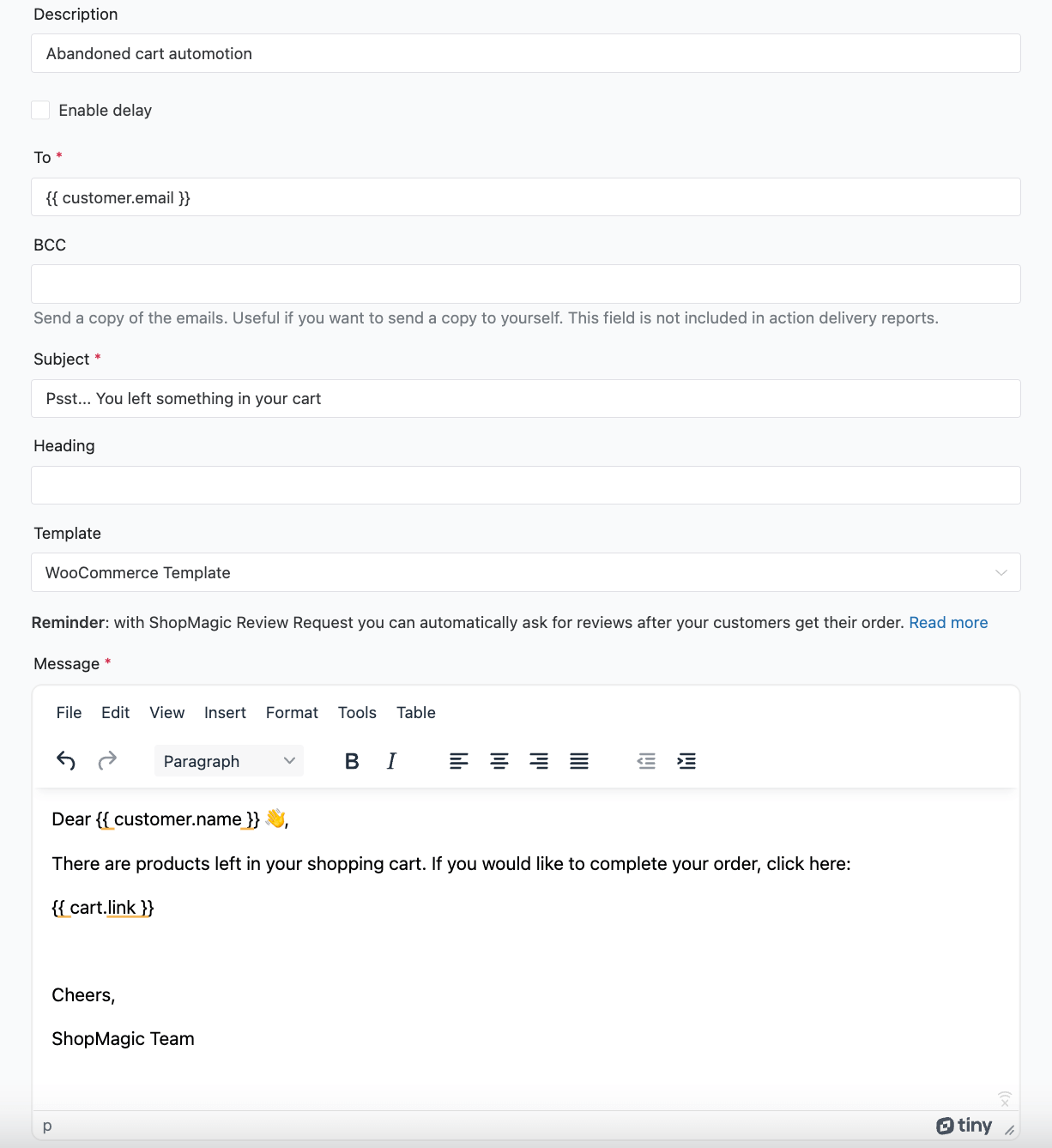
So, what should shopkeepers do when creating a workflow for a WooCommerce abandoned cart 🤔? The first step is recognizing the importance of setting up an automated abandoned cart email that sends within the first 20 minutes of an abandoned cart and taking action by setting up a workflow.
Abandoned Cart Email Strategy
Deciding on the correct strategy for sending out cart abandonment emails can be difficult. There is a lot of advice and data out there we can sift through. This can make it confusing for shopkeepers looking to implement the most optimal strategy. It’s easy to overthink it, but as a general guideline: Just do it 💪.
We’ve already looked at data that shows an abandonment email sent within 20 minutes is optimal for ensuring the maximum number of conversions. So, implement automation for sending out our abandoned cart emails within 5-20 minutes of abandonment. It can guarantee our shops the best possible chance to reinitiate the buying cycle.
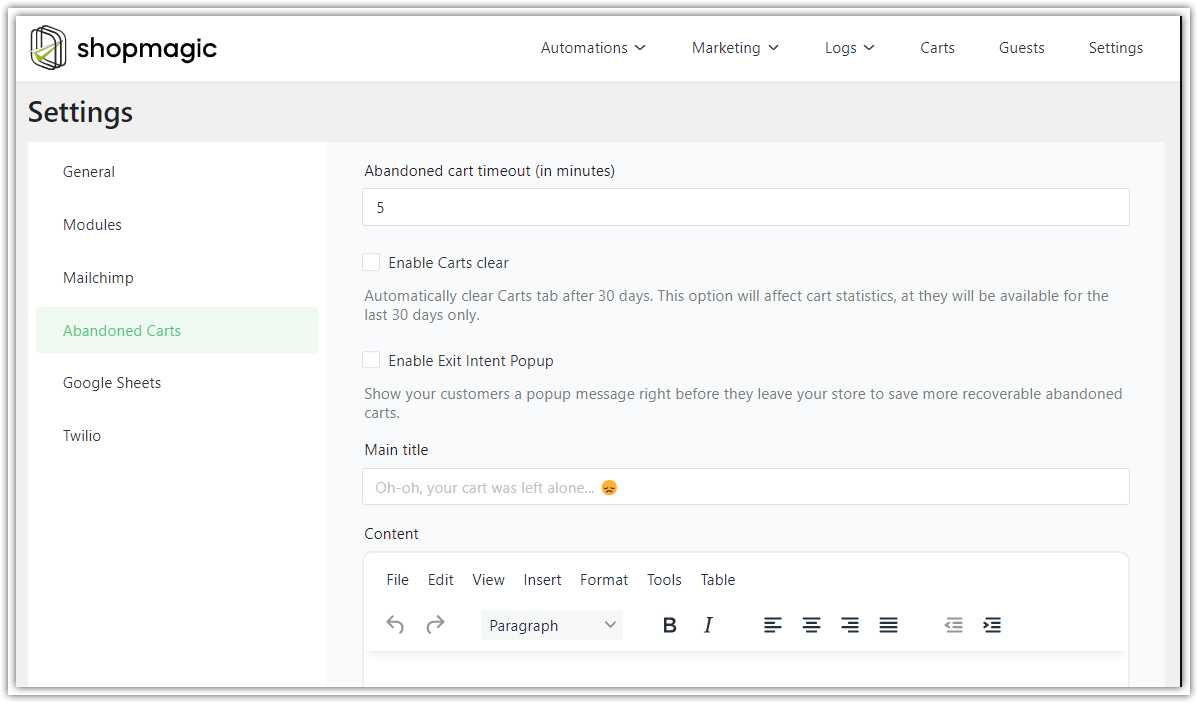
Implement first, and make changes to your strategy as you go. Start by writing a draft template for your shop’s abandoned cart email. Then, implement it into your WooCommerce shop by using ShopMagic’s Abandoned Carts Add-On. Finding email templates for customers with abandoned carts is easy to do. But remember to create friendly and helpful email templates.
Why you should use ShopMagic to automate your workflows
👉 Our WooCommerce plugin offers unparalleled versatility for your shop by handling powerful workflows for all of your abandoned cart emails, and more! A workflow can be set for all of your automated emails that will spring into action when triggered by configurable events within WooCommerce’s sale process. For example, your abandoned cart outreach email(s) will spring into action when triggered when a customer leaves their carts.
👉 Email collection is extremely valuable for businesses looking to expand their marketing reach. ShopMagic’s Abandon Cart Add-On collects customer emails before checkout ever occurs, so you can continue to build future lead generation opportunities.
ShopMagic and Mailchimp
We’ve seamlessly integrated everything (including WooCommerce abandoned cart email automation) into MailChimp. So, you can continue to build your mailing lists without missing a beat. We believe creating future marketing opportunities by collecting customer emails is one of the most effective ways of reaching an audience that has signaled interest.
By approaching this in a minimally intrusive way, we can create a customer experience that is positive and reinforced by helpful marketing communication.
We also offer some great add-ons to further supplement and customize your workflows. Automated email campaigns can be set for customers based on WooCommerce order status. But they can also rely on purchasing frequency, order total, and specific products.
More than WooCommerce abandoned cart recovery and Mailchimp integration
✅ Our Delayed Emails Add-on gives you time-delayed emails. So you may thank customers for their purchases and encourage future sales with a custom email schedule.
✅ Our Request a Review Add-on automates personalized review outreach so you can collect helpful data.
✅ Segmented customer lists can automatically be generated with the use of our powerful Advanced Filters Add-On. Send emails based on spending, purchased products, frequency of purchase, or customer loyalty. ShopMagic lets you create targeted marketing campaigns.
Common questions about abandoned cart workflows
❓ Some common questions and concerns shopkeepers have regarding abandoned cart emails are
- Should I only target my efforts on registered customers, or should I target guests too?
- How aggressively should I be sending abandoned cart emails?
- Should I send only one email? Would two be perceived as spam?
👉 Email collection has become a priority for e-commerce shopkeepers. Why? Because email marketing is essentially free and you are certain you send emails to the right people. Also. it offers versatility in re-initiating the buying cycle by offering news and promotions for products.
👉 If we focus our abandoned cart emails solely on registered customers, we have the benefit of engaging customers who already have a purchase history or are interested enough to sign up. However, there is a good chance we’re missing a ton of value by ignoring guest customers. ShopMagic’s Abandoned Carts add-on is configured to request emails (also to Mailchimp) before a WooCommerce cart is abandoned.
Aggressive cart abandonment emails (more than once within 60 days) can be perceived as spam 🗑️. But not sending any results may miss potential sales and visibility. Our approach is a good middle ground that provides value for potential customers (such as personalized coupons for abandoned carts) while providing us with valuable future lead opportunities even if we don’t close a sale.
Tying it all together
No doubt abandoned carts represent a potential for revenue reclaiming that simply cannot be ignored. Plugging this revenue leak should be a top priority for e-commerce shopkeepers looking to maximize their conversions. Abandoned cart emails are low-cost, high-return automation that can be set quickly and personalized. Use ShopMagic Abandoned Carts add-on 🛒 with Mailchimp to optimize your email marketing.
👉 By being aware of and calculating our opportunity loss, we have both the ability and insight to tackle revenue loss resulting from our shop’s WooCommerce abandoned cart. Be aware of the buying cycle and take efforts to ensure it doesn’t get broken before a purchase has been completed. Also, focus on creating powerful workflows that will negate and reverse our opportunity loss as much as possible.
👉 At Shopmagic, we aim to simplify workflows and get them working for you. So, you can shift your focus to other tasks that require undivided attention. We believe automation should be easy to set up, maintain, and modify. It should provide value for customers and shopkeepers alike. Of course, it should also seamlessly integrate into WooCommerce and Mailchimp (including abandoned cart cases). We do all of this and more. Don’t take our word for it, try it today!
Summary & more about ShopMagic
Today, you’ve learned how to reduce abandoned carts in WooCommerce. Say NO to WooCommerce abandoned cart with ShopMagic (integrated with Mailchimp)! Download ShopMagic first.
ShopMagic
Recover your abandoned carts in WooCommerce effectively and with style and customized emails!
Download for free or Go to WordPress.orgThen, get the Abandoned Carts add-on → and you’re ready to go!
Also, visit our blog to find more tips about email marketing.
Finally, if you have any questions, just let us know!