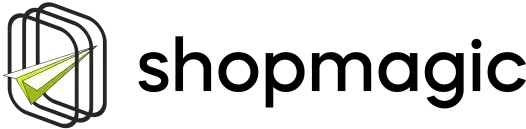WooCommerce Bookings is a great way to start a booking system on your site (it’s already used by over 24,000 businesses worldwide!). And it adds ALMOST every feature you need to set up a complete booking system your customers will love. But, there’s a lack of an easy way to customize and manage emails! If you feel limited by WooCommerce Bookings emails, learn about email customization options available through a plugin.
Do you want to modify emails for WooCommerce Bookings but don’t know how to do it? Is editing email templates in WooCommerce complicated for you?
Today, I will show you the easier way for WooCommerce Bookings email customization. Let’s begin!
Table of contents
➡️ Here’s what we will cover in this article:
- Emails in WooCommerce Bookings – are they important?
- Notifications available in WooCommerce Bookings
- Two ways to customize email notifications
- How to create a solid Bookings reminder
- Setting up follow-up emails in WooCommerce Bookings
WooCommerce Bookings emails – why are they essential?
While technically, you’re still in the “eCommerce” business, offering resources that require booking also requires a radically different level of communication.
Booking businesses can be unique and very different from each other, so a one-size-fits-all approach to communication won’t cut it.
➡️ Why? ⬅️
Because your booking process surely is more complicated than the simple eCommerce checkout and can cause much more uncertainty for your customers.
It involves dates, calendar checks, and planning your holiday (often synchronized with family and friends). Complicated stuff 😩!
Better emails for WooCommerce Bookings
That’s why timely and clear email communication is key to increasing your customer satisfaction and the number of successful bookings. What’s more, it’s impossible to get there with just standard WooCommerce Bookings emails.

So, when your customers book accommodations, consultations, meetings, or other resources they better be ensured that the whole process is going smoothly and everything is confirmed. Otherwise, your bookings’ abandonment rate can shoot up, and you can be sure that customers won’t be coming back.
Of course, you can guide your customers from choosing dates and resources they’d like to book, up to payment and final confirmation.
😡 But the major issue is that the communication part (built-in email options) is heavily limited.
🪄 That’s exactly what we will fix with ShopMagic!
ShopMagic for WooCommerce Bookings
WooCommerce bookings customization made simple. Use ShopMagic to send WooCommerce bookings emails.
Get it now or View DetailsWooCommerce Bookings standard email notifications
By default, WooCommerce Bookings adds 7 email templates that will be sent to either your customer or store admin (or other recipients).
Just like the regular WooCommerce emails, you can find them in your dashboard under WooCommerce -> Settings -> Emails tab.
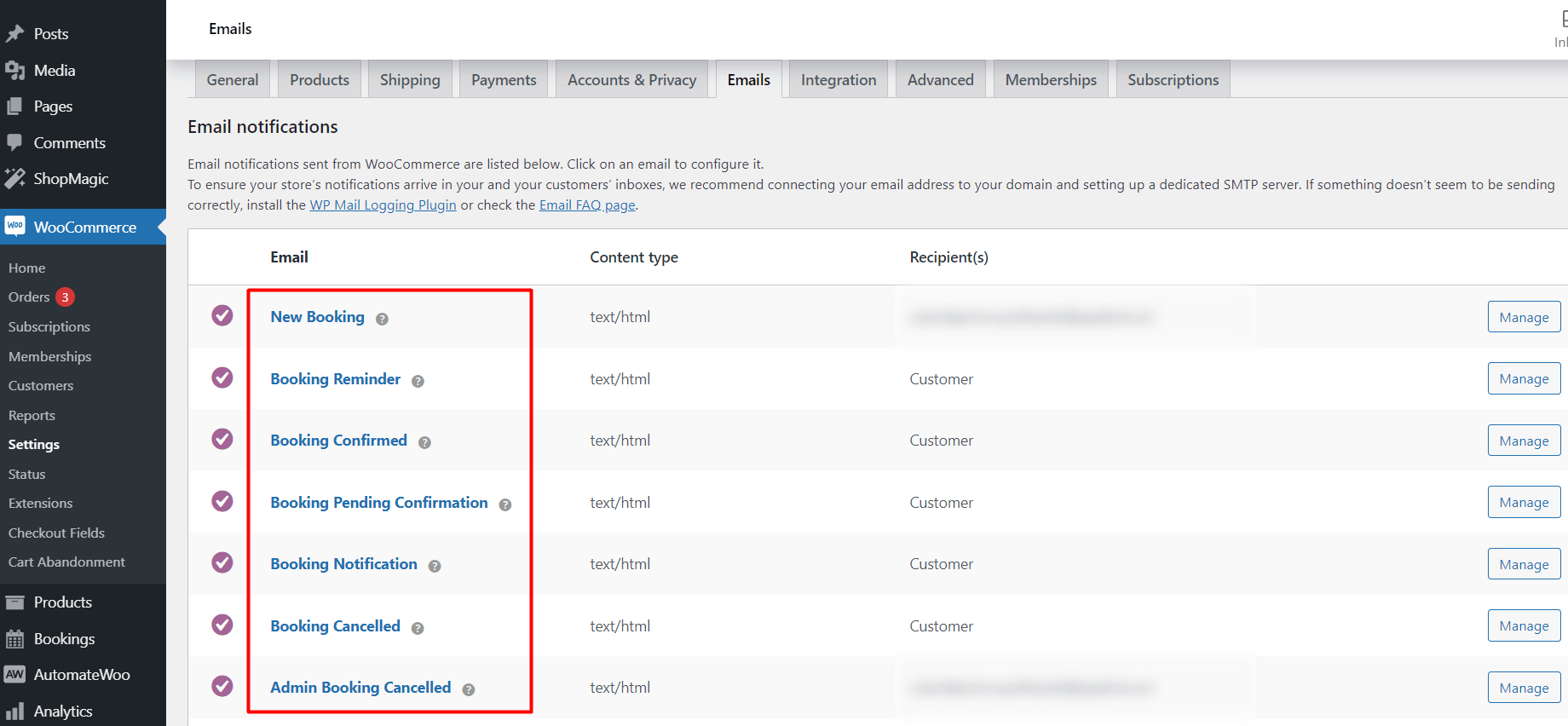
➡️ Emails sent to the customer
- Booking Reminder – reminds your customers about their booking one day before it takes place
- Booking Confirmed – sent when the booking status changes to “Confirmed”, either automatically or manually by an admin
- Booking Pending Confirmation – notifies your customers that their booking is awaiting confirmation
- Booking Notification – manual notification sent to all customers who have a future booking date for a specific product
- Booking Cancelled – sent to your customers when their booking’s status changes to “cancelled”
➡️ Emails sent to admin
- New Booking – lets you know there is a new booking and that it might need confirmation
- Admin Booking Cancelled – confirmation email that’s sent when a booking status changes to “cancelled”
😡 The first thing you might notice is that WooCommerce doesn’t let you send ANY kind of emails that would happen after your customer’s booking happens.
For those who stick with default WooCommerce options, there is no way to send relationship-building emails like follow-ups, review reminders, or thank-you discount codes.
Customizing your WooCommerce Bookings emails
Making changes to your booking emails can be painful, time-consuming, and risky. Let’s briefly summarize the two ways you can go about your emails customization:
(The Hard Way) Editing PHP templates on your own
😡 first, you need to be at least a bit comfortable with PHP, WordPress file editing, and structure
😡 next, you waste precious time looking for solutions and tips on your own
😡 finally, if things go wrong, your customers will get messed up emails until a developer can fix it
(The Easy Way) Using an email plugin like ShopMagic
🤗 doesn’t affect your website performance (works only in the back)
🤗 also, adds an easy way to customize notifications, create new emails or sequences
🤗 you don’t need to know a single thing about PHP
🤗 friendly support is always here to help you
ShopMagic for WooCommerce Bookings
WooCommerce bookings customization made simple. Use ShopMagic to send WooCommerce bookings emails.
Get it now or View DetailsHowever, if you’d still like to go the hard way, here is a list of PHP files you should look for when customizing your email content:
WooCommerce Bookings built-in email templates
| WooCommerce Booking email | PHP template location | PHP template location – plain text version |
| Booking Reminder | /emails/customer-booking-reminder.php | /emails/plain/customer-booking-reminder.php |
| Booking Confirmed | /emails/customer-booking-confirmed.php | /emails/plain/customer-booking-confirmed.php |
| Booking Notification | /emails/customer-booking-notification.php | /emails/plain/customer-booking-notification.php |
| Booking Cancelled | /emails/customer-booking-cancelled.php | /emails/plain/customer-booking-cancelled.php |
| New Booking | /emails/admin-new-booking.php | /emails/plain/admin-new-booking.php |
| Admin Booking Cancelled | /emails/admin-booking-cancelled.php | /emails/plain/admin-booking-cancelled.php |
WooCommerce Bookings built-in email customization
And here’s what it looks like when you try to edit those emails in PHP templates:
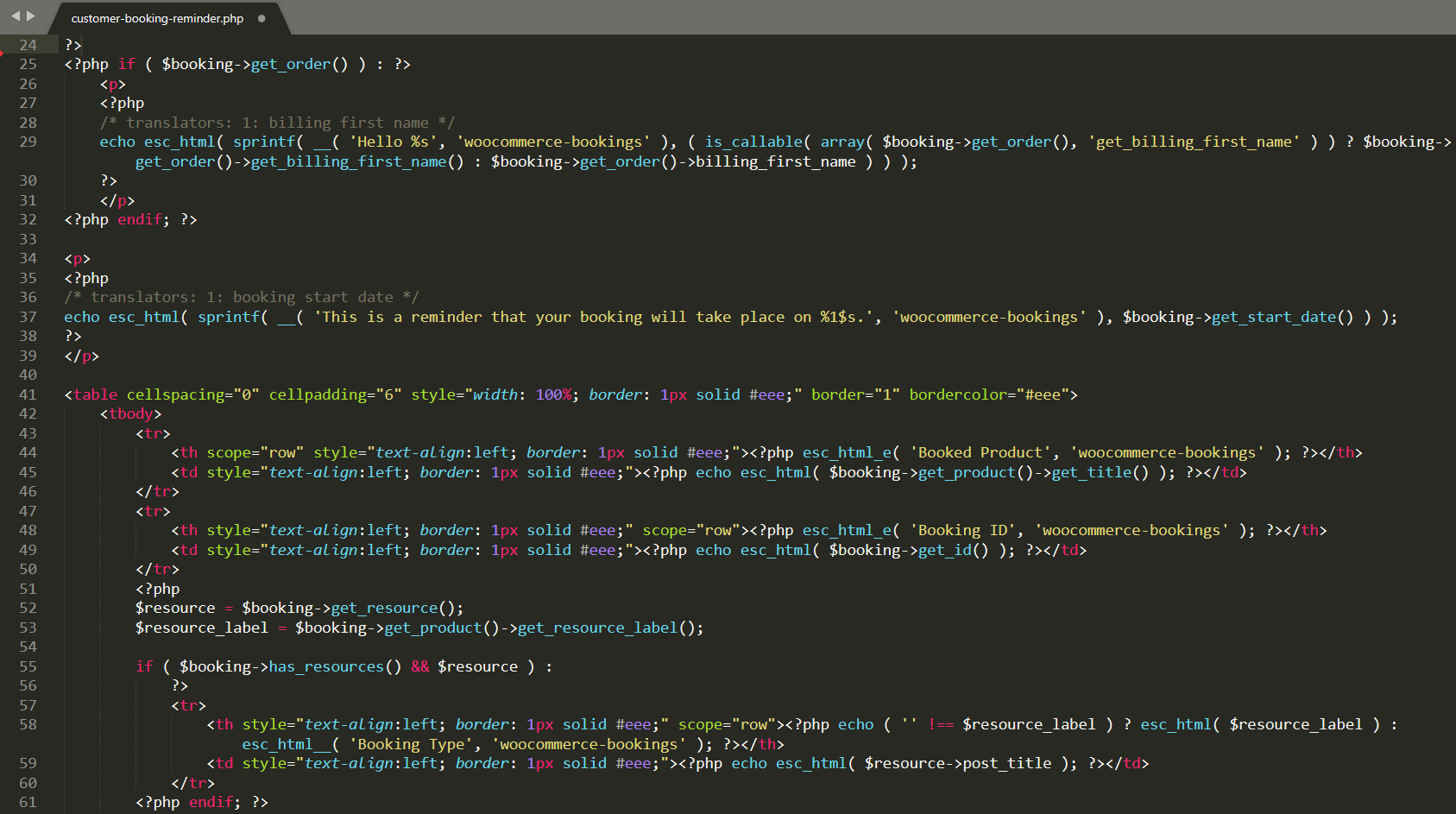
WooCommerce Bookings email customization with ShopMagic
On the other hand, take a look at the email customization with a regular text editor and placeholders in ShopMagic. As you can see, it is ridiculously easy!
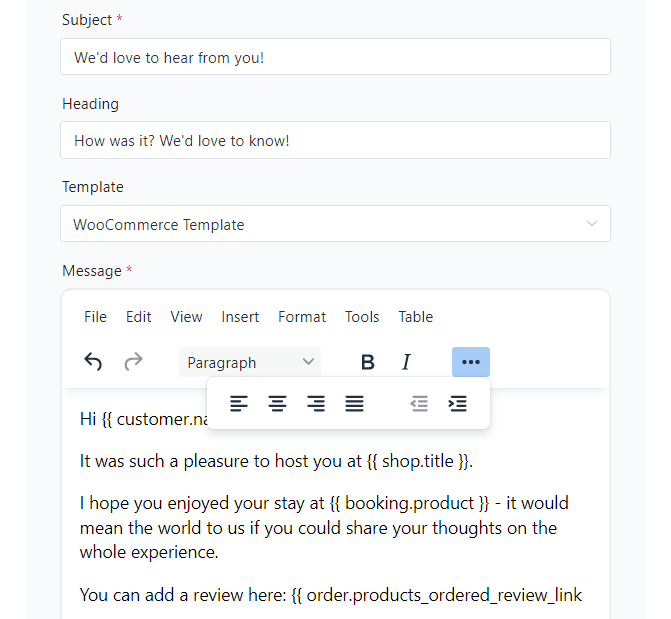
✅ You can also freely create new notifications, modify them, and choose when they should be sent:
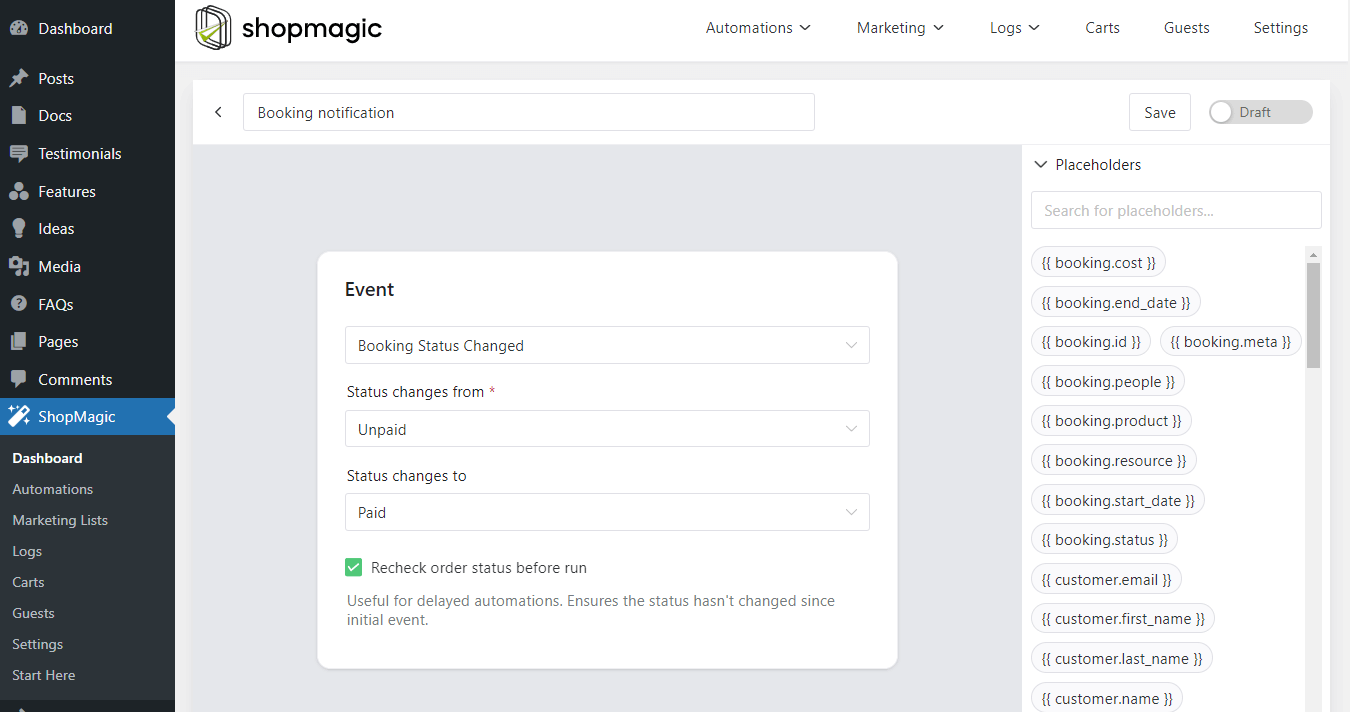
WooCommerce booking email reminder
If you don’t charge the full price upfront, booking reminders can be an essential part of increasing your revenue (and avoiding losses).
😡 As you can see, editing the Booking Reminder email in WooCommerce settings doesn’t give you many options.
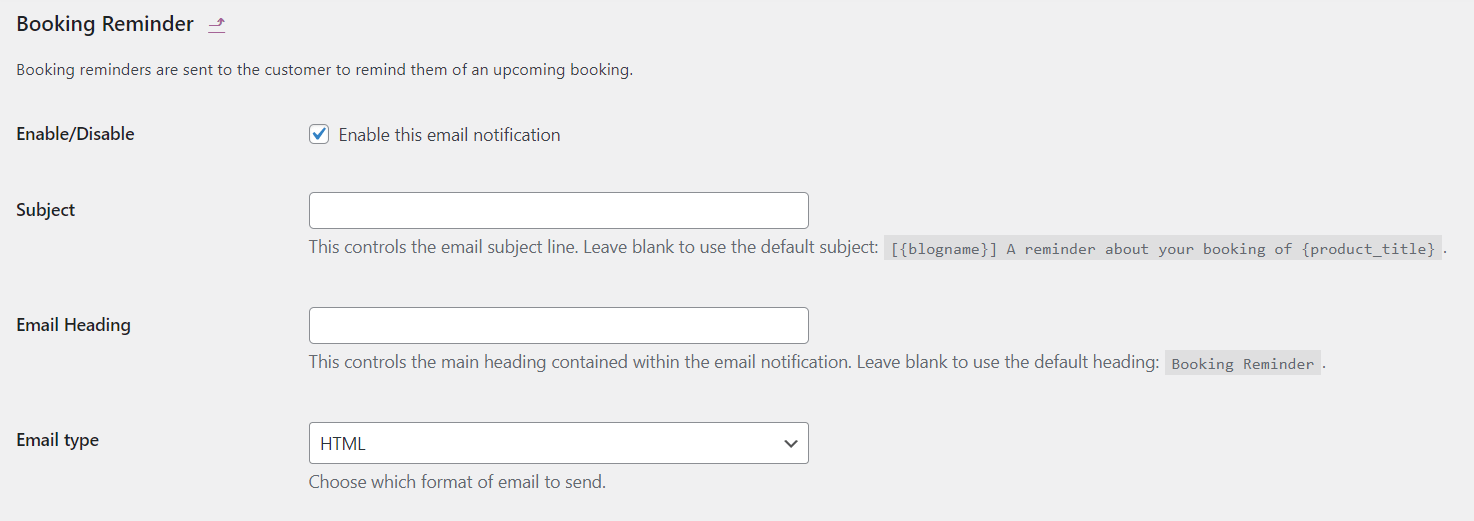
Not being able to edit the email content is bad, but you also can’t change other essential settings like the time when a reminder is sent (by default it’s one day before the booking starting date).
If you’re offering services like long-term accommodation, you might want to send reminders much earlier!
🤗 With ShopMagic, you can set it up with just a few clicks using the “Booking – Before Event” trigger:
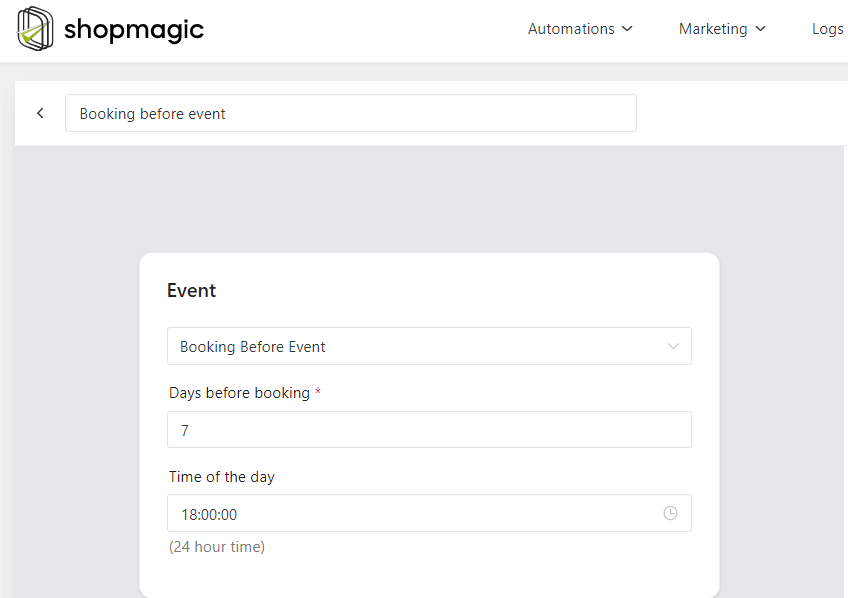
Follow-up emails for WooCommerce Bookings
Standard emails don’t support the complete communication lifecycle.
With WooCommerce Bookings only, you are deprived of the possibility to send emails AFTER your customers’ bookings take place.
So if you would like to expand your communication and send emails like:
…you can set it up with one simple option in ShopMagic, that lets you delay and modify your email send time.
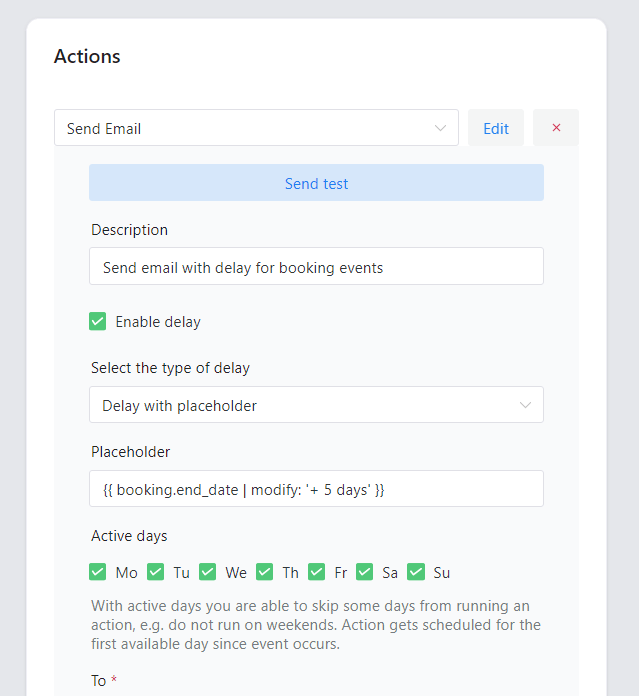
💡 Wanna know more about how to delay your WooCommerce Emails?
Watch this short tutorial:
WooCommerce Bookings email customization – summary
Proper communication with customers is an essential part of every business, and it’s even more true for the ones offering bookings.
But, thanks to ShopMagic, you can now spend more time growing your business instead of fixing your emails.
Also, now that sending your follow-up emails is ridiculously easy, it’s better to get started right away. As you know, getting new reviews and building relationships with your customers also takes some time!
ShopMagic for WooCommerce Bookings
WooCommerce bookings customization made simple. Use ShopMagic to send WooCommerce bookings emails.
Get it now or View DetailsOf course, if you have any questions about the plugin features write to us!
Finally, take a look at our blog, especially the below articles to learn more about ShopMagic.