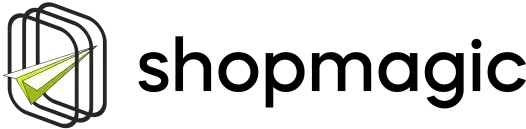ShopMagic lets you track and identify store traffic in Google Analytics. We prepared a user-friendly UTM builder which is available in all applicable placeholders.
UTM parameters are not mandatory. If you are not going to use this feature, click on the copy and close button, and your placeholder will work as intended.
Here’s a list of UTM compatible placeholders:
- {{ customer.unsubscribe_url }}
- {{ order.payment_url }}
- {{ shop.url }}
- {{ order.cross_sells }}
- {{ order.related_products }}
- {{ order.products_ordered }}
- {{ product.link }}
- {{ cart.link }}
- {{ cart.items }}
- {{ order.products_ordered_links }}
- {{ order.products_ordered_review_links }}
- {{ membership.renewal_url }}
- {{ subscription.view_url }}
- {{ subscription.early_renewal_url }}
When you click on one of the above-mentioned placeholders, you will see a dialog, with five UTM parameters:
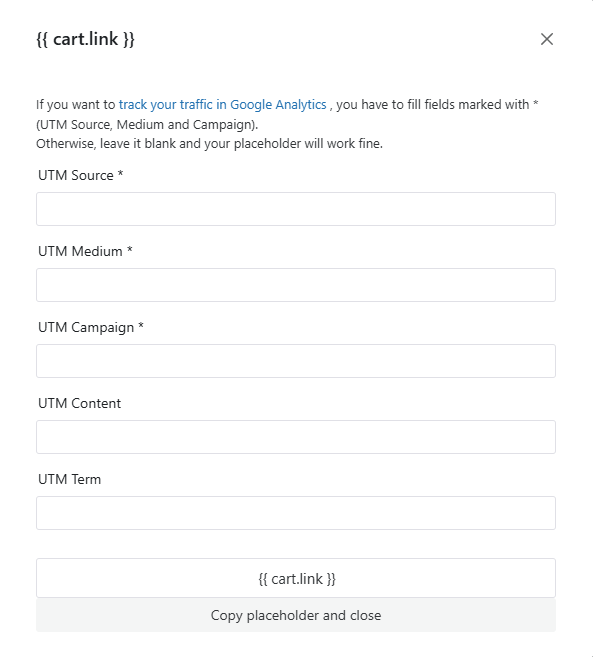
- UTM Source (utm_source) - Identifies which site sent the traffic.
- UTM Medium (utm_medium) - Identifies the type of link that was used.
- UTM Campaign (utm_campaign) - Identifies a specific product promotion or marketing campaign.
- UTM Term (utm_term) - Identifies search terms.
- UTM Content (utm_content) - Identifies what specifically was clicked to bring the user to the site.
UTM Source, UTM Medium, and UTM Campaign are required if you want to properly identify the traffic. If you omit one of these fields, Google Analytics could have issues with it.
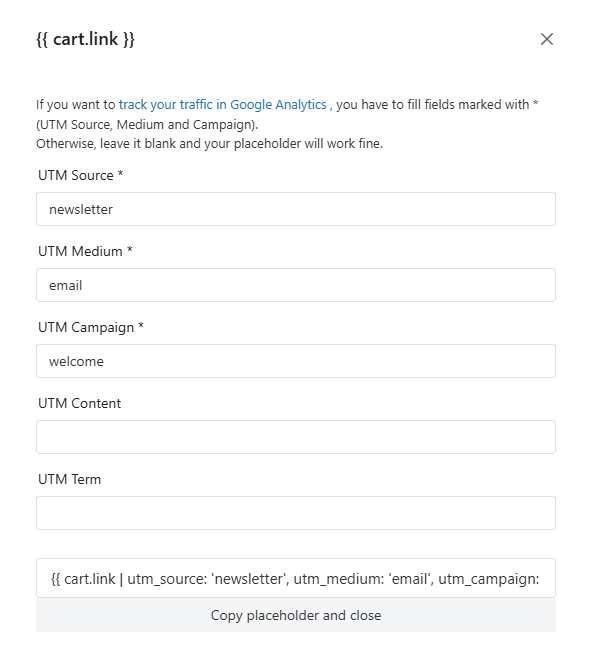
Once you enter your UTM parameters, they will be stored in between different placeholders to speed up the work, and to not force you to fill in these fields every time you are going to use them.
You may also read more on how to send custom messages & emails with ShopMagic - the newsletter plugin for WordPress and WooCommerce .