Today we are thrilled to announce the availability of ShopMagic 2.0. We’ve been working on the new version since we’d acquired ShopMagic in September 2019. It has been a great effort from our little team of 2. Read on to find out the details.
Semantic Versioning
With the 2.0 release we are adopting semantic versioning for ShopMagic and all add-ons.
SemVer dictates that:
Given a version number MAJOR.MINOR.PATCH, increment the:
- MAJOR version when we make incompatible API changes,
- MINOR version when we add functionality in a backwards compatible manner, and
- PATCH version when we make backwards compatible bug fixes.
What’s new in 2.0?
While you won’t see so many changes in functionality, ShopMagic has been basically rewritten from scratch and the whole plugin architecture has been changed. Our goal was to build a solid foundation for future releases and ability to develop new add-ons.
New events, filters and actions architecture
We’ve completely rewritten the way we create events, filters and actions. Now, we’ll be able to move faster with new features and adding custom events, filters and actions will be much easier.
Unfortunately if you’ve created some custom events, filters or actions for ShopMagic 1.x they won’t work in 2.0 and you’ll have to rewrite them. We will be providing tutorials in our developer docs. Be sure to check them before you upgrade to 2.0.
New placeholders architecture
While we introduced new placeholders in ShopMagic 1.9, in 2.0 we’ve made some more adjustments and broke the backwards compatibility. Again, this was necessary to have a flexible and extensible system for the future, but you’ll have to rewrite you custom placeholders.
New logs
We prepared a new logging system for ShopMagic which utilizes the WooCommerce logs. This will help in debugging, but also creates a foundation for admin reports which we will introduce later this year.
New form fields
We’ve completely rewritten all ShopMagic forms with a brand new very flexible fields library. I can’t wait to it this new library in our new add-ons that we will develop soon.
Support for email heading text
After introducing the ability to use the default WooCommerce template for emails in ShopMagic 1.5, now we also support the heading text:

New column with event name
When you visit your automations page, you’ll notice a new column with event name to help you locate the automation you’re looking for. You can also sort your automations by event name:
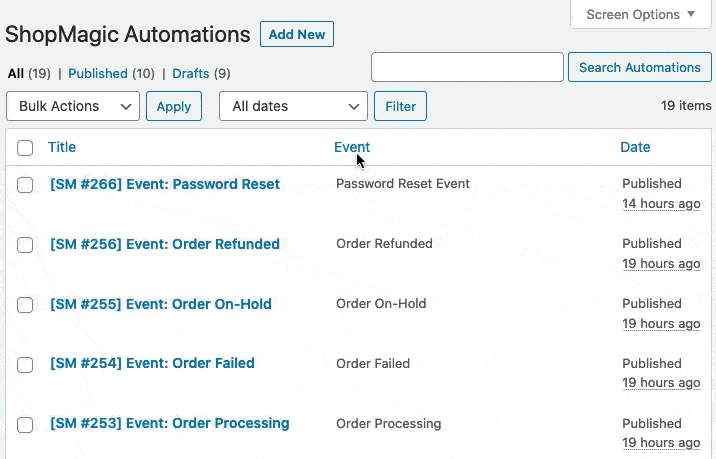
New placeholder – order.details
We’ve added a new placeholder {{ order.details }} that will display order details table known from WooCommerce emails:
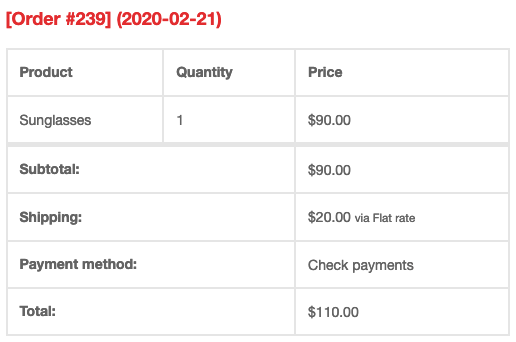
New placeholder – customer.phone
Now, you are also able to display customer’s phone number in ShopMagic 2.0 emails along with other address details:

Upgrading to ShopMagic 2.0
ShopMagic 2.0 is a new major version which means it’s not fully backward compatible with previous ShopMagic versions. However, the breaking changes we’re introducing will only affect shops which have created custom events, filters, placeholders or actions.
If you are using ShopMagic with no custom changes you don’t need to worry and you may proceed with upgrading to 2.0.
However if you’ve created some customization, please test ShopMagic 2.0 before going to production.
What’s next
Recently we’ve created a roadmap for the next 4 releases of ShopMagic. They all should be minor versions with full backwards compatibility.
We will focus our efforts on:
- 2.1 – A completely new scheduling for actions based on Action Scheduler used in WooCommerce.
- 2.2 – New filters.
- 2.3 – New opt-in/opt-out for customers and possibly creating mailing lists.
- 2.4 – Ability to send manual newsletters/mailings to all or selected groups of customers.
If you have any requests, please visit our ideas page and submit your idea!
ShopMagic is free
Download ShopMagic 2.0. A new release of the markating automation plugin for WooCommerce.
Download for free or Go to WordPress.org

