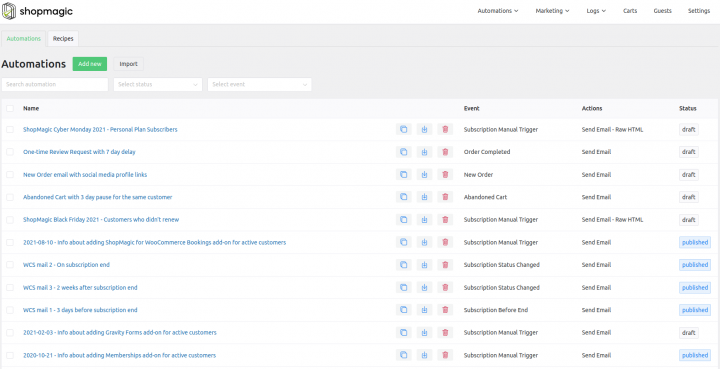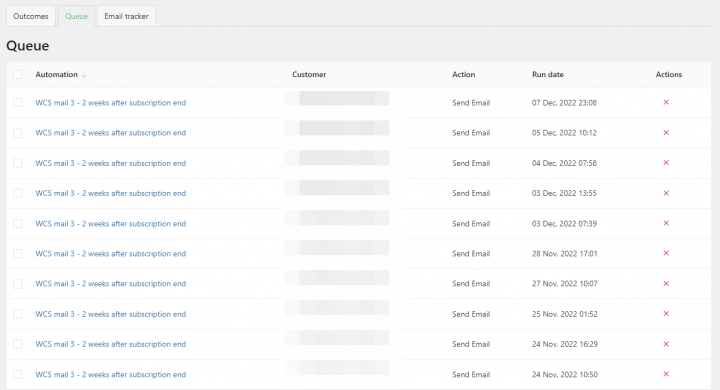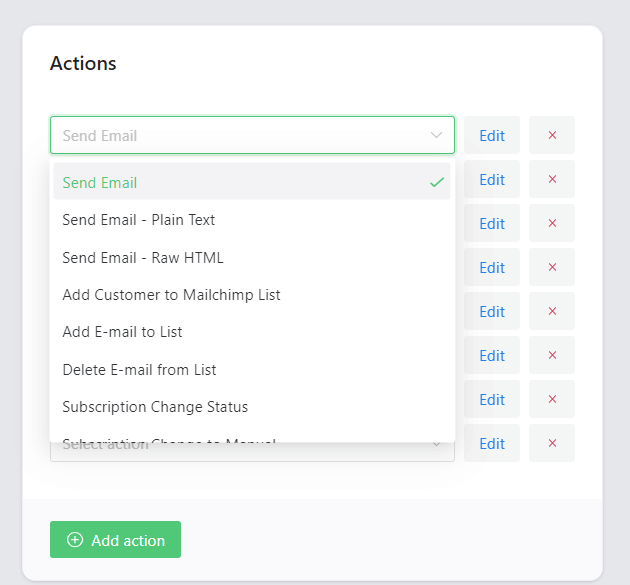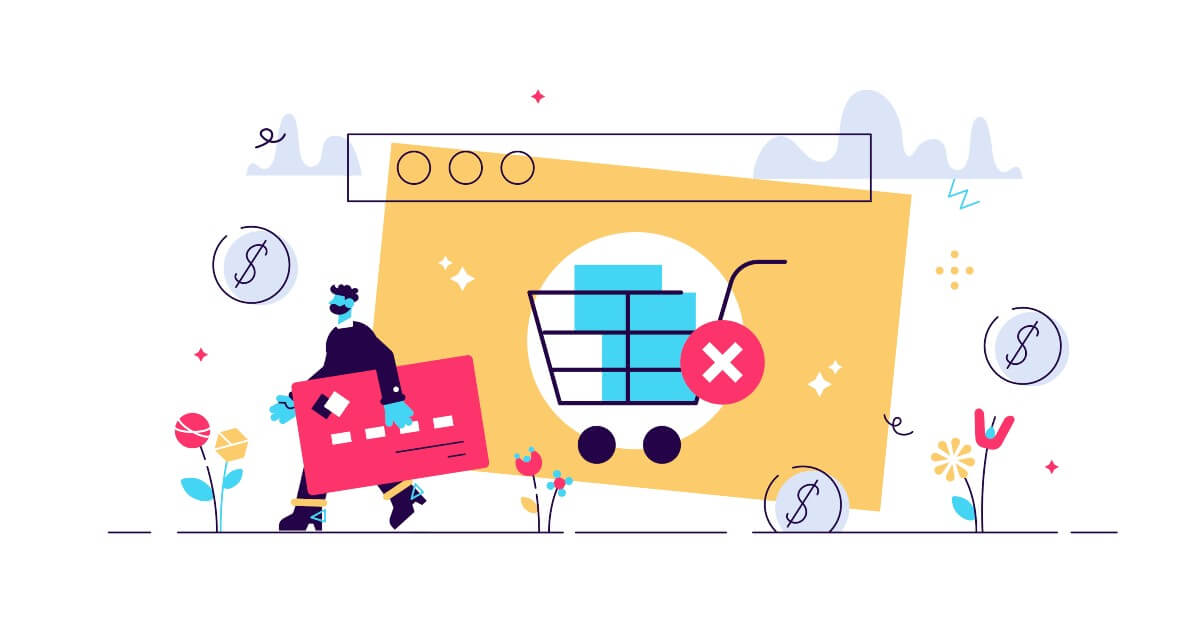With ShopMagic, you can send custom emails in WordPress and WooCommerce. But it’s not just an email marketing plugin. You may also use it to build marketing automation with other plugins. For example, ShopMagic has integration with WooCommerce Gravity Forms, which I will tell you about today!
Do you want to use data from Gravity Forms in your WooCommerce marketing, email list building, or email automation but don’t know where to start?
In this article, you’ll learn how to use ShopMagic as your integration for WooCommerce Gravity Forms and successful marketing automations. And much more ⭐. Let’s begin!
Table of contents
- WooCommerce Gravity Forms
- ShopMagic – your marketing plugin for WordPress & WooCommerce
- Gravity Forms WooCommerce integration for ShopMagic
- ShopMagic integrations & plugin features
- Summary & more about ShopMagic
WooCommerce Gravity Forms
You may build custom forms with this plugin and gather customer feedback, inquiries, requests, questions, etc.
Then you may read form submissions in your WordPress. That’s the core, yet powerful, function of Gravity Forms!
ShopMagic – your marketing plugin for WordPress & WooCommerce
So, in short, ShopMagic is a great marketing plugin for WordPress and WooCommerce. Why? Because you can create multiple marketing automations:
Examples of ShopMagic automations (also for WooCommerce Gravity Forms integration)
- Send custom emails in WordPress and WooCommerce
- Gather customer emails to your newsletter/ emailing list
- Send data to Google Sheets
- Customize emails using Events (triggers), Filters (segmentation), and Actions (email customizer)
- Send SMS or Slack notifications about WordPress posts, comments, and WooCommerce orders
- Rescue abandoned carts in WooCommerce & send follow-ups to existing customers
- Integrate with WooCommerce Subscriptions, Bookings, Memberships, Contact Form 7, Gravity Forms
- Email automation & segmentation with Advanced Filters, Manual Actions, Delayed Actions, and other add-ons
- Multilingual support
- And more
These are some examples of ShopMagic potential for you!
See all features of the plugin and its add-ons!
ShopMagic Gravity Forms £69
Gravity Forms WooCommerce integration. Use this PRO addon for ShopMagic integration and start sending welcome emails and nurturing sequences in WooCommerce based on your Gravity Forms submissions.
Add to cart or View DetailsGravity Forms WooCommerce integration for ShopMagic
Ok, let’s see how to use Gravity Forms, ShopMagic integration, and WooCommerce to convert people’s form submissions into subscribers & customers!
With ShopMagic integration for Gravity Forms you can create automations based on form submissions. You will see a new event Gravity Form Submission that comes with an extra field. This field detects your forms and lets you select which one you want to use in your automation.
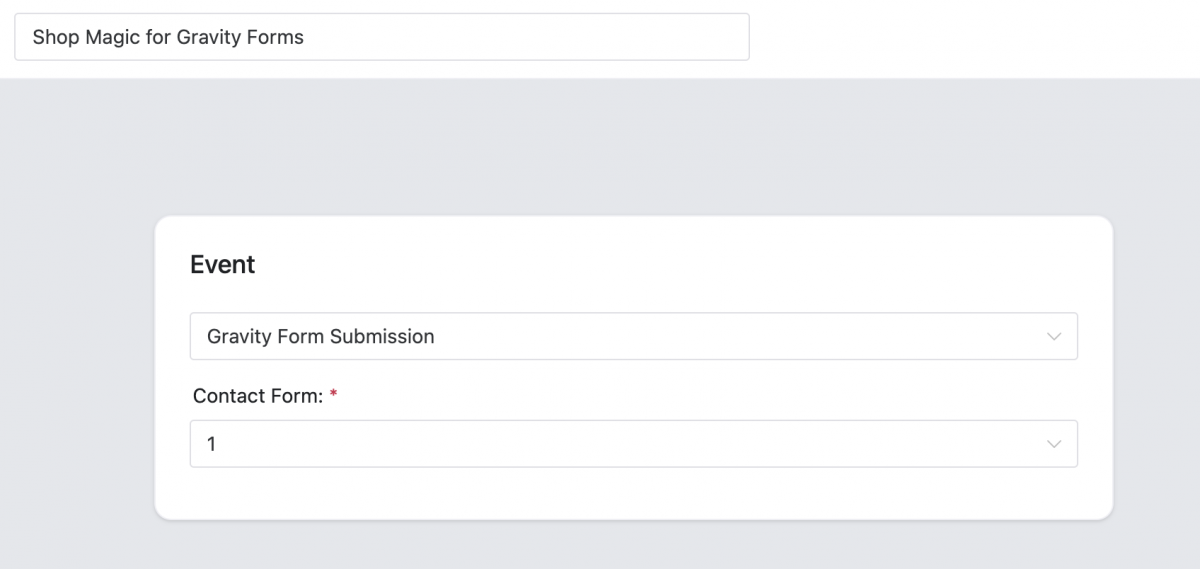
➡️ You can connect this event with each available action, including new ones (⚠️ HINT! Read this blog post to the end).
✔️ In addition, we created a few new placeholders which you should find useful while creating automation based on Gravity Forms submissions:
- {{ gravity_form.form_id }}
- {{ gravity_form.entry_id }}
- {{ gravity_form.entry_field }}
- {{ gravity_form.entry_email }}
➡️ You can use them, to select (and use) a specified form, entry field, or entry email from your Gravity Forms plugin.
All of the automations based on the Gravity Form Submission event will be visible in Queue and Outcomes, with exact error notifications. If needed of course because we assume that everything will go as planned, and you will only see a completed status in the logs 🙂
ShopMagic Gravity Forms £69
Gravity Forms WooCommerce integration. Use this PRO addon for ShopMagic integration and start sending welcome emails and nurturing sequences in WooCommerce based on your Gravity Forms submissions.
Add to cart or View DetailsShopMagic integrations & plugin features
Of course, it’s possible to create one automation and set up multiple actions to perform after Gravity Forms gets the form submission.
Let’s now see some recent features of ShopMagic you may like to boost WooCommerce marketing 😊.
Pause in Shopmagic Abandoned Carts
If you are not familiar with our free add-on designed to recover abandoned carts in WooCommerce stores, this title may be a little vague 🤔. Let me clarify what exactly is this pause. Take a look at the screen:
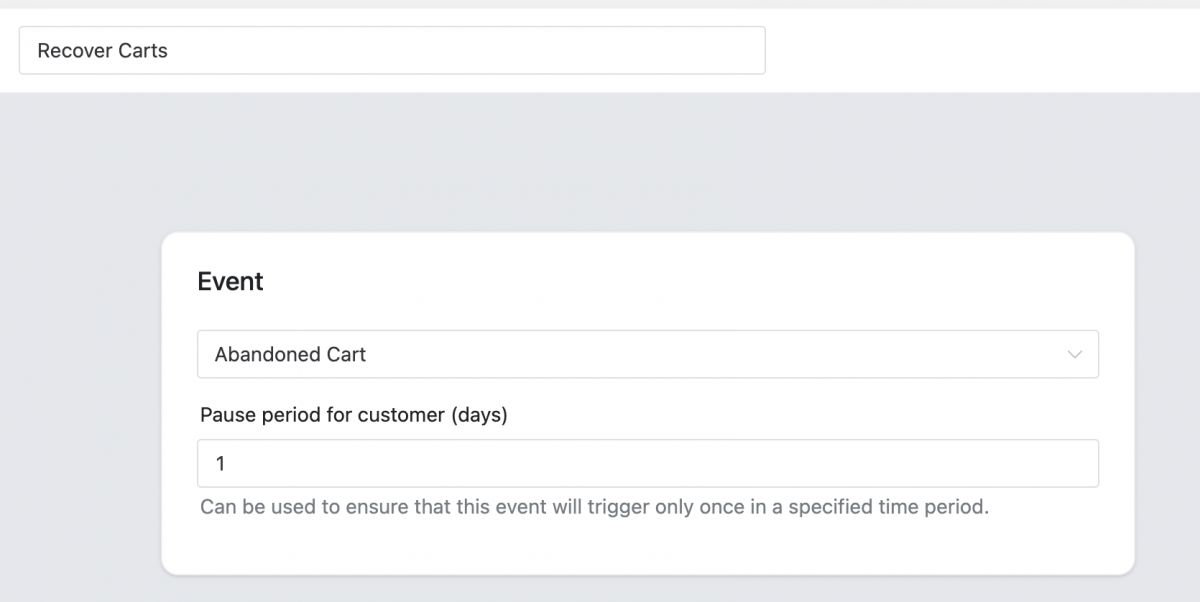
As you can see there’s a new field in the event Abandoned Cart. It is a pause period for customer. You can use it to ensure that this event will trigger only once in a specified time. If you write 3, then the customer won’t receive an email from abandoned cart automation for 3 days. Simply as that!
➡️ If you do not want to use this feature, just leave this field blank.
New filter – Automation run count
Feature, which brings a similar solution to the aforementioned abandoned carts pause. You can use this filter to decide how many times, a specified customer should receive any of your automations. For example, add it to your automation with coupon code, to be sure that your customer will receive only one coupon.
➡️ This filter comes with some conditions like is/is not/is less than etc. Here’s how it looks:
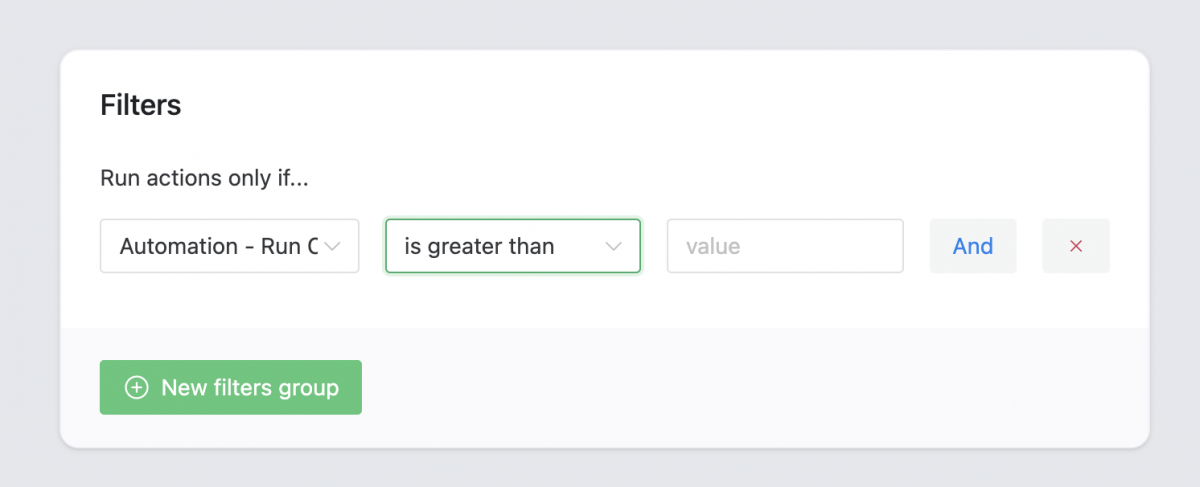
If you want to use it, do not forget to update the Advanced Filters add-on to the newest version.
Add to or Delete from Lists (Actions)
➡️ ShopMagic has also two action types – Add email to List and Delete email from List you can use with the Gravity Forms plugin.
WordPress Email List with opt-ins and opt-outs lets you get full control of your customer emails.
➡️ Add to and Delete from actions work with all ShopMagic events. So for example, you can create an automation that will add a customer’s email to a specified list when the order will receive Completed status.
Create a new automation or add these actions as a second action to your existing automations – it’s up to you!
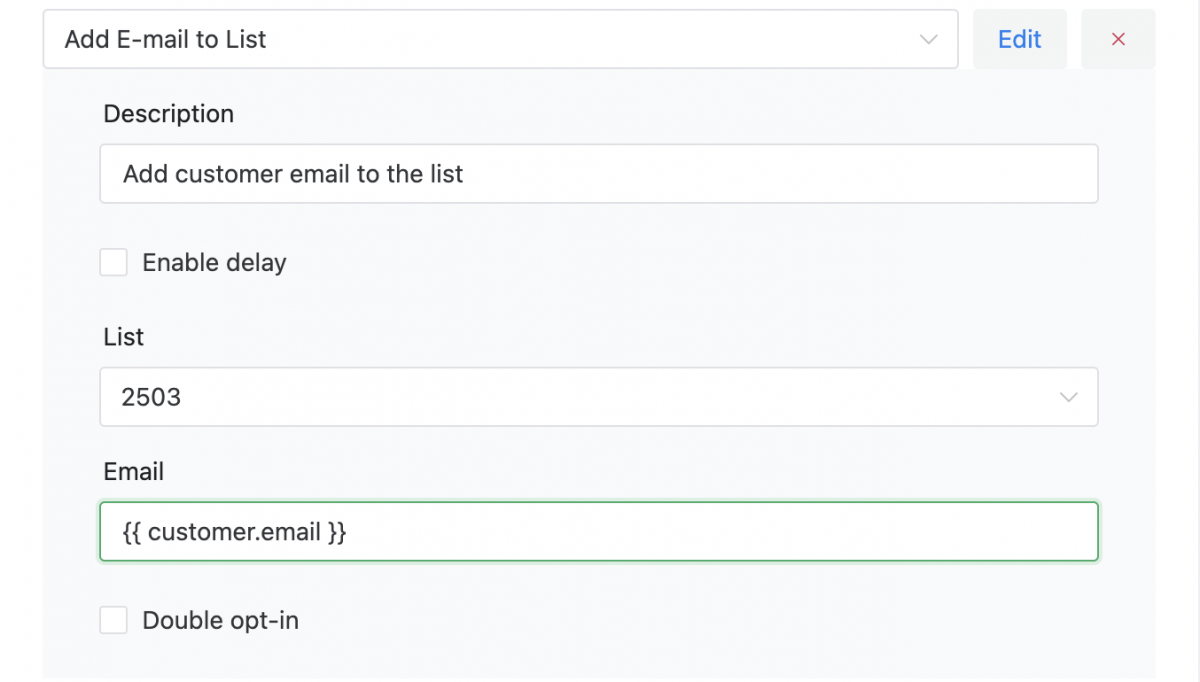
One more thing. The results of these new actions will be visible in the Outcomes, so you can easily check which customer was added to a List. On the other hand, and in my opinion, this is even more useful, if a customer won’t be added, you can check why and what error occurred.

Summary & more about ShopMagic
Today, you’ve learned how to use Gravity Forms, ShopMagic integration, and WooCommerce to convert people’s form submissions into subscribers & customers! You’ve also seen that ShopMagic can help you boost your marketing in WordPress and WooCommerce. Visit the plugin to see all features!
ShopMagic Gravity Forms £69
Gravity Forms WooCommerce integration. Use this PRO addon for ShopMagic integration and start sending welcome emails and nurturing sequences in WooCommerce based on your Gravity Forms submissions.
Add to cart or View Details