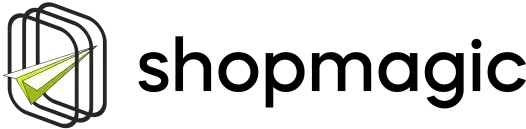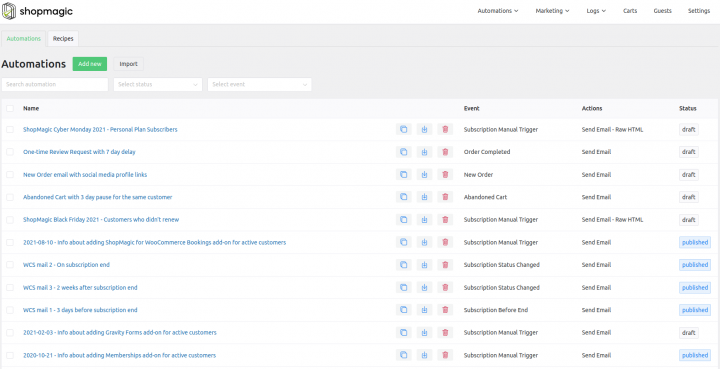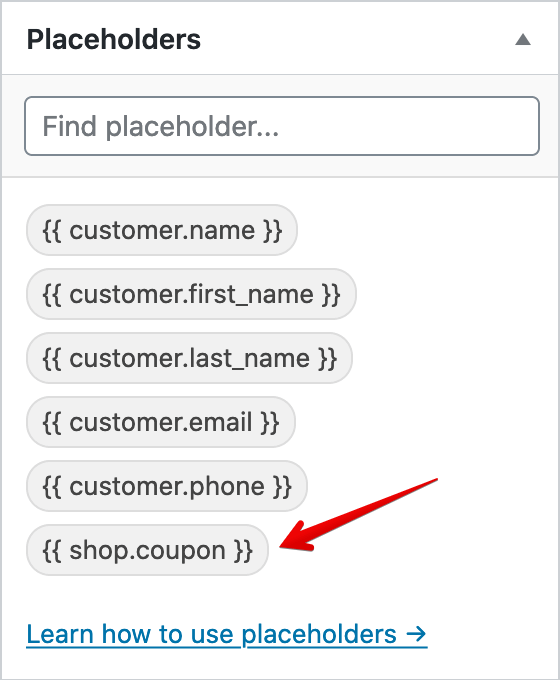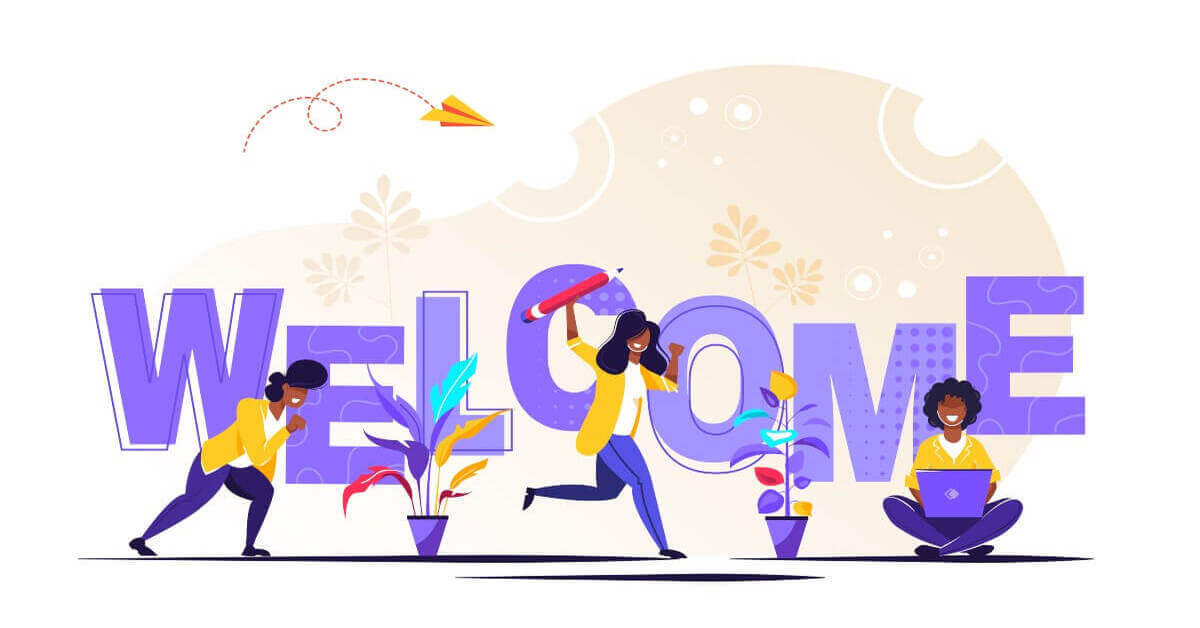Do you want to create a custom email template in WooCommerce (or WordPress)? Then, check out ShopMagic 🎉 – a free plugin to customize and send emails. What’s more, you may use HTML code or variables in the new WooCommerce email templates.
The default WooCommerce emails give you little space for customization. Not to mention no email template in WordPress!
Today, I will show you how to use a free plugin to create, personalize, and send custom emails in WordPress and WooCommerce – including editing and changing the email template using variables and HTML. Let’s begin!
Table of contents
- Default email templates in WooCommerce
- Custom emails with ShopMagic
- WooCommerce email template HTML code
- WooCommerce email template: Plain Text Emails & variables
- Summary & more about ShopMagic
ShopMagic
We've got WooCommerceemail template html code, WordPress email templates, WooCommerce email templates, and much more. With ShopMagic you can also edit email templates in WooCommerce!
Download for free or Go to WordPress.orgDefault email templates in WooCommerce
First, you need to know that there is no place to edit an email template in WordPress. Of course, you can edit the CMS PHP files (if you know how to do it), but I do not recommend this approach.
WooCommerce gives you a little space for email template customization, but it’s limited to order statuses. And you need to know PHP as you will have to change the email template and place it in your theme to overwrite the default email templates.
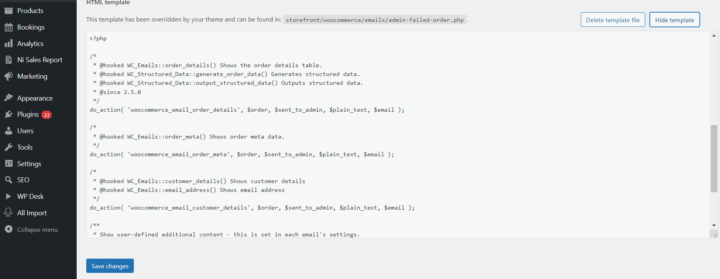
Custom emails with ShopMagic
It’s much better to use a dedicated plugin to create and customize emails. ShopMagic gives you a lot of options to build custom email templates for WooCommerce but also in a standalone WordPress!
You may create multiple automation with emails. Of course, you can add and edit new email templates easily!
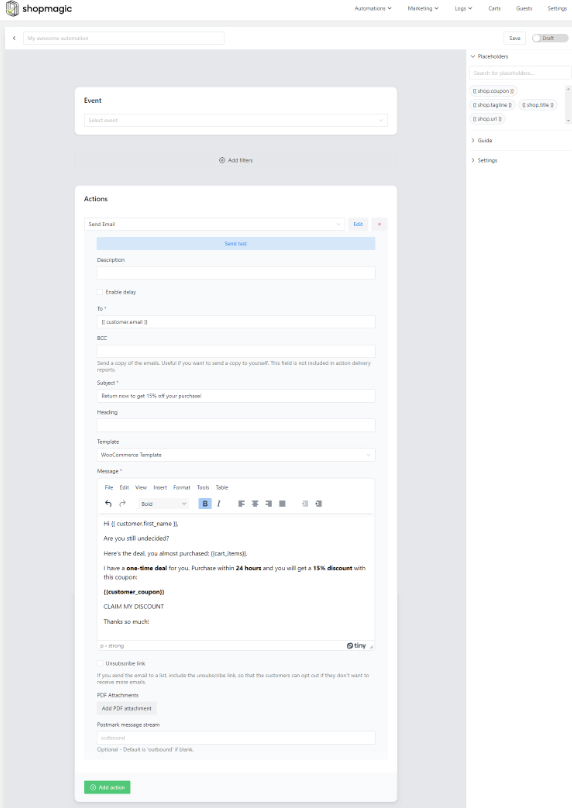
Let me show you know a few more things in detail.
WooCommerce email template HTML code
Some of our advanced users have the HTML templates that they want to send instead of using the default WooCommerce template. While you could choose not to use a template in the Send Email action, some of the HTML tags still got removed when the contents were sanitized by the WordPress editor.
➡️ That’s why we now included a new action: Send Email – Raw HTML which gives you the ability to enter a fully customized HTML to your email and send it without any alterations.
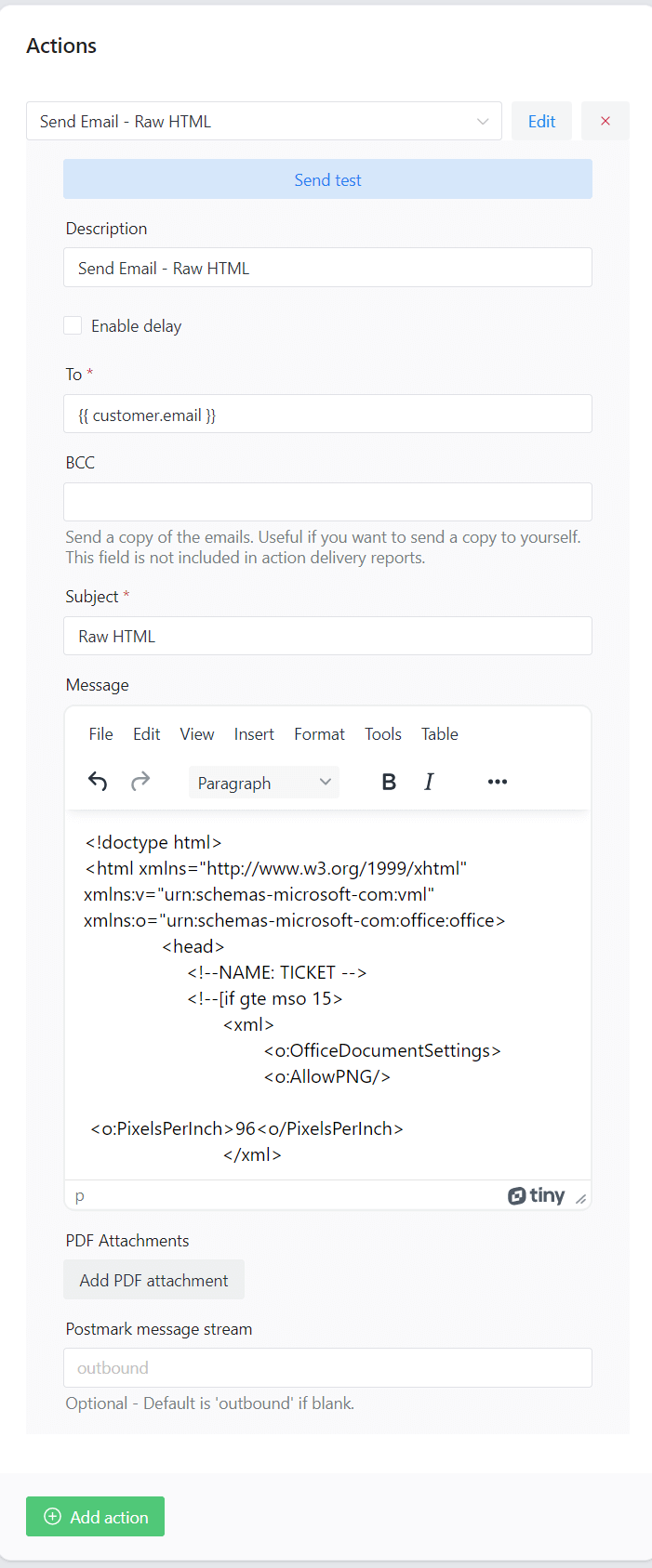
Let’s take a look at one final example of the email template using raw HTML code.
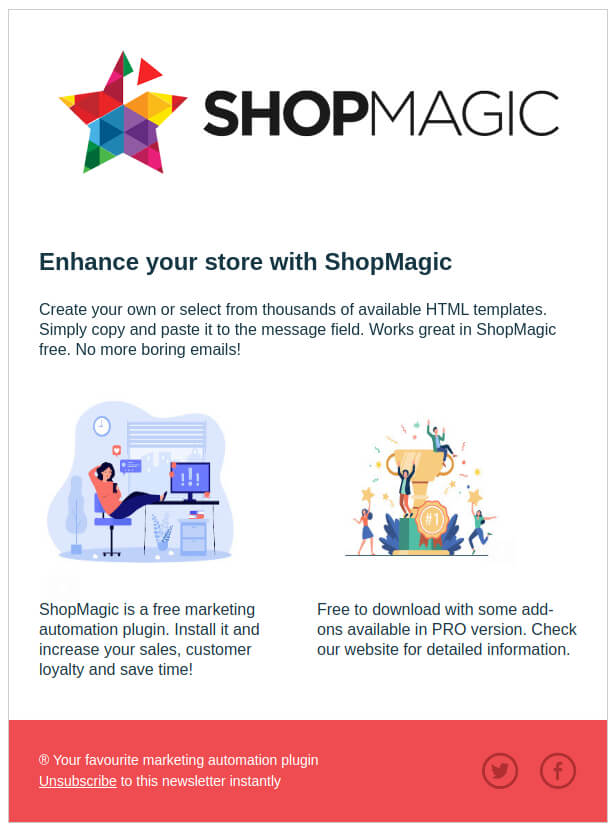
WooCommerce email template: Plain Text Emails
While I think this will be one of the most niche features of ShopMagic, we’ve also added a second new action. Send Email – Plain Text. It allows you to send true plain text emails to your customers or co-workers.
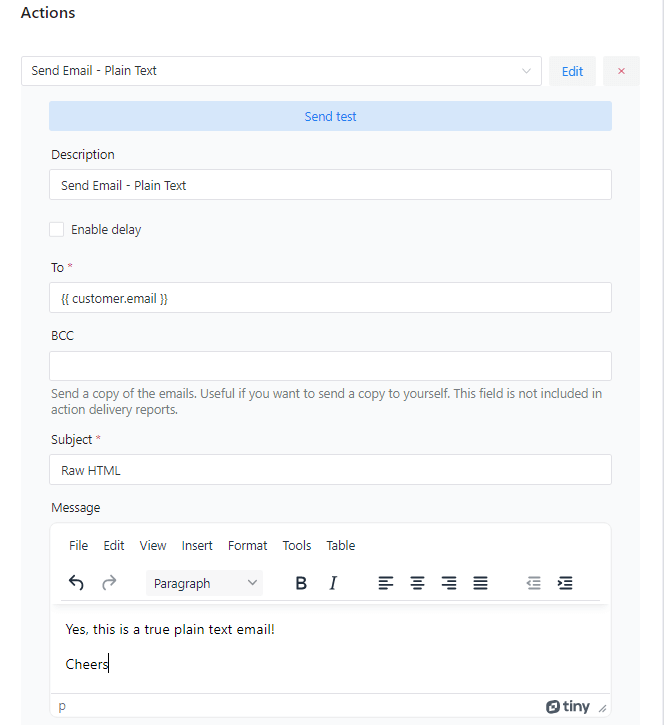
There are also variables (placeholders), for example:
New placeholder: order.admin_url
We’ve also added a new placeholder that links to the order edit page in the admin panel: {{ order.admin_url }}.
Shortcodes in email content
While we do not support WP shortcodes out-of-the-box in ShopMagic, you can add this filter to your functions.php in your theme to enable shortcodes in email content:
add_filter( 'shopmagic/core/action/sendmail/raw_message', 'do_shortcode' );
Summary & more about ShopMagic
In this article, you’ve learned how to use a free plugin to create, personalize, and send custom emails in WordPress and WooCommerce. I have guided you through the process of editing and changing the custom email template in WordPress and WooCommerce, also using variables and raw HTML code.
ShopMagic
We've got WooCommerceemail template html code, WordPress email templates, WooCommerce email templates, and much more. With ShopMagic you can also edit email templates in WooCommerce!
Download for free or Go to WordPress.orgIf you have any questions, let us know.