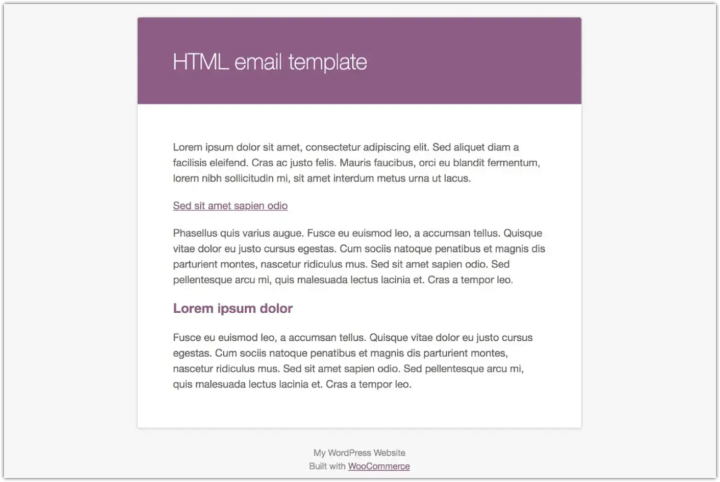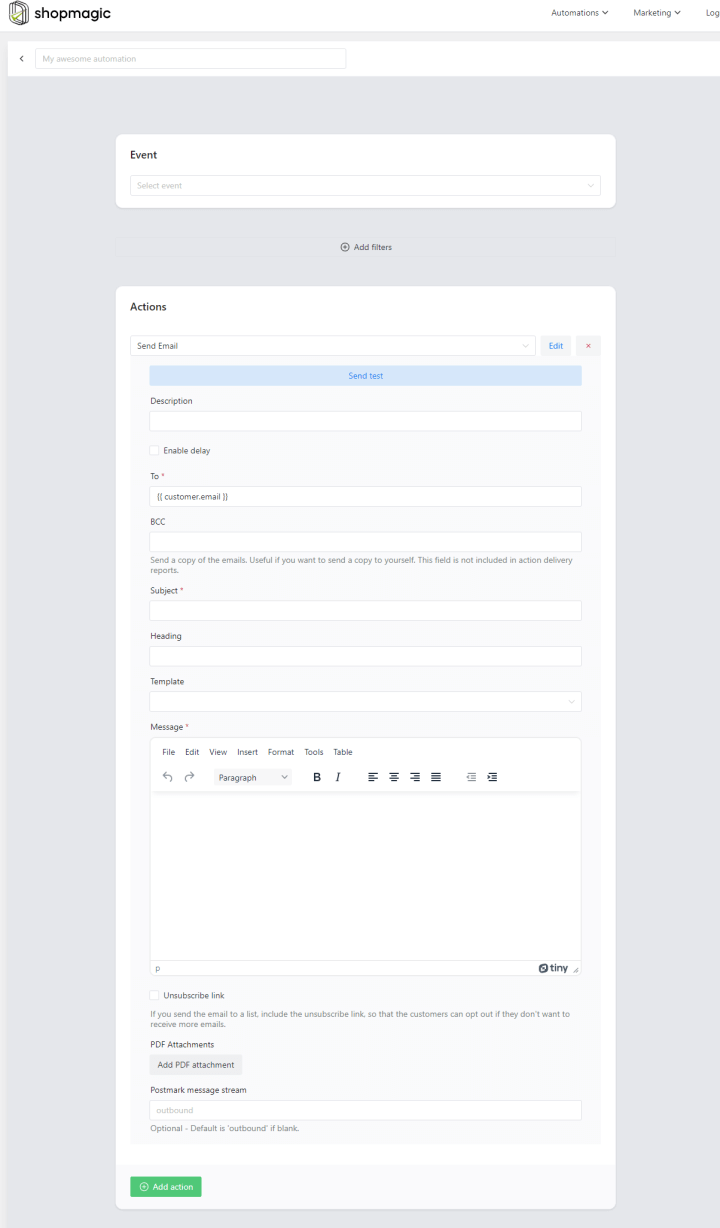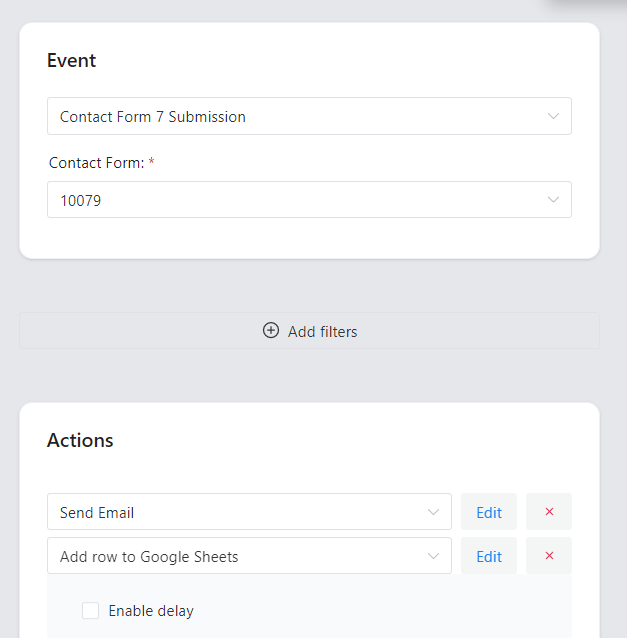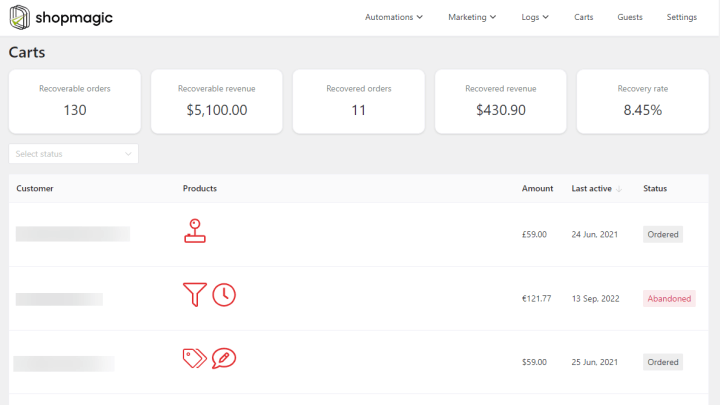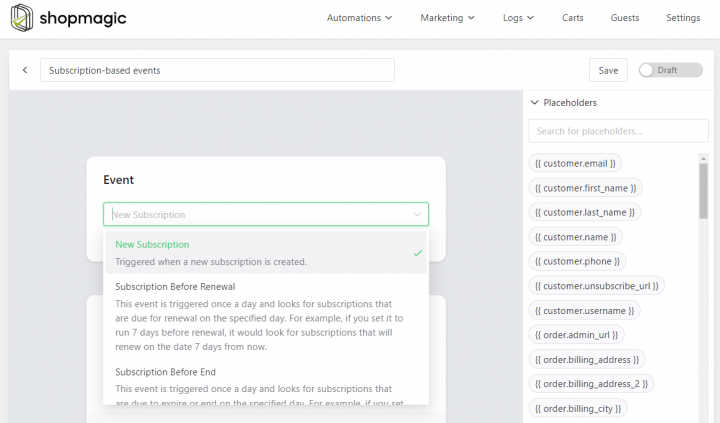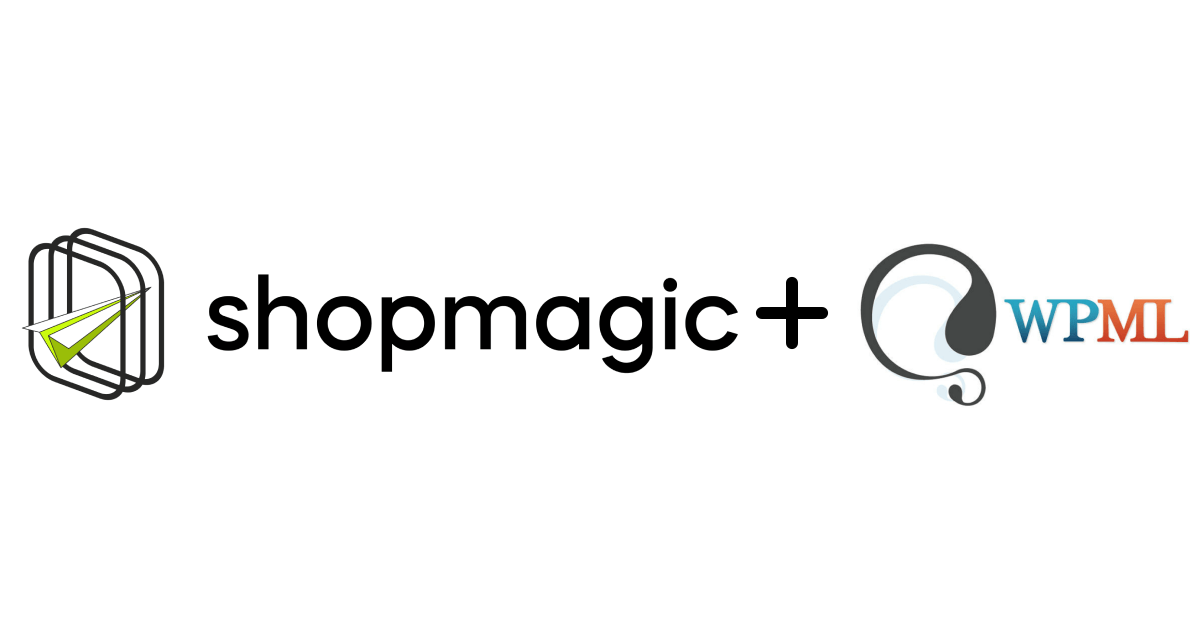Learn about the ShopMagic integration for Flexible Shipping and Flexible Checkout Fields. I will also show you how to boost your email marketing in WordPress and WooCommerce with ShopMagic add-ons (free and PRO). Buckle up and enjoy the ride!
Do you have problems with sending emails in WooCommerce with all shipping information?
In this article, you’ll learn how to use ShopMagic (an email marketing plugin) to send beautiful emails. What’s more, our integration works with Flexible Shipping, Flexible Checkout Fields, and more plugins for WooCommerce.
Table of contents
- Email marketing in WooCommerce with ShopMagic
- ShopMagic integrations and add-ons
- WooCommerce shipping integration: Flexible Shipping
- WooCommerce ShopMagic integration with Flexible Checkout Fields
- Summary & more about ShopMagic
Email marketing in WooCommerce with ShopMagic
ShopMagic PRO £69
Discover our newest WooCommerce ShopMagic integration with Flexible Shipping and Flexible Checkout Fields.
Add to cart or View DetailsWith ShopMagic, you can go from standard WooCommerce templates:
To beautiful emails:
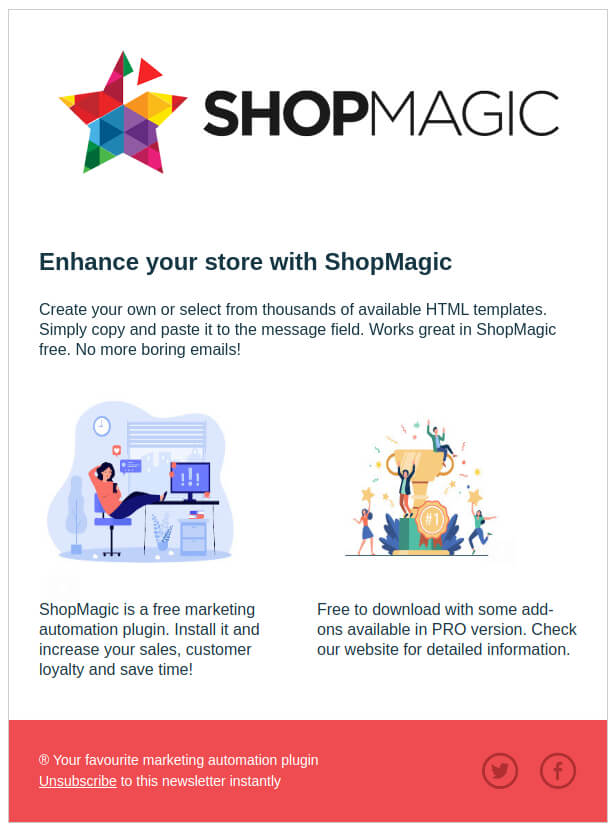
With an easy-to-use UI-friendly email customizer:
What’s more, you may create multiple email automations for different marketing campaigns!
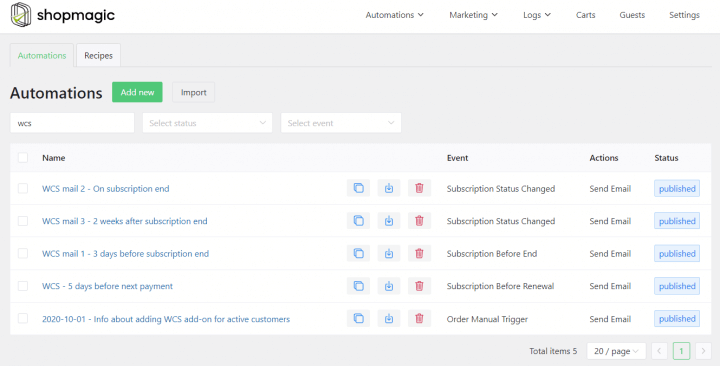
ShopMagic integrations and add-ons
Thanks to add-ons, you can make your WooCommerce email marketing powerful. For example, you can use extensions for form submissions (Contact Form 7 and Gravity Forms).
Also, you can rescue abandoned carts,
export orders to Google Sheets,
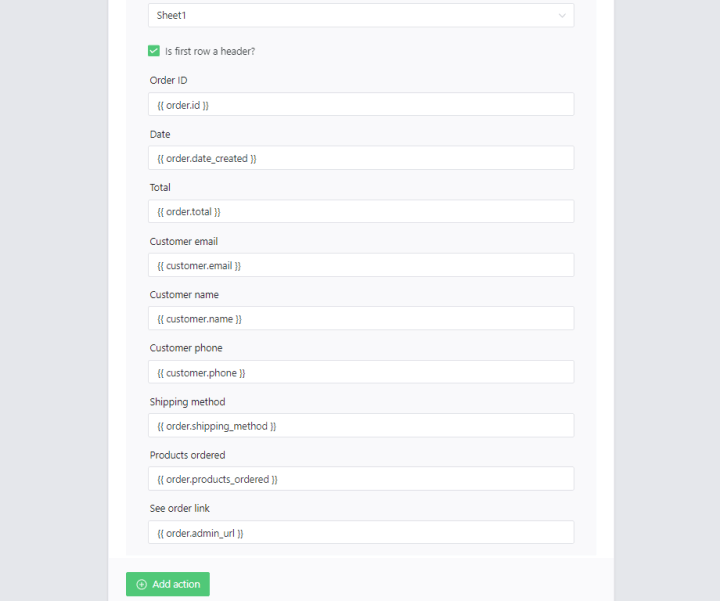
send SMS messages,
Slack notifications,
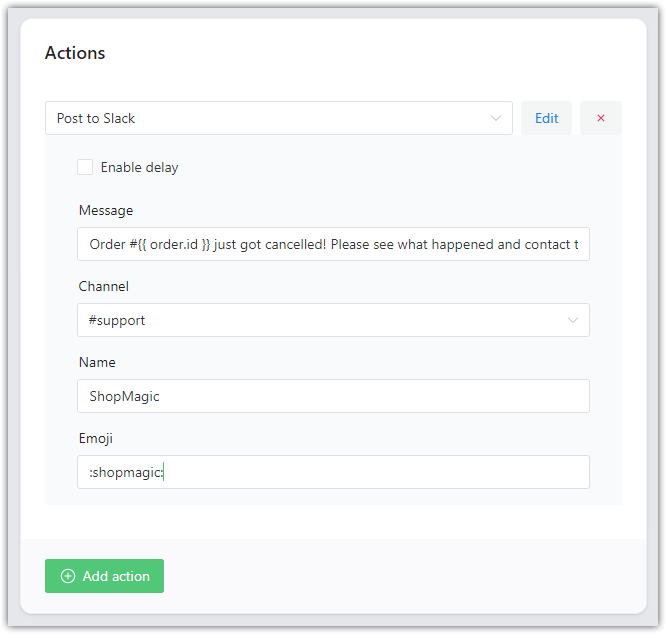
or integrate with WooCommerce Subscriptions!
New integrations
This is something that we are extremely proud of 😁. With the collaboration of our friends from Flexible Shipping and Flexible Checkout Fields teams we developed integrations with these two great plugins.
WooCommerce shipping integration: Flexible Shipping
Flexible Shipping lets you create any shipping scenario and integrates your store with courier services worldwide. From now, when you create ShopMagic automation and have shipping methods created in Flexible Shipping, you will be able to send your automation to customers who order an item with a specific shipping method. How does it work? With a ShopMagic filter Order – Shipping Method.

✅ You can create any shipping method and then connect it with ShopMagic’s automation and be sure that our plugin will send your automation to the customers who selected the specified shipping method only.
Last but not least, we added a dedicated placeholder {{ order.shipment_tracking_links }} which you can use in the message field. When you add it – your customer will receive a tracking link for the shipment method selected in the order.
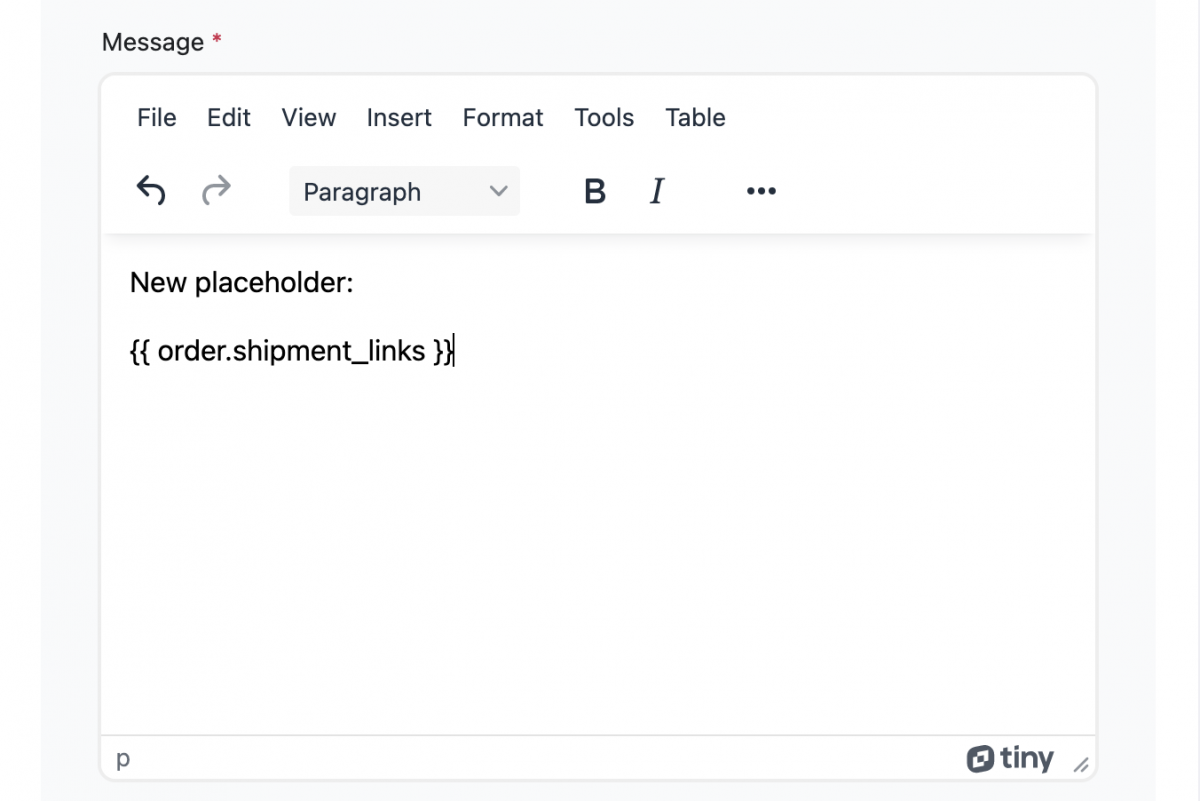
WooCommerce ShopMagic integration with Flexible Checkout Fields
Another amazing plugin that is a must-on addition to your WooCommerce store. With Flexible Checkout Fields, you can add more fields to your WooCommerce checkout. Our new integration lets you use such an added field in ShopMagic’s automation. It opens up whole new possibilities for your store.
👉🏾 If any of the current ShopMagic placeholders is not sufficient or gives too much data – select specified fields from your checkout and pass them into the message field.
To use it, simply copy and paste {{ order.checkout_fields }} placeholder.

Summary & more about ShopMagic
Today, you’ve learned about the ShopMagic integration for Flexible Shipping and Flexible Checkout Fields. Also, about many add-ons, you can use to boost your email marketing in WordPress and WooCommerce.
ShopMagic
Discover our newest WooCommerce ShopMagic integration with Flexible Shipping and Flexible Checkout Fields.
Download for free or Go to WordPress.orgIf you have more questions, let us know.
Meanwhile, take a quick look at some of ShopMagic’s useful features.
Queue and cancel emails
You can check the email queue and cancel some emails if you want to with a button. Click it and your automation won’t run. Simply as that!
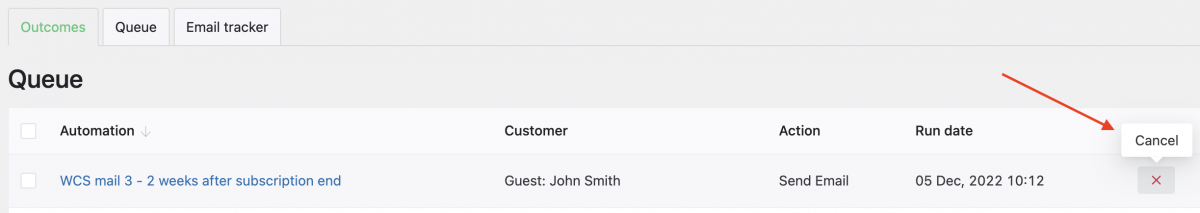
Delayed Actions
Also, you may use the Delayed Actions PRO add-on to delay your automation to the specified moment in time. You can specify the number of minutes, hours, days, weeks, and the exact moment when your automation should trigger.
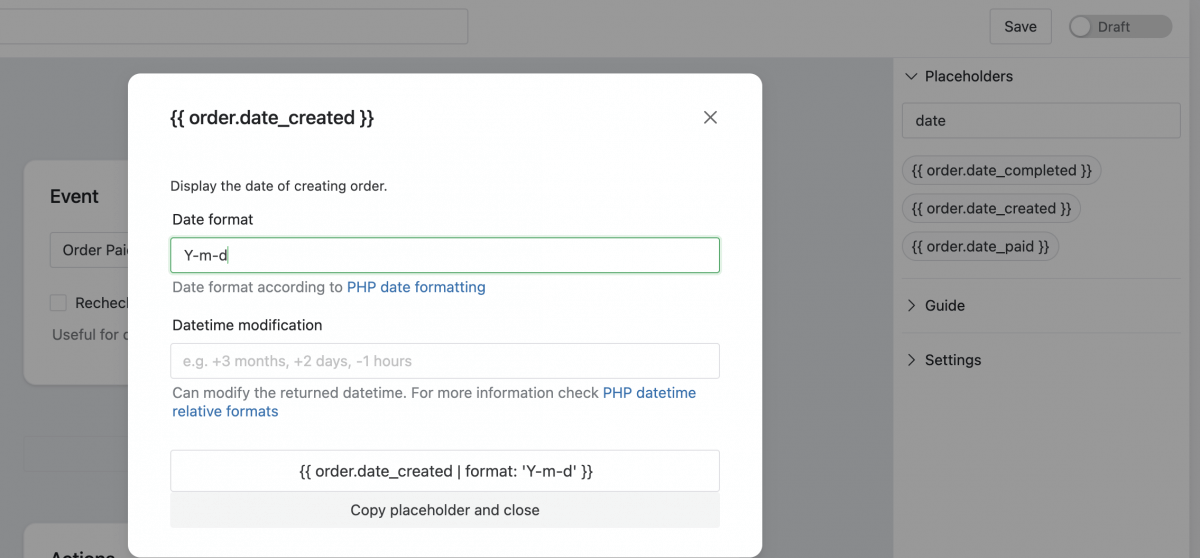
You can use additional parameters in the date placeholders – format and modify.
For example, use:
{{ order.date_completed | modify: ‘2023-05-12 20:00:00’ }} or to simplify things just enter a date 2023-05-12 20:00:00 and it will work:
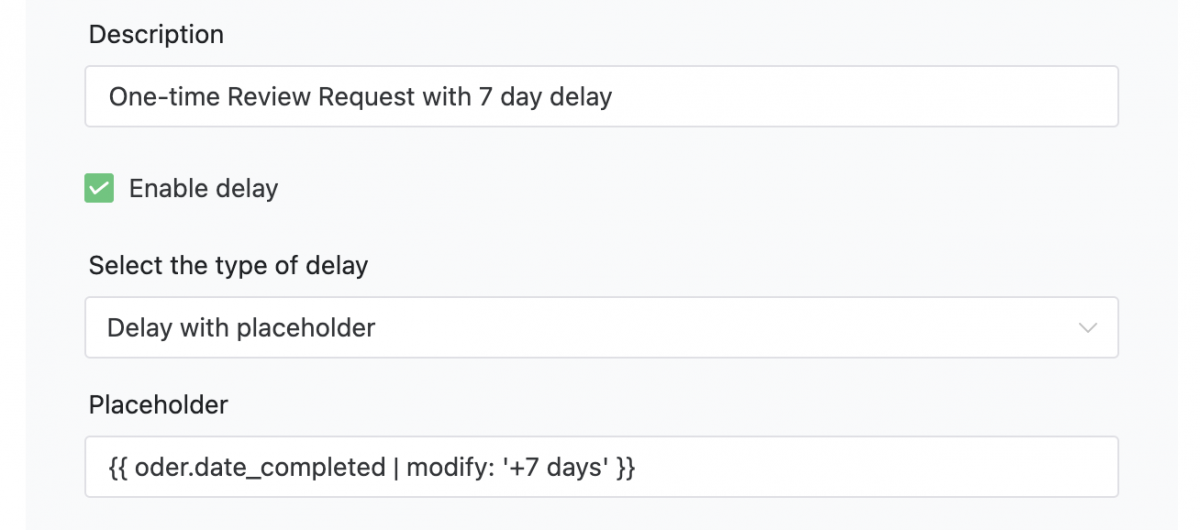
✅ You can also add a specific time to it:
{{ order.date_completed | modify: ‘+3 hours’ }}
✅ or even subtract and set your automation to be sent before a specified event occurs:
{{ subscription.end_date | modify: ‘-2 hours, +15 minutes’ }}
You have to remember only one thing. Although powerful – it has some limitations and will work for future events only. If you accidentally create automation for a past event, ShopMagic will trigger it right away.
Support for downloadable items
Another great feature 🔥. ShopMagic has support your virtual and downloadable items:
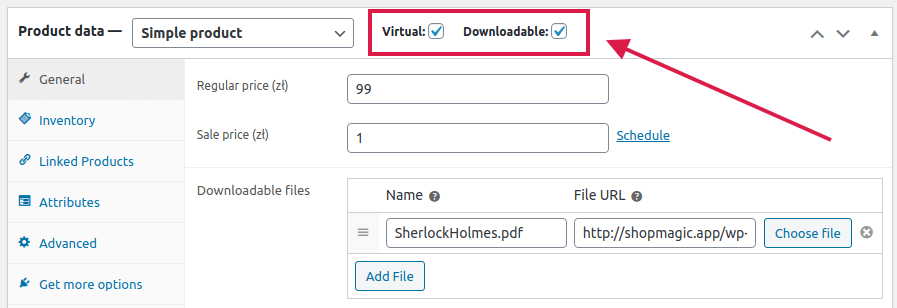
✅ You may use a dedicated placeholder {{ order.downloads }}. When your customer buys a digital product, he or she will receive an email similar to this:
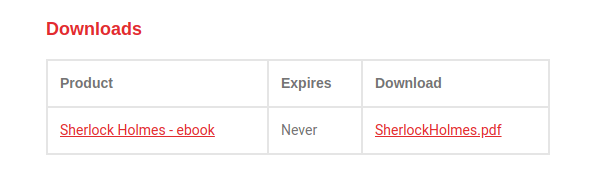
This placeholder works by default only for orders with an order completed status. If you select the grant access after payment option, it will become available for orders with processing status.