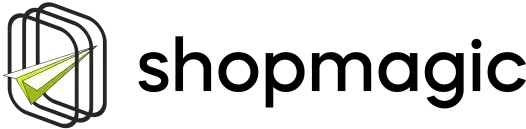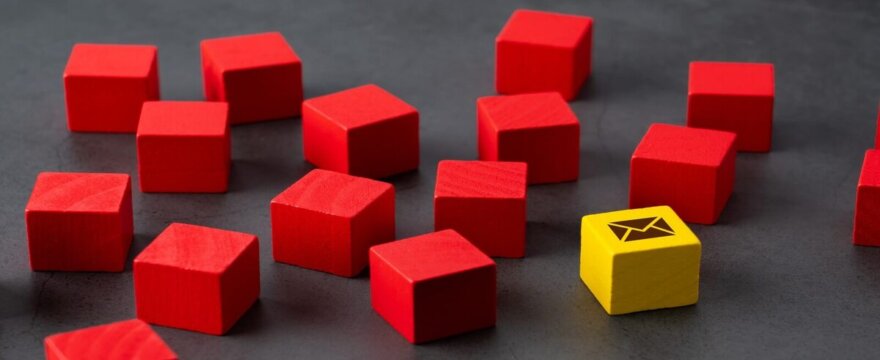Recovering abandoned carts effectively is one of the most important actions for optimizing sales in a WooCommerce store. However, sending just one reminder is often not enough. It’s worth setting up a series of email messages that encourage the customer to return — but with common sense: do not send further messages if the customer has already placed an order.
In this article, we’ll show you how to create such automation using the ShopMagic PRO plugin: ShopMagic sends the first message one hour after the customer abandons the cart, and the next one, for example, after 2 days — but only if the customer has not yet completed the order. We’ll present everything based on a real case from our support experience with a WooCommerce store owner.
The problem – the need for more advanced automation (ShopMagic PRO)
A WooCommerce store owner set up automation that sends an email one hour after a cart is abandoned. However, they needed the next step: a second email sent 2 days later, but only if the customer has not placed an order after receiving the first email.
During configuration, several questions arose:
- How to add such a condition to the second email?
- Is it possible to set a filter that checks if the cart was recovered?
- Is it better to create two automations, or one with multiple actions?
As it turned out, solving the issue was simpler than expected — using one automation with two actions solved the problem efficiently.
Step-by-step automation setup in ShopMagic PRO
To implement this successfully, follow the steps below.
1. Event: Abandoned Cart in ShopMagic PRO
One of the key features of ShopMagic PRO is the Abandoned Cart event — a trigger that fires when a customer adds products to the cart but does not complete the order within a set time.
You should also set the Pause period for customer field to 0 so that the automation is not blocked by this parameter and can run even for multiple abandoned carts from the same user.
2. Action 1 – first email after 1 hour
To begin with, within the same automation, add the first email action with a 1-hour delay. Additionally, this message should be simple and not include a discount.
Key settings:
- Delay: 1 hour
- Active days: Monday to Sunday (entire week)
- Email subject: e.g. “Did you forget something in your cart?”
- Content: a simple reminder about the abandoned cart, without any discount
💡 This is a typical reminder, and it works best within 60 minutes after cart abandonment.
3. Action 2 – second email after 2 days
Then, add a second “Send Email” action within the same automation, this time with a 2-day delay.
Important: ShopMagic automatically checks whether the “abandoned cart” condition still applies. If the customer returned and placed an order after receiving the first email — the automation will not send the second email.
Settings for the second message:
- Delay: 2 days
- Active days: full week
- Email subject: e.g. “Your cart is still waiting – don’t miss out!”
- Content: optionally include an incentive to complete the purchase, such as a limited-time deal
🔒 Thanks to ShopMagic’s logic, the second message will only be sent if the cart remains abandoned.
Why you don’t need to add filters manually
In fact, there’s no need to manually add filters when using ShopMagic PRO — the plugin handles everything under the hood. All you need is to:
✅ Properly configure the Abandoned Cart event
✅ Use multiple actions with different delays
✅ Make sure the pause period is set to 0
Frequently Asked Questions
Do I need to create separate automations for each email?
Definitely not. The best solution is to use one automation with multiple email actions. This allows you to control their order, delay times, and keep them linked to the same trigger (abandoned cart).
Will the customer receive the second email if they already placed an order?
No. When the customer recovers the cart and completes the purchase after the first email, ShopMagic will not send any further emails — even if they were scheduled.
Summary
ShopMagic PRO is a powerful marketing automation tool for WooCommerce. In this case, it solved a problem that many store owners might consider advanced:
🟢 Automation with multiple messages
🟢 Different message delays
🟢 Verification if the customer placed an order
🟢 No spam — only relevant, timely emails
🟢 All done without coding or manually setting up filters
ShopMagic PRO helps you boost conversions, build stronger customer relationships, and ensure consistent, high-quality communication — all on autopilot.
📌 Still have questions or need support? Need help configuring the plugin? Contact us — we’ll be happy to assist!